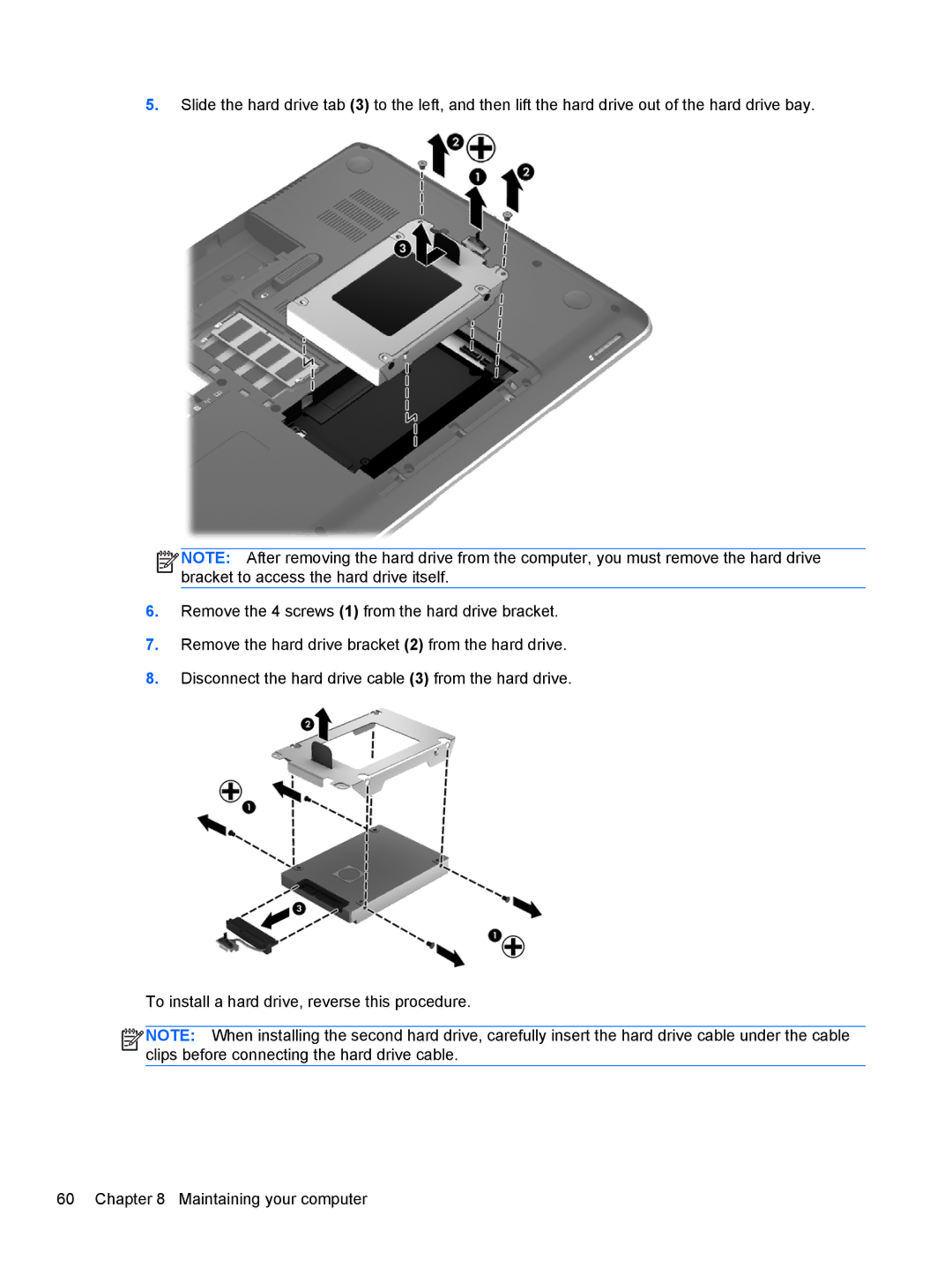5.Slide the hard drive tab (3) to the left, and then lift the hard drive out of the hard drive bay.
![]()
![]()
![]()
![]() NOTE: After removing the hard drive from the computer, you must remove the hard drive bracket to access the hard drive itself.
NOTE: After removing the hard drive from the computer, you must remove the hard drive bracket to access the hard drive itself.
6.Remove the 4 screws (1) from the hard drive bracket.
7.Remove the hard drive bracket (2) from the hard drive.
8.Disconnect the hard drive cable (3) from the hard drive.
To install a hard drive, reverse this procedure.
![]()
![]()
![]()
![]() NOTE: When installing the second hard drive, carefully insert the hard drive cable under the cable clips before connecting the hard drive cable.
NOTE: When installing the second hard drive, carefully insert the hard drive cable under the cable clips before connecting the hard drive cable.
60 Chapter 8 Maintaining your computer