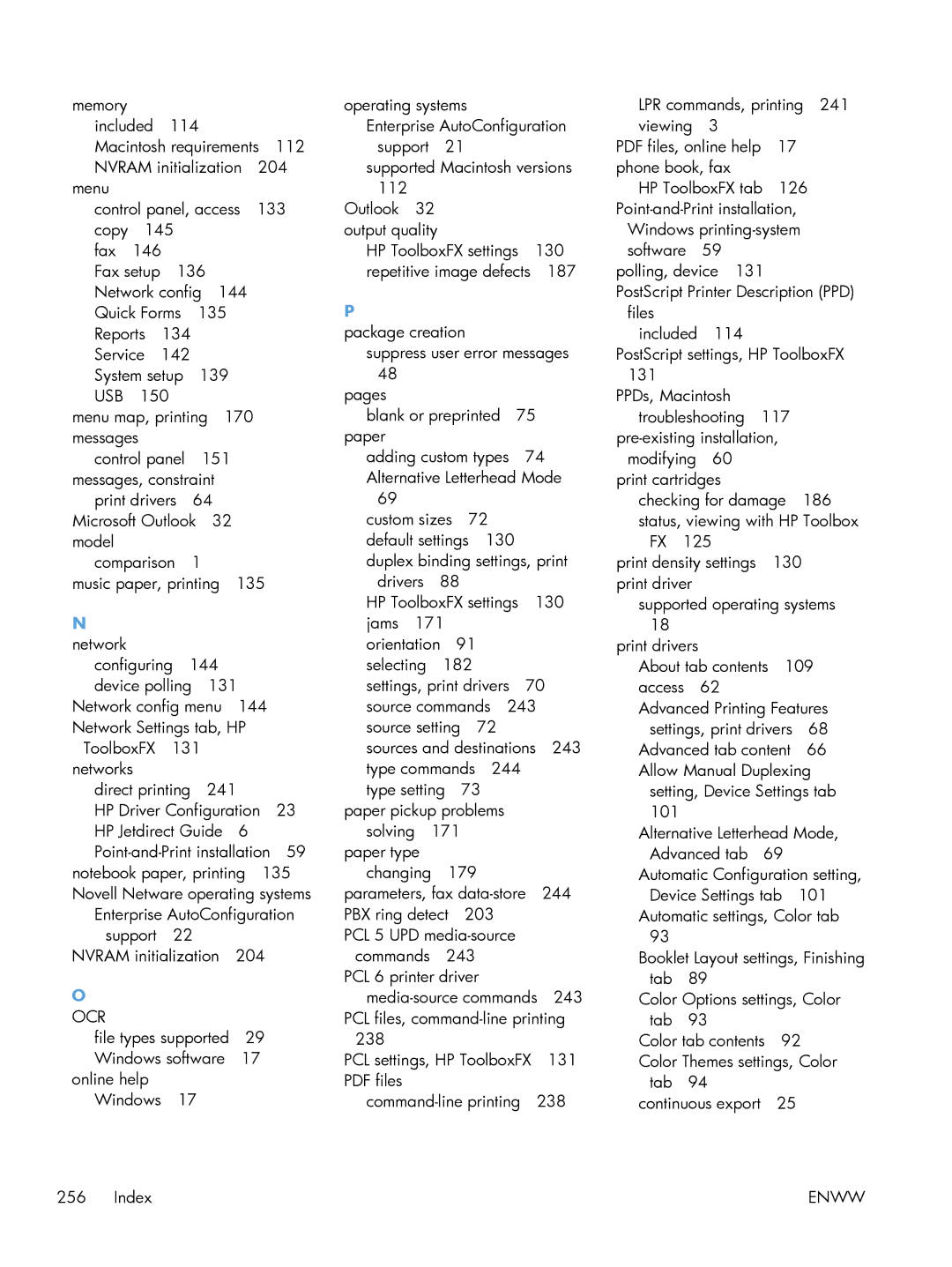Software Technical Reference
Page
HP LaserJet Pro CM1410 Color MFP Series
Copyright and license
Trademark Credits
Table of contents
Install Windows printing-system components
Enww
100
Solve problems 119
Macintosh software and utilities 111
PCL5
Enww
Enww
Enww
Enww
Engineering Details 237
Overview of the PRINTING-SYSTEM Components
Index 253
List of tables
Xvi
List of figures
Xviii
Document and product basics
Purpose and scope
Documentation availability and localization
1Documentation availability
User documentation
HP LaserJet Pro CM1410 Color MFP Series User Guide
Administrator documentation
HP LaserJet Pro CM1410 Color MFP Series Install Notes
Help and Learn Center
HP Driver Configuration Utility User Guide
Click HP Driver Configuration User Utility Guide
HP Jetdirect Guide
Click HP Jetdirect Guide
Software availability and localization
Printing-system software on the Web
In-box printing-system software CD
Click Product Support
Enww
CD versions and language support
2Software CD supported languages
Skww
Driver languages
3Supported printer driver languages
Component Language list
Installer languages
4Installer component languages
Documentation languages
5Documentation languages
Enww
Windows software description
Introduction
Windows printing-system software
Windows printing-system software
1Software components for Windows
Component Description
HP PS printer driver, use the Microsoft Add Printer wizard
HP Color LaserJet print drivers
Print-driver version numbers for Windows operating systems
Click Properties
Driver configuration for Windows
Driver autoconfiguration
Enterprise AutoConfiguration
Connection type Add Printer Wizard install Common installer
EAC availability in Microsoft Windows and Microsoft Share
Update Now
Click Properties Click Device Settings
EAC availability in Novell Netware environments
HP Driver Configuration
Automatic Configuration drop-down menu, select Update Now
Enww
Lockable features
5Operating systems that support HP Driver Preconfiguration
Continuous export
Driver Windows Mac OS X Linux Server Vista Later 2003 2008
HP Driver Diagnostic Printer Check Tool
HP Customer Participation Program
1Welcome to the HP Product Survey Program screen
Scan software
Scan methods
HP Scan software
Save as Jpeg Mail as Jpeg
Everyday Scan
3Scan Setup Options dialog box
Scan settings
Mail
6Examples of supported e-mail programs
Program Name Windows OS
7Available scan settings
Scan drivers
Option
WIA driver
HP LaserJet Fax Setup Utility
HP LaserJet Send Fax software
Fax to multiple recipients
Create a cover
Fax pages scanned from the product document feeder
Fax without first printing and scanning the document
Default fonts
8Default fonts
Font support
Basic fonts
CGOR65W.TTF
BOKR76W.TTF
9Additional PS emulation fonts
Enww
Enww
HP Driver Deployment Utility
Install and run the HP DDU Install the HP DDU
Run the HP DDU
Use the HP DDU
6Package Source
7Network Settings
Set this printer as default
Package Target
Create Package
Select the Silently preload the driver install type
From Package Target section
From Network Settings dialog
From Create Package section
From Package Source section
Get an error when I try to open the Network Settings dialog
Create Package button is not enabled
How do I exit the HP DDU?
How do I uninstall HP DDU?
Install Windows printing-system components
Install overview
Software installation types for Windows
Installation options
General Windows installation instructions
General Windows installation for direct connections
Enww
General Windows installation for network connections
Network setup
Enww
Enww
Modify a pre-existing installation
Introduction
Access print drivers
Printing Preferences driver tabs
Click Printing Preferences
Properties driver tabs
Incompatible Print Settings messages
Help system
Whats this? Help
1An Incompatible Print Settings message
Advanced tab features
Paper/Output
Image Color Management settings True Type Font settings
Graphic
Copy Count
Image Color Management
Advanced Printing Features
Printer Features
Document Options
Print Optimizations
Alternative Letterhead Mode
Layout Options
Raster Compression
Paper/Quality tab features
Paper Options
Paper sizes
Custom Paper Size
Name
Paper source
Paper size
Units
Custom width and height control limits
Paper type
Manual Feed in Tray
Special pages
Covers
Print pages on different paper
Following are the Print pages on different paper options
Insert blank or preprinted pages
Document preview image
Print Quality
Following are the Insert blank or preprinted pages options
Chapter separator pages
Print Quality drop-down menu
Effects tab features
Effects tab
Actual Size default Print Document On Scale to Fit
Resizing Options
Actual Size
Print Document On
Watermarks
None Username Confidential
Current watermarks
Draft
Watermark Message
Message Angle
Font Attributes
Name
Default watermark settings
Font Attribute settings for new and preset watermarks
Size
Style
1Font Attribute settings for new and preset watermarks
Finishing tab features
Finishing tab
Print on Both Sides
Labels Color Laser Transparency
Print on both sides manually
Select the Print on Both Sides Manually check box
Flip Pages Up
2Page orientation
Booklet Layout
Left Binding Right Binding
Book and Booklet Printing
Print a booklet
Pages per Sheet
Print Page Borders
Order
Printing Shortcuts Paper/Quality Effects
Orientation
Finishing Color
Color tab features
Color tab
Color Options
Automatic
Manual
Manual option
Default sRGB
Color Themes
Neutral Grays
Photo sRGB
Vivid sRGB
None
Services tab features
Services tab
Internet Services
Device services
Device Settings tab features
Form to Tray Assignment
Configuring the trays
Font Substitution Table
External Fonts
Installable Options
Installing external fonts
Click Properties Click the Device Settings tab
Removing external fonts
Automatic Configuration
Allow Manual Duplexing
Job Separator
Printing Shortcuts tab features
10Printing Shortcuts tab
Use defined printing shortcuts
General Everyday Printing
Paper source Paper sizes Paper type Print on both sides
Paper source
Unspecified default Plain HP LaserJet 90g
Paper sizes
Paper type
Enww
Factory Defaults
Eco-print Two-sided Printing
Envelopes
Cardstock Heavy
Snapshot Photos
Labels
Create a custom printing shortcut
Glossy/Presentation
Enww
About tab features
11 About tab
Enww
Macintosh software and utilities
Supported operating systems for Macintosh
Macintosh system requirements
Macintosh printing-system software
Hardware requirements
Priority for print settings for Macintosh
HP LaserJet Pro CM1410 Color MFP Series PDE
HP USB EWS Gateway
HP LaserJet Utility
Change printer-driver settings for Macintosh
Software for Macintosh computers
Availability
HP LaserJet Utility
Printing-system software on the Web
Macintosh disk
Macintosh install and uninstall instructions
Install the Macintosh printing-system software
General installation for Macintosh operating systems
Setup instructions
Setting up a printer with Mac OS X v10.5
Troubleshooting the product setup
Open Finder
Solve problems
Problem-solving checklist
Check that the product power is on
Check the environment where the product is installed
Check the control panel for error messages
Test print functionality
Test copy functionality
Test the fax sending functionality
Test the fax receiving functionality
Troubleshooting process
Power subsystem
Power-on checks
Test the walk-up USB printing functionality
Tools for troubleshooting
Component diagnostics
LED diagnostics
Network LEDs
Control-panel diagnostics
Engine Diagnostics
Test the control-panel display
Test the control-panel buttons
Use the HP ToolboxFX software
View the HP ToolboxFX
Status
Fax
Fax Receive
Fax phone book
Enww
Help
Fax send log
Fax receive log
Block Faxes
System Settings
Device Information
Paper Setup
Select Wait for paper to be loaded
Print Quality
Print Density
Print Settings
Network Settings
Configuration
Internal print-quality test pages
Print-quality troubleshooting tools
Setup Menu
Control panel menus
Calibrate the product to align the colors
Reports menu
Menu item Description
Quick Forms menu
Menu item Sub-menu item Description
Fax Setup menu
Menu item Sub-menu item Description
Distinctive Ring All Rings
Detect Dial Tone
System Setup menu
PowerSave Time Sleep Delay Off
When you choose to replace the very low print
Service menu
Run Fax Test
Menu item Sub-menu item
Less Paper Curl Off
Network Setup menu
Models only Network Wi-Fi Protected Setup
Function specific menus
Copy Menu
Fax Menu
Multi-Page Copy Off
Fax Error Report On Every Error On Send Error
Fax Resolution Standard Fine
Opens the Fax Setup menu
Scan Menu
On the USB flash drive
USB Flash Drive
JPG
Interpret control-panel messages
Control panel message types
Control panel messages
50.1
50.2
50.3
50.4
Error Turn off then on Description
Black Cartridge Low
Black in wrong position
Black Very Low
Enww
Canceled scan. Clear document
Communication error
Cyan Cartridge Low
Cyan in wrong position
Device error, press OK
Cyan Very Low
Device is busy. Try again later
Document feeder jam. Clear and reload
Engine Communication Error
Engine error. Press OK to continue
Fax is busy. Canceled send
Document feeder mispick. Reload
Fax receive error
Fax is busy. Redial pending
Fax Send error
Fax storage is full. Canceling the fax receive
Fax storage is full. Canceling the fax send
Fit to Page on flatbed only
Install color cartridge
Invalid driver Press OK
Invalid entry
Jam in area, Open door and clear jam
Load Tray 1, Plain Size / Cleaning mode, OK to start
Load paper
Load Tray 1 Type SIZE, Press OK to use available media
Magenta Cartridge Low
Manual Duplex Load Tray 1, Press OK
Manual feed Size TYPE, Press OK to use available media
Memory is low. Try again later
Memory is low. Press OK
Memory low Only 1 copy made. Press OK to continue
Misprint, Press OK Description
Recommended action
No dial tone
No fax answer. Canceled send
No fax answer. Redial pending
No fax detected
Print failure, press OK. If error repeats, turn off then on
Scanner error #, Turn off then on
Replace color
Scanning error Cannot connect
Settings cleared
Used color installed, to accept press OK
Scanner reserved for PC scan
Yellow in wrong position
Yellow Very Low
Event-log messages
Event-log messages
Event code Description
1Event-log messages
Menu map
Paper feeds incorrectly or becomes jammed
Product does not pick up paper
Product picks up multiple sheets of paper
Prevent paper jams
Clear jams
Jam locations
Clear jams from the document feeder
Enww
Clear jams from the input tray
Enww
Enww
Clear jams from the output bin
Use the correct paper type setting in the printer driver
Change the paper type setting for Windows
Change the paper type setting for Mac
Improve print quality
Adjust color settings in the printer driver
Change the color theme for a print job
Change the color options
Click Properties or Preferences
Enww
Use paper that meets HP specifications
Print a cleaning
Type of print cartridge Steps to resolve the problem
Calibrate the product to align the colors
Check the print cartridges
Print the Supplies Status
Interpret the Print Quality
Section Print-cartridge
Inspect the print cartridge for damage
Repetitive image defects
2Repetitive image defects
Distance between Component Identical defects
Use the printer driver that best meets your printing needs
HP PCL 6 driver
HP UPD PS driver
Improve print quality for copies
Clean the product
Clean the exterior
Clean the paper path
Clean the scanner glass strip and platen
Clean the document feeder pickup rollers and separation pad
Clean the touch screen
Product does not print or it prints slowly
Product does not print
Product prints slowly
Solve walk-up USB printing problems
File does not print from the USB storage accessory
Solve connectivity problems
Solve direct-connect problems
Solve network problems
Computer is using the incorrect IP address for the product
Computer or workstation might be set up incorrectly
Computer is unable to communicate with the product
Solve wireless network problems
Wireless connectivity checklist
Solve wireless network problems
Cannot connect more computers to the wireless product
Wireless product loses communication when connected to a
Network does not appear in the wireless networks list
Wireless network is not functioning
Service mode functions
Secondary service menu
Open the secondary service menu
Secondary service menu structure
Product resets
Restore the factory-set defaults
Solve fax problems
Fax troubleshooting checklist
Nvram initialization
Solve fax problems
View and interpret fax error codes
Fax receive error codes
Error code Description Solution
Troubleshoot fax codes and trace reports
4Fax receive error codes
Product is the desired mode of operation
Enww
Fax send error codes
5Fax send error codes
Error code Description
Send from another product
Mode
Problem persists reinitialize permanent storage
392
396-409 An error occurred during a V.34 transmission
Fax logs and reports
Fax trace report
Print all fax reports
Touch the Print All fax Reports button
Change error correction and fax speed
Set the fax error report
Set the fax-error-correction mode
Print individual fax reports
Solve problems sending faxes
An error message displays on the control panel
Communication error. message appears
Change the fax speed
Open the Advanced Setup menu
Fax is busy. message appears
No fax answer. message appears
Document feeder paper jam
Scanner error
Fax storage is full. message appears
Faxes can be received, but not sent
Unable to use fax functions from the control panel
Unable to use speed dials
Unable to use group dials
Enww
Solve problems receiving faxes
Fax does not respond
Fax has a dedicated phone line
An answering machine is connected to the product
Answer Mode setting is set to the Manual setting
Telephone handset is connected to the product
Voice mail is available on the fax line
Product is connected to a DSL phone service
Product uses a fax over IP or VoIP phone service
No fax detected. message appears
Communication error. message appears
Private Receive feature is on
Fax is received but does not print
Sender receives a busy signal
No dial tone
Cannot send or receive a fax on a PBX line
Handset is connected to the product
Solve general fax problems
Faxes are sending slowly
Fax quality is poor
Fax cuts off or prints on two pages
Product updates
Enww
Engineering Details
Print-ready file printing by using FTP through a browser
Select the Enable folder view for FTP sites
Printing print-ready documents
Windows operating systems
Print-ready printing by using a local Windows port
Macintosh operating systems
Print-ready file printing by using the LPR command
Print-ready file printing in a Windows network
Print-ready file printing in Unix systems
Enww
Source commands
2Media-source commands
Paper and print media
Media sources and destinations
Parameter settings fax data-store parameters
Media-type commands
3Media-type commands
Media types
Installation notes
Introduction
Drivers
Software Applications
Uninstaller
HP ToolboxFX
HP Help and Learn Center
Windows XP, Windows Server 2003, or Windows Server
Windows Vista and Windows
Click Printer Properties
Click Add a printer
Printer driver only Add Printer Windows Vista and Windows
Enter the IP Address or Host Name
General
Upgrading Windows
Warranty
License
Copyright
Enww
Symbols/Numerics 2ndary service menu
Index
EWS
Nvram
USB
Direct in Unix 241 Tab 103 Raster Compression feature
WIA
Twain
Enww
Page
Hewlett-Packard Development Company, L.P