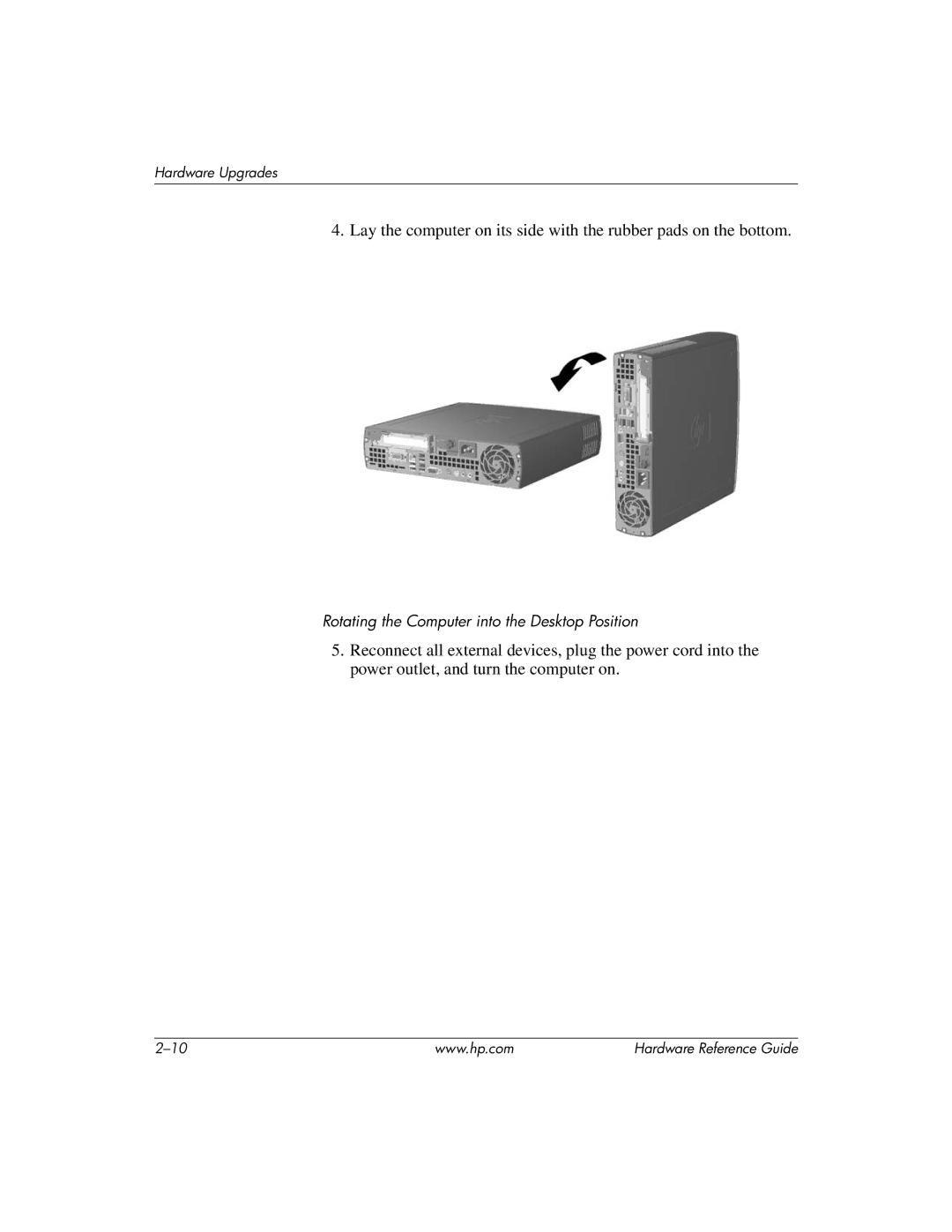Hardware Upgrades
4. Lay the computer on its side with the rubber pads on the bottom.
Rotating the Computer into the Desktop Position
5.Reconnect all external devices, plug the power cord into the power outlet, and turn the computer on.
www.hp.com | Hardware Reference Guide |