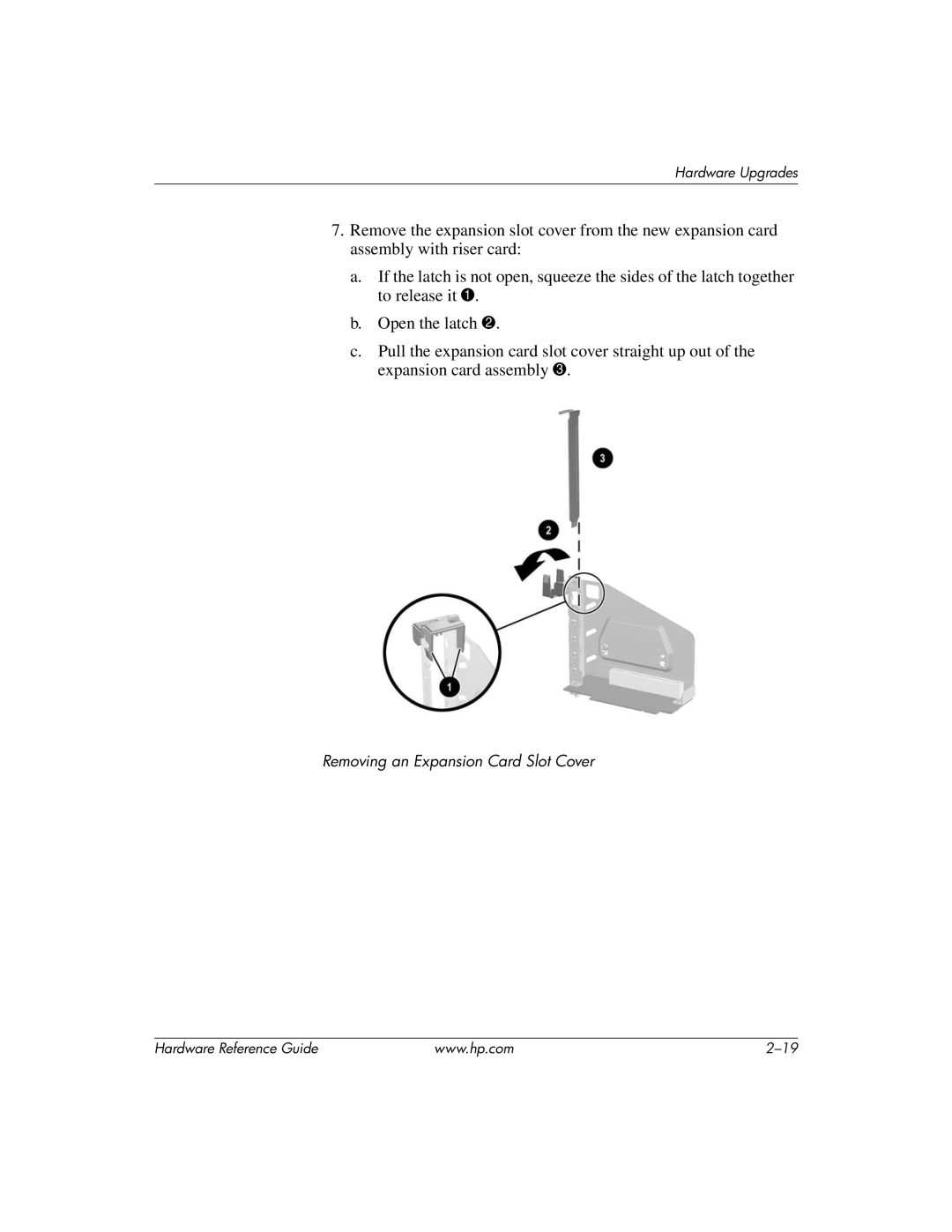Hardware Upgrades
7.Remove the expansion slot cover from the new expansion card assembly with riser card:
a.If the latch is not open, squeeze the sides of the latch together to release it 1.
b.Open the latch 2.
c.Pull the expansion card slot cover straight up out of the expansion card assembly 3.
Removing an Expansion Card Slot Cover
Hardware Reference Guide | www.hp.com |