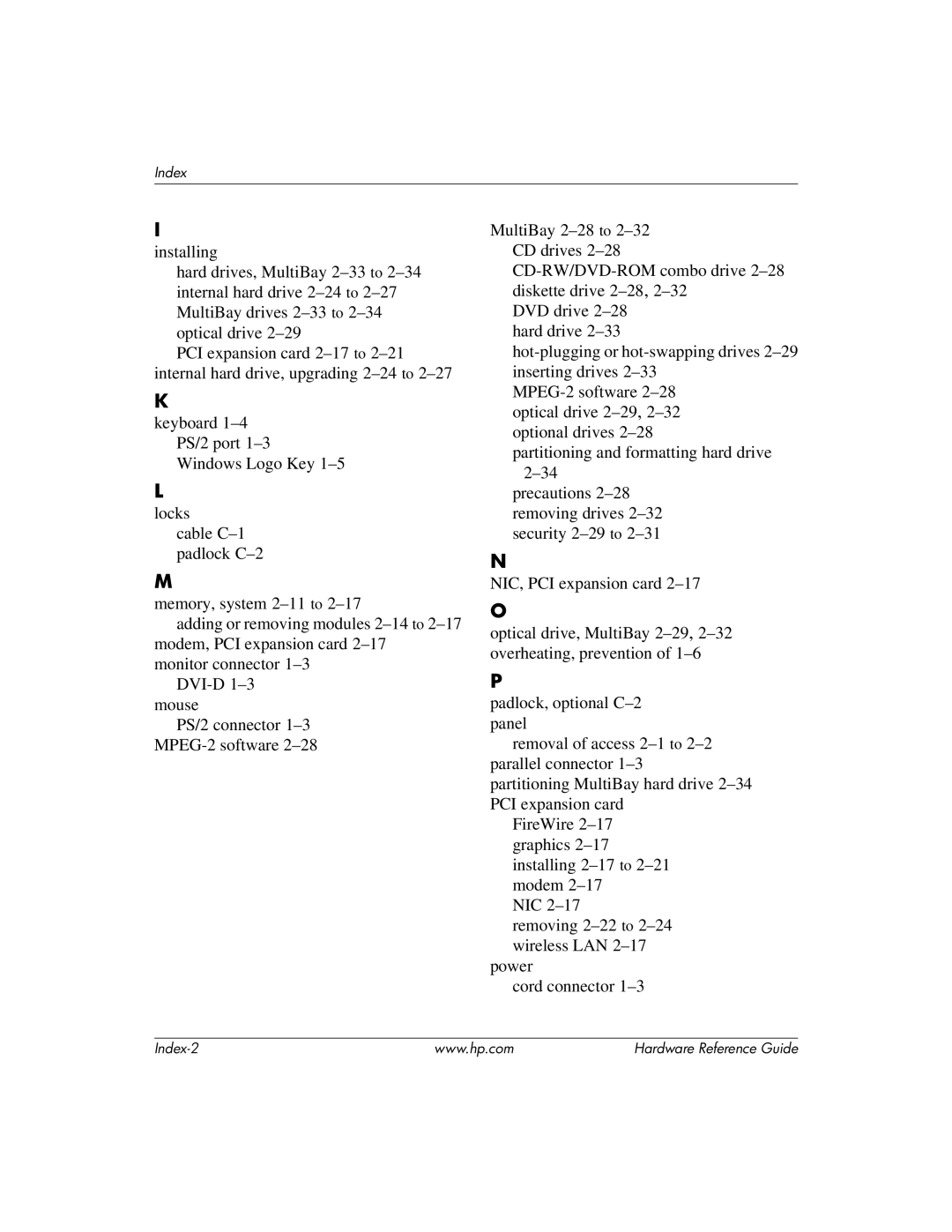I
installing
hard drives, MultiBay 2–33 to 2–34 internal hard drive 2–24 to 2–27 MultiBay drives 2–33to 2–34optical drive 2–29
PCI expansion card 2–17 to 2–21internal hard drive, upgrading 2–24 to 2–27
K
keyboard 1–4 PS/2 port 1–3 Windows Logo Key 1–5
L
locks cable C–1 padlock C–2
M
memory, system 2–11 to 2–17
adding or removing modules 2–14to 2–17modem, PCI expansion card 2–17 monitor connector 1–3
DVI-D 1–3 mouse
PS/2 connector 1–3 MPEG-2 software 2–28
MultiBay 2–28 to 2–32 CD drives 2–28
CD-RW/DVD-ROM combo drive 2–28diskette drive 2–28,2–32
DVD drive 2–28 hard drive 2–33
hot-plugging or hot-swapping drives 2–29 inserting drives 2–33
MPEG-2 software 2–28 optical drive 2–29,2–32 optional drives 2–28
partitioning and formatting hard drive 2–34
precautions 2–28 removing drives 2–32 security 2–29 to 2–31
N
NIC, PCI expansion card 2–17
O
optical drive, MultiBay 2–29,2–32overheating, prevention of 1–6
P
padlock, optional C–2 panel
removal of access 2–1to 2–2 parallel connector 1–3 partitioning MultiBay hard drive 2–34PCI expansion card
FireWire 2–17 graphics 2–17 installing 2–17 to 2–21 modem 2–17
NIC 2–17
removing 2–22 to 2–24 wireless LAN 2–17
power
cord connector 1–3