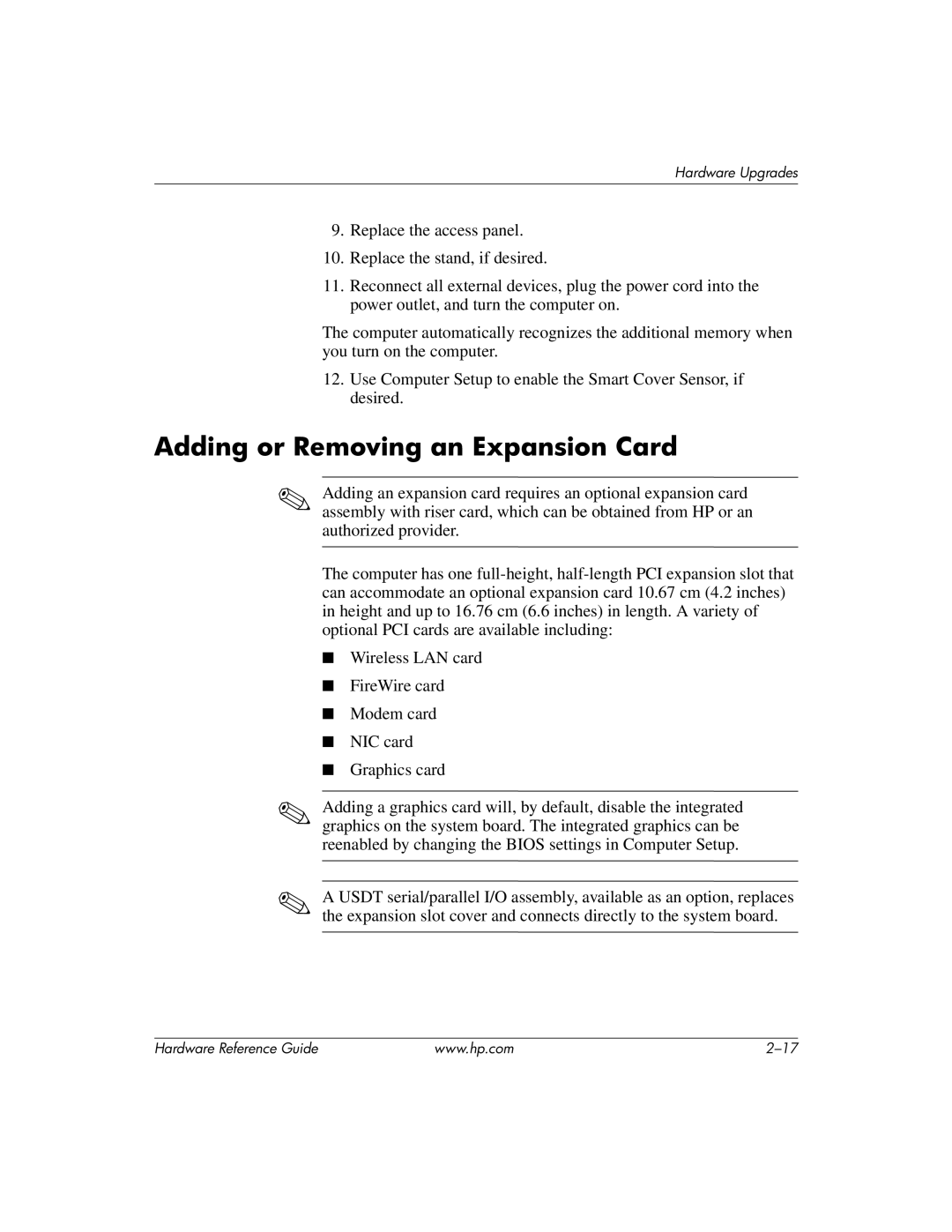Hardware Upgrades
9.Replace the access panel.
10.Replace the stand, if desired.
11.Reconnect all external devices, plug the power cord into the power outlet, and turn the computer on.
The computer automatically recognizes the additional memory when you turn on the computer.
12.Use Computer Setup to enable the Smart Cover Sensor, if desired.
Adding or Removing an Expansion Card
✎Adding an expansion card requires an optional expansion card assembly with riser card, which can be obtained from HP or an authorized provider.
The computer has one
■Wireless LAN card
■FireWire card
■Modem card
■NIC card
■Graphics card
✎Adding a graphics card will, by default, disable the integrated graphics on the system board. The integrated graphics can be reenabled by changing the BIOS settings in Computer Setup.
✎A USDT serial/parallel I/O assembly, available as an option, replaces the expansion slot cover and connects directly to the system board.
Hardware Reference Guide | www.hp.com |