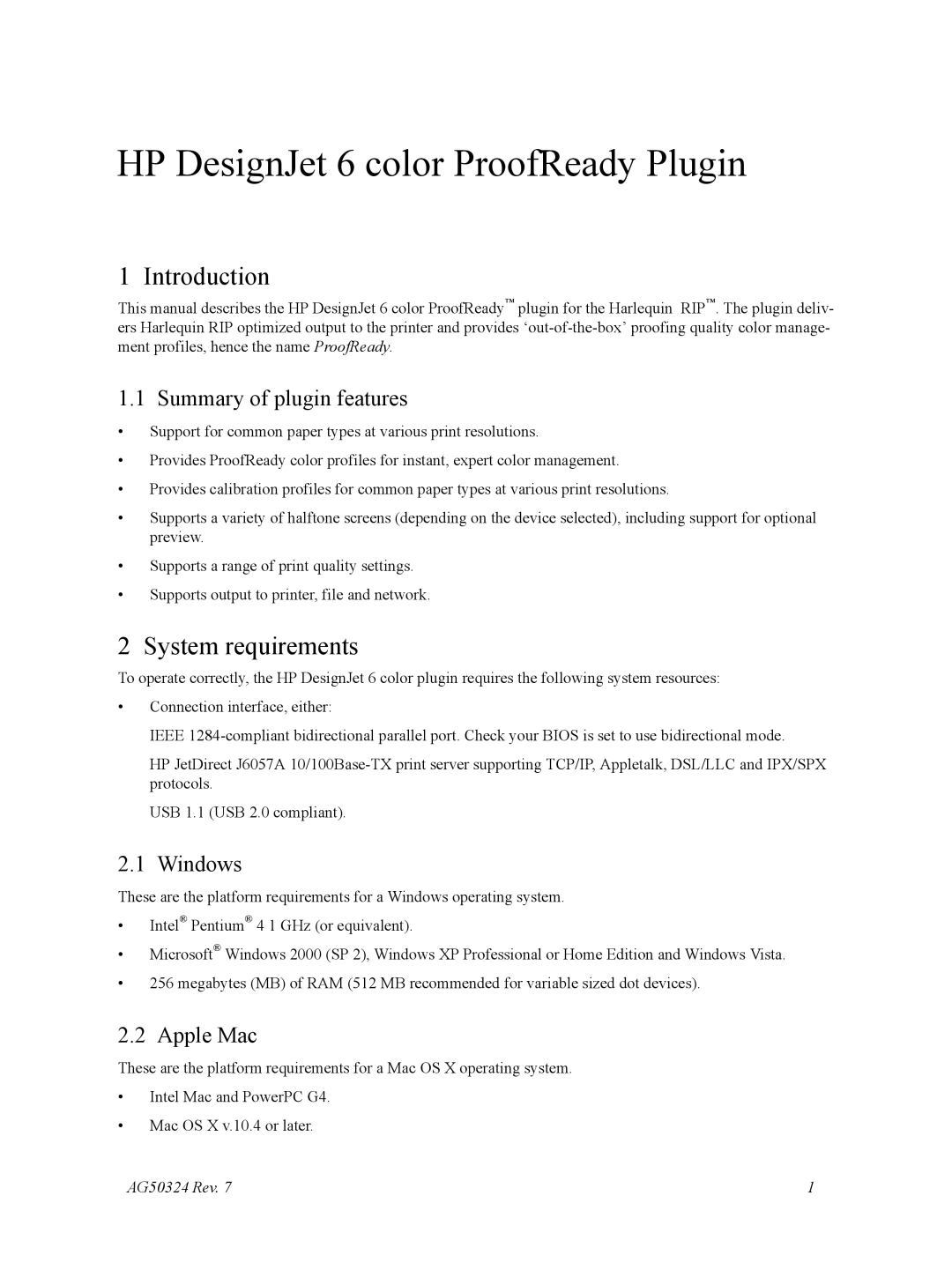HP DesignJet 6 color ProofReady Plugin
1 Introduction
This manual describes the HP DesignJet 6 color ProofReady™ plugin for the Harlequin RIP™. The plugin deliv- ers Harlequin RIP optimized output to the printer and provides
1.1 Summary of plugin features
•Support for common paper types at various print resolutions.
•Provides ProofReady color profiles for instant, expert color management.
•Provides calibration profiles for common paper types at various print resolutions.
•Supports a variety of halftone screens (depending on the device selected), including support for optional preview.
•Supports a range of print quality settings.
•Supports output to printer, file and network.
2 System requirements
To operate correctly, the HP DesignJet 6 color plugin requires the following system resources:
•Connection interface, either:
IEEE
HP JetDirect J6057A
USB 1.1 (USB 2.0 compliant).
2.1 Windows
These are the platform requirements for a Windows operating system.
•Intel® Pentium® 4 1 GHz (or equivalent).
•Microsoft® Windows 2000 (SP 2), Windows XP Professional or Home Edition and Windows Vista.
•256 megabytes (MB) of RAM (512 MB recommended for variable sized dot devices).
2.2 Apple Mac
These are the platform requirements for a Mac OS X operating system.
•Intel Mac and PowerPC G4.
•Mac OS X v.10.4 or later.
AG50324 Rev. 7 | 1 |