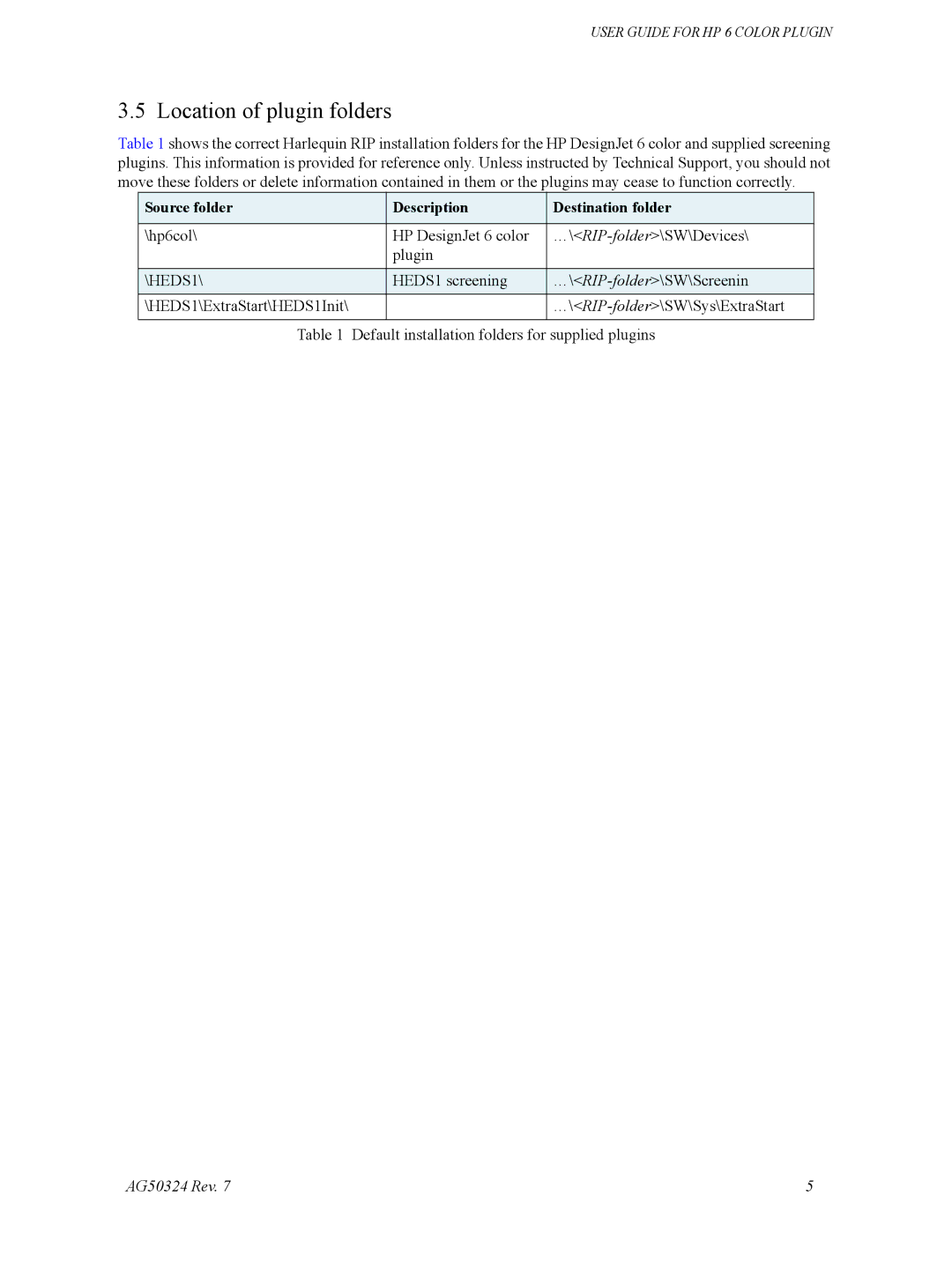USER GUIDE FOR HP 6 COLOR PLUGIN
3.5 Location of plugin folders
Table 1 shows the correct Harlequin RIP installation folders for the HP DesignJet 6 color and supplied screening plugins. This information is provided for reference only. Unless instructed by Technical Support, you should not move these folders or delete information contained in them or the plugins may cease to function correctly.
Source folder |
| Description | Destination folder |
|
|
|
|
\hp6col\ |
| HP DesignJet 6 color | |
|
| plugin |
|
|
|
|
|
\HEDS1\ |
| HEDS1 screening | |
\HEDS1\ExtraStart\HEDS1Init\ |
|
| |
|
|
|
|
Table 1 | Default installation folders for supplied plugins | ||
AG50324 Rev. 7 | 5 |