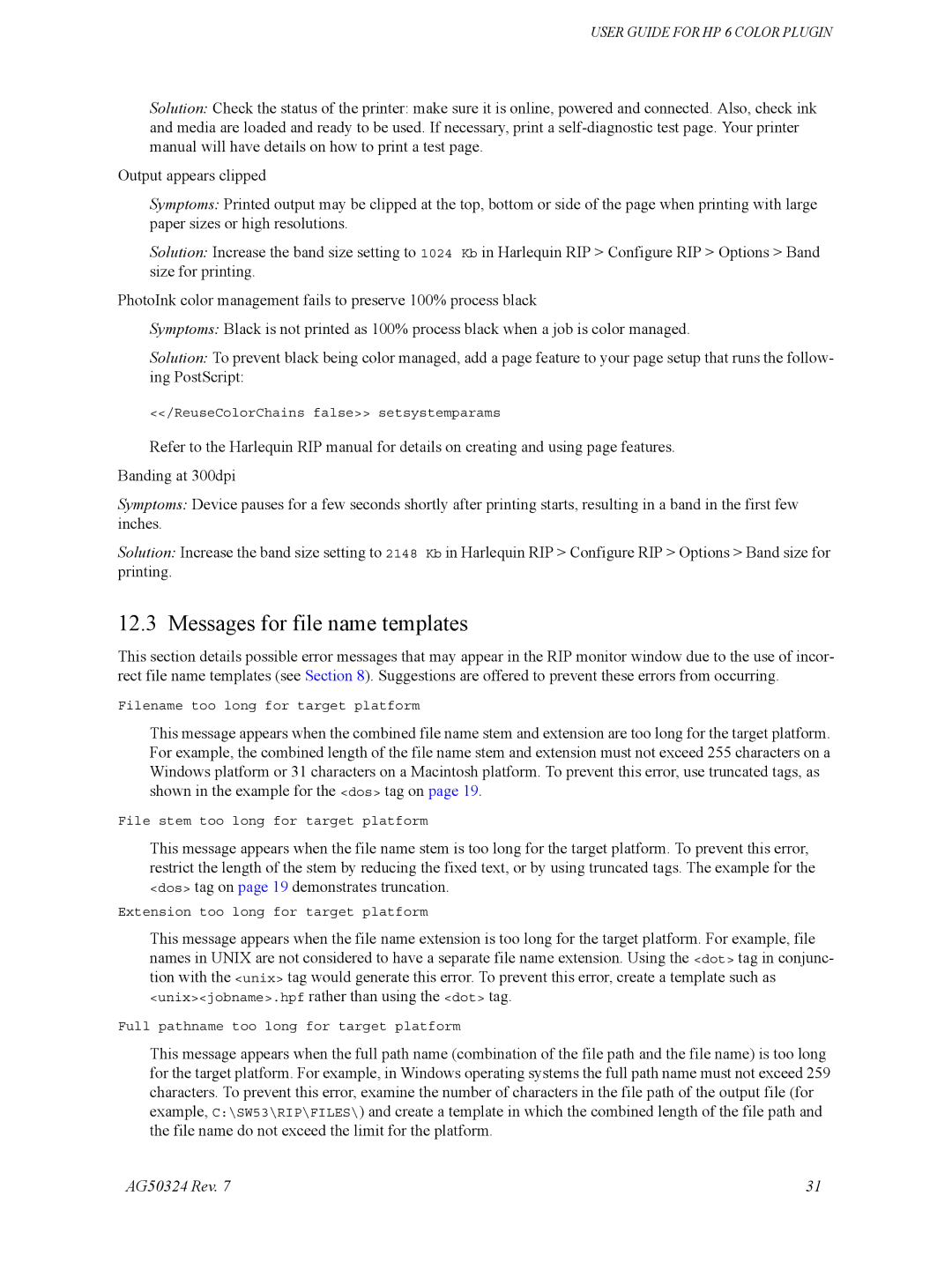USER GUIDE FOR HP 6 COLOR PLUGIN
Solution: Check the status of the printer: make sure it is online, powered and connected. Also, check ink and media are loaded and ready to be used. If necessary, print a
Output appears clipped
Symptoms: Printed output may be clipped at the top, bottom or side of the page when printing with large paper sizes or high resolutions.
Solution: Increase the band size setting to 1024 Kb in Harlequin RIP > Configure RIP > Options > Band size for printing.
PhotoInk color management fails to preserve 100% process black
Symptoms: Black is not printed as 100% process black when a job is color managed.
Solution: To prevent black being color managed, add a page feature to your page setup that runs the follow- ing PostScript:
<</ReuseColorChains false>> setsystemparams
Refer to the Harlequin RIP manual for details on creating and using page features.
Banding at 300dpi
Symptoms: Device pauses for a few seconds shortly after printing starts, resulting in a band in the first few inches.
Solution: Increase the band size setting to 2148 Kb in Harlequin RIP > Configure RIP > Options > Band size for printing.
12.3 Messages for file name templates
This section details possible error messages that may appear in the RIP monitor window due to the use of incor- rect file name templates (see Section 8). Suggestions are offered to prevent these errors from occurring.
Filename too long for target platform
This message appears when the combined file name stem and extension are too long for the target platform. For example, the combined length of the file name stem and extension must not exceed 255 characters on a Windows platform or 31 characters on a Macintosh platform. To prevent this error, use truncated tags, as shown in the example for the <dos> tag on page 19.
File stem too long for target platform
This message appears when the file name stem is too long for the target platform. To prevent this error, restrict the length of the stem by reducing the fixed text, or by using truncated tags. The example for the <dos> tag on page 19 demonstrates truncation.
Extension too long for target platform
This message appears when the file name extension is too long for the target platform. For example, file names in UNIX are not considered to have a separate file name extension. Using the <dot> tag in conjunc- tion with the <unix> tag would generate this error. To prevent this error, create a template such as <unix><jobname>.hpf rather than using the <dot> tag.
Full pathname too long for target platform
This message appears when the full path name (combination of the file path and the file name) is too long for the target platform. For example, in Windows operating systems the full path name must not exceed 259 characters. To prevent this error, examine the number of characters in the file path of the output file (for example, C:\SW53\RIP\FILES\) and create a template in which the combined length of the file path and the file name do not exceed the limit for the platform.
AG50324 Rev. 7 | 31 |