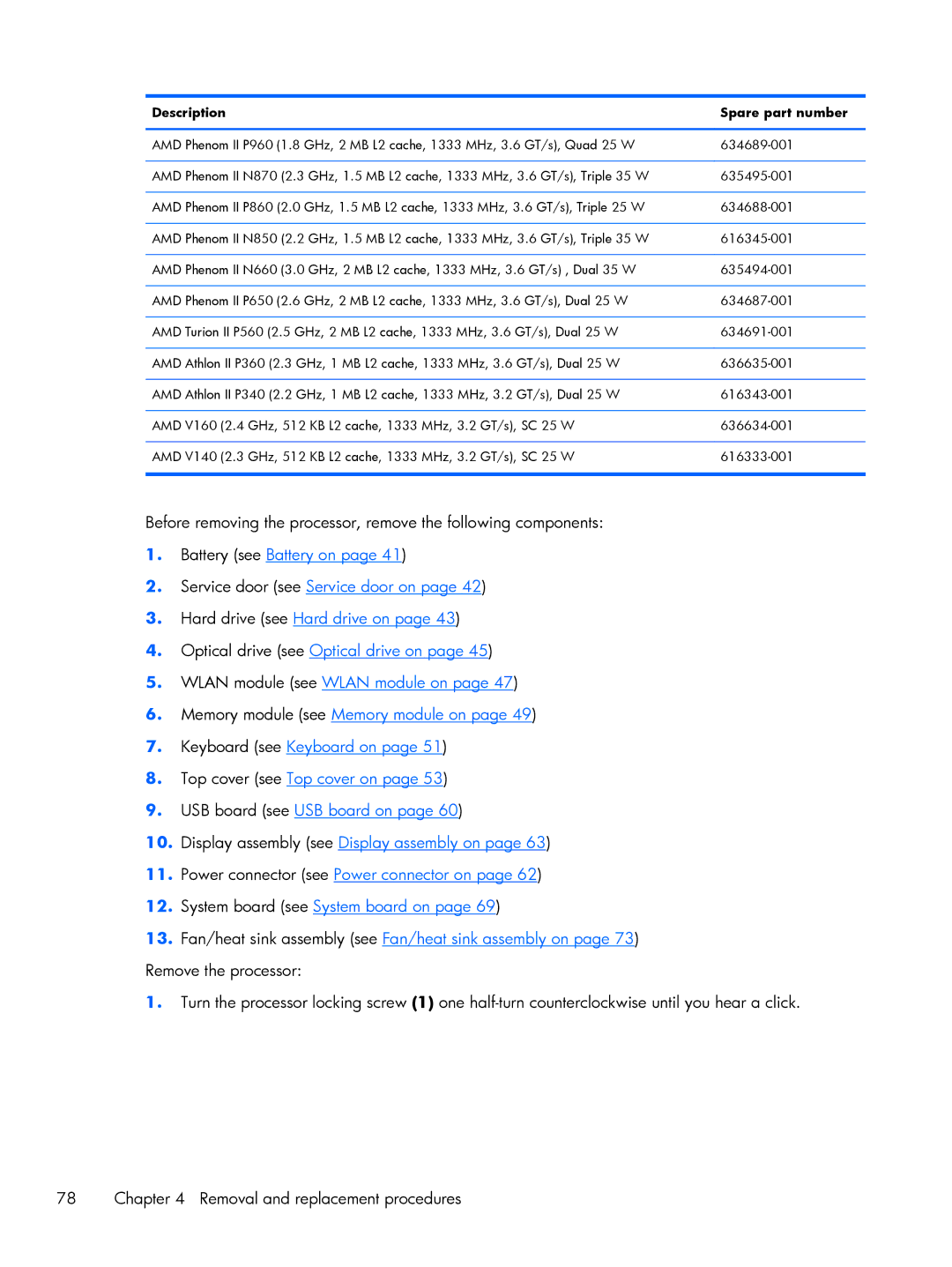Description |
|
| Spare part number |
|
| ||
AMD Phenom II P960 (1.8 GHz, 2 MB L2 cache, 1333 MHz, 3.6 GT/s), Quad 25 W | |||
|
|
|
|
AMD Phenom II N870 (2.3 | GHz, | 1.5 MB L2 cache, 1333 MHz, 3.6 GT/s), Triple 35 W | |
|
| ||
AMD Phenom II P860 (2.0 GHz, 1.5 MB L2 cache, 1333 MHz, 3.6 GT/s), Triple 25 W | |||
|
|
|
|
AMD Phenom II N850 (2.2 | GHz, | 1.5 MB L2 cache, 1333 MHz, 3.6 GT/s), Triple 35 W | |
|
|
|
|
AMD Phenom II N660 (3.0 | GHz, | 2 MB L2 cache, 1333 MHz, 3.6 GT/s) , Dual 35 W | |
|
| ||
AMD Phenom II P650 (2.6 GHz, 2 MB L2 cache, 1333 MHz, 3.6 GT/s), Dual 25 W | |||
|
| ||
AMD Turion II P560 (2.5 GHz, 2 MB L2 cache, 1333 MHz, 3.6 GT/s), Dual 25 W | |||
|
| ||
AMD Athlon II P360 (2.3 GHz, 1 MB L2 cache, 1333 MHz, 3.6 GT/s), Dual 25 W | |||
|
|
| |
AMD Athlon II P340 (2.2 GHz, 1 | MB L2 cache, 1333 MHz, 3.2 GT/s), Dual 25 W | ||
|
| ||
AMD V160 (2.4 GHz, 512 KB L2 cache, 1333 MHz, 3.2 GT/s), SC 25 W | |||
|
| ||
AMD V140 (2.3 GHz, 512 KB L2 cache, 1333 MHz, 3.2 GT/s), SC 25 W | |||
|
|
|
|
Before removing the processor, remove the following components:
1.Battery (see Battery on page 41)
2.Service door (see Service door on page 42)
3.Hard drive (see Hard drive on page 43)
4.Optical drive (see Optical drive on page 45)
5.WLAN module (see WLAN module on page 47)
6.Memory module (see Memory module on page 49)
7.Keyboard (see Keyboard on page 51)
8.Top cover (see Top cover on page 53)
9.USB board (see USB board on page 60)
10.Display assembly (see Display assembly on page 63)
11.Power connector (see Power connector on page 62)
12.System board (see System board on page 69)
13.Fan/heat sink assembly (see Fan/heat sink assembly on page 73) Remove the processor:
1.Turn the processor locking screw (1) one
78 | Chapter 4 Removal and replacement procedures |