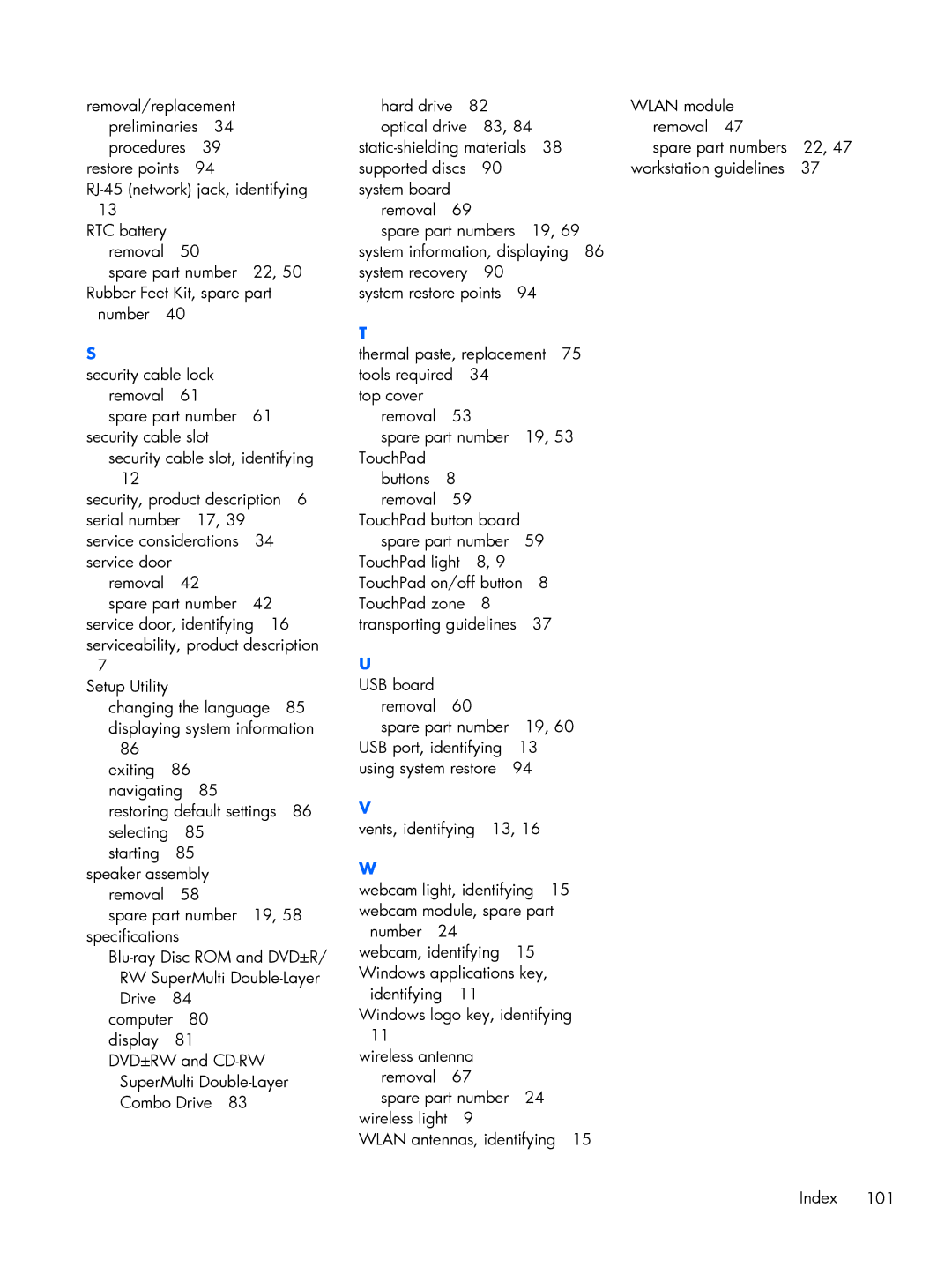removal/replacement | |
preliminaries | 34 |
procedures | 39 |
restore points 94 | |
13 |
|
|
RTC battery |
| |
removal | 50 |
|
spare part number | 22, 50 | |
Rubber Feet Kit, spare part | ||
number | 40 |
|
S |
|
|
security cable lock |
| |
removal | 61 |
|
spare part number | 61 | |
security cable slot |
| |
security cable slot, identifying | ||
12 |
|
|
security, product description 6 serial number 17, 39 service considerations 34 service door
removal 42
spare part number 42 service door, identifying 16 serviceability, product description
7 |
|
|
Setup Utility |
|
|
changing the language | 85 | |
displaying system information | ||
86 |
|
|
exiting | 86 |
|
navigating 85 |
| |
restoring default settings | 86 | |
selecting | 85 |
|
starting | 85 |
|
speaker assembly |
| |
removal | 58 |
|
spare part number 19, 58 specifications
computer 80 display 81 DVD±RW and
SuperMulti
hard drive | 82 |
|
|
|
| ||
optical drive | 83, 84 |
|
| ||||
38 |
| ||||||
supported discs | 90 |
|
|
|
| ||
system board |
|
|
|
|
|
| |
removal |
| 69 |
|
|
|
| |
spare part numbers | 19, 69 | ||||||
system information, displaying | 86 | ||||||
system recovery | 90 |
|
|
|
| ||
system restore points | 94 |
|
| ||||
T |
|
|
|
|
|
|
|
thermal paste, replacement | 75 | ||||||
tools required | 34 |
|
|
|
| ||
top cover |
|
|
|
|
|
|
|
removal |
| 53 |
|
|
|
| |
spare part number | 19, 53 | ||||||
TouchPad |
|
|
|
|
|
|
|
buttons | 8 |
|
|
|
|
| |
removal |
| 59 |
|
|
|
| |
TouchPad button board |
|
|
| ||||
spare part number | 59 |
|
| ||||
TouchPad light | 8, 9 |
|
|
|
| ||
TouchPad on/off button | 8 |
|
| ||||
TouchPad zone | 8 |
|
|
|
| ||
transporting guidelines | 37 |
| |||||
U |
|
|
|
|
|
|
|
USB board |
|
|
|
|
|
|
|
removal |
| 60 |
|
|
|
| |
spare part number | 19, 60 | ||||||
USB port, identifying | 13 |
|
| ||||
using system restore | 94 |
|
| ||||
V |
|
|
|
|
|
|
|
vents, identifying 13, 16 |
|
| |||||
W |
|
|
|
|
|
|
|
webcam light, identifying | 15 |
| |||||
webcam module, spare part |
| ||||||
number | 24 |
|
|
|
|
| |
webcam, identifying | 15 |
|
| ||||
Windows applications key, |
|
| |||||
identifying | 11 |
|
|
|
| ||
Windows logo key, identifying |
| ||||||
11 |
|
|
|
|
|
|
|
wireless antenna |
|
|
|
| |||
removal |
| 67 |
|
|
|
| |
spare part number | 24 |
|
| ||||
wireless light | 9 |
|
|
|
| ||
WLAN antennas, identifying | 15 | ||||||
WLAN module |
|
removal 47 |
|
spare part numbers | 22, 47 |
workstation guidelines | 37 |
Index 101