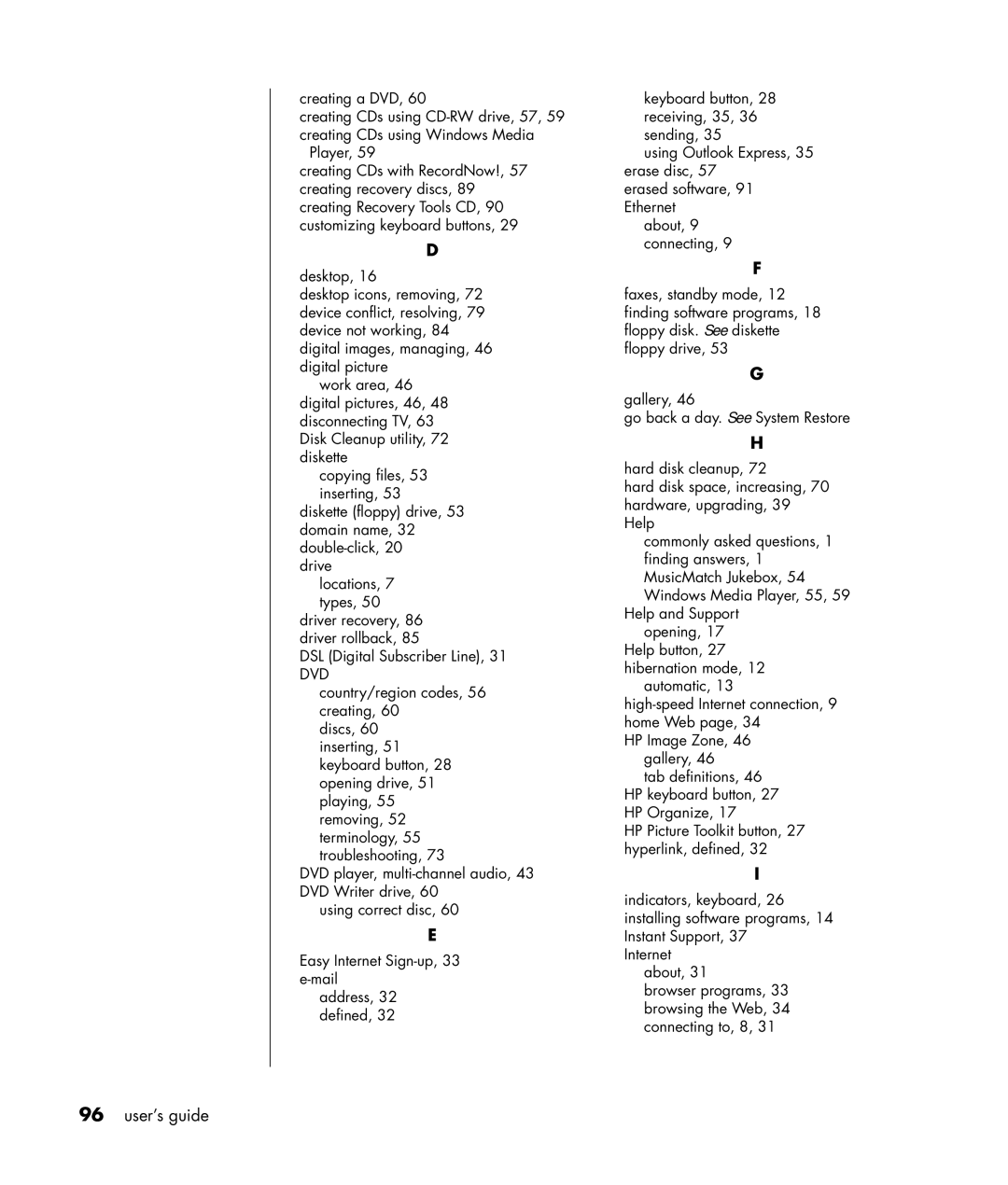creating a DVD, 60
creating CDs using
Player, 59
creating CDs with RecordNow!, 57 creating recovery discs, 89 creating Recovery Tools CD, 90 customizing keyboard buttons, 29
D
desktop, 16
desktop icons, removing, 72 device conflict, resolving, 79 device not working, 84 digital images, managing, 46 digital picture
work area, 46 digital pictures, 46, 48 disconnecting TV, 63 Disk Cleanup utility, 72 diskette
copying files, 53 inserting, 53
diskette (floppy) drive, 53 domain name, 32
drive locations, 7 types, 50
driver recovery, 86 driver rollback, 85
DSL (Digital Subscriber Line), 31
DVD
country/region codes, 56 creating, 60
discs, 60 inserting, 51 keyboard button, 28 opening drive, 51 playing, 55 removing, 52 terminology, 55 troubleshooting, 73
DVD player,
using correct disc, 60
E
Easy Internet
address, 32 defined, 32
96user’s guide
keyboard button, 28 receiving, 35, 36 sending, 35
using Outlook Express, 35 erase disc, 57
erased software, 91 Ethernet
about, 9 connecting, 9
F
faxes, standby mode, 12 finding software programs, 18 floppy disk. See diskette floppy drive, 53
G
gallery, 46
go back a day. See System Restore
H
hard disk cleanup, 72
hard disk space, increasing, 70 hardware, upgrading, 39 Help
commonly asked questions, 1 finding answers, 1 MusicMatch Jukebox, 54 Windows Media Player, 55, 59
Help and Support opening, 17 Help button, 27
hibernation mode, 12 automatic, 13
HP Image Zone, 46 gallery, 46
tab definitions, 46 HP keyboard button, 27 HP Organize, 17
HP Picture Toolkit button, 27 hyperlink, defined, 32
I
indicators, keyboard, 26 installing software programs, 14 Instant Support, 37
Internet about, 31
browser programs, 33 browsing the Web, 34 connecting to, 8, 31