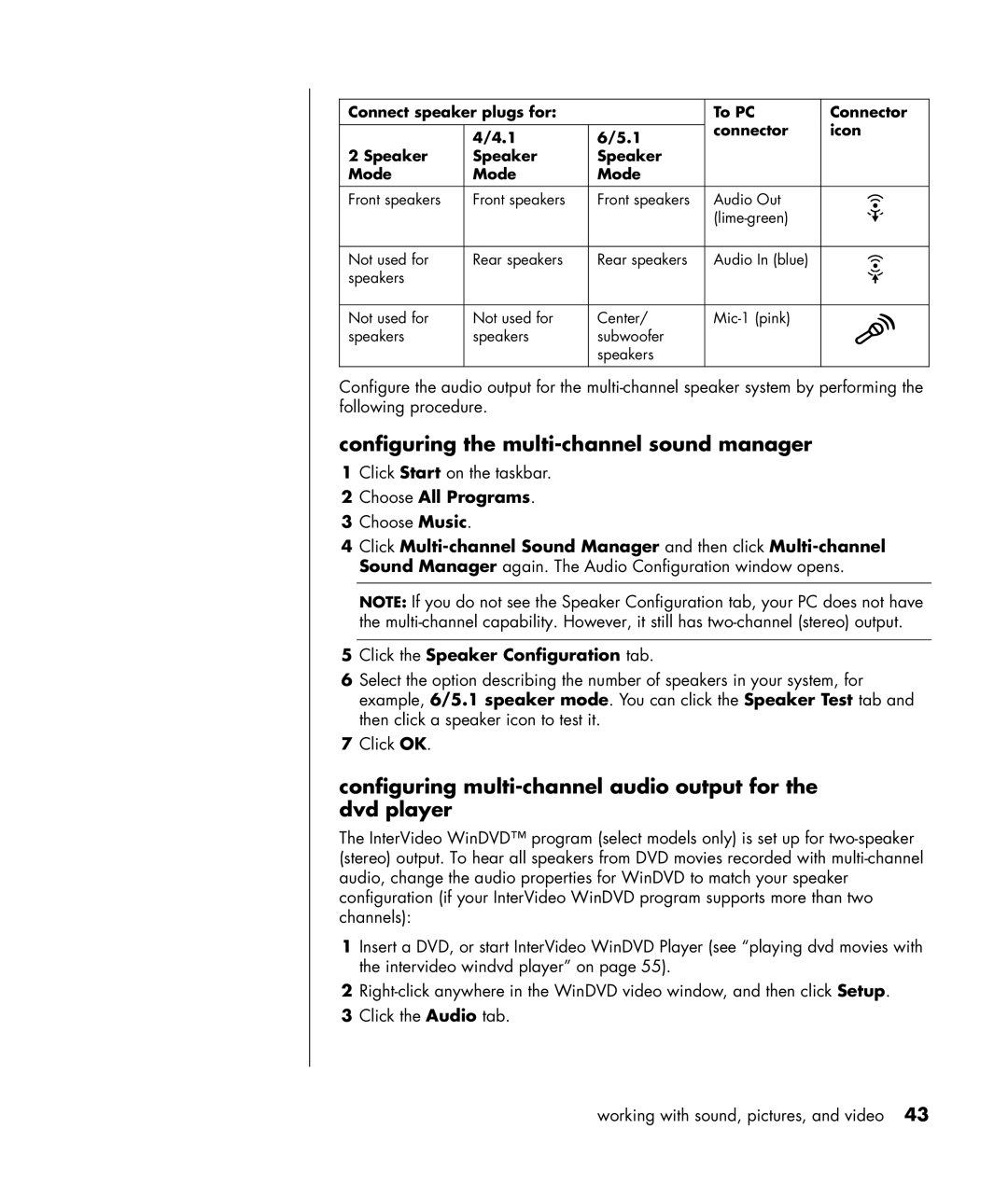Connect speaker plugs for: |
| To PC | Connector | |
|
|
| connector | icon |
| 4/4.1 | 6/5.1 | ||
|
|
| ||
2 Speaker | Speaker | Speaker |
|
|
Mode | Mode | Mode |
|
|
|
|
|
|
|
Front speakers | Front speakers | Front speakers | Audio Out |
|
|
|
| OUT | |
|
|
|
| |
|
|
|
|
|
Not used for | Rear speakers | Rear speakers | Audio In (blue) |
|
speakers |
|
|
| IN |
|
|
|
| |
|
|
|
|
|
Not used for | Not used for | Center/ |
| |
speakers | speakers | subwoofer |
|
|
|
| speakers |
|
|
|
|
|
|
|
Configure the audio output for the
configuring the multi-channel sound manager
1Click Start on the taskbar.
2Choose All Programs.
3Choose Music.
4Click
NOTE: If you do not see the Speaker Configuration tab, your PC does not have the
5Click the Speaker Configuration tab.
6Select the option describing the number of speakers in your system, for example, 6/5.1 speaker mode. You can click the Speaker Test tab and then click a speaker icon to test it.
7Click OK.
configuring multi-channel audio output for the dvd player
The InterVideo WinDVD™ program (select models only) is set up for
1Insert a DVD, or start InterVideo WinDVD Player (see “playing dvd movies with the intervideo windvd player” on page 55).
2
3Click the Audio tab.
working with sound, pictures, and video 43