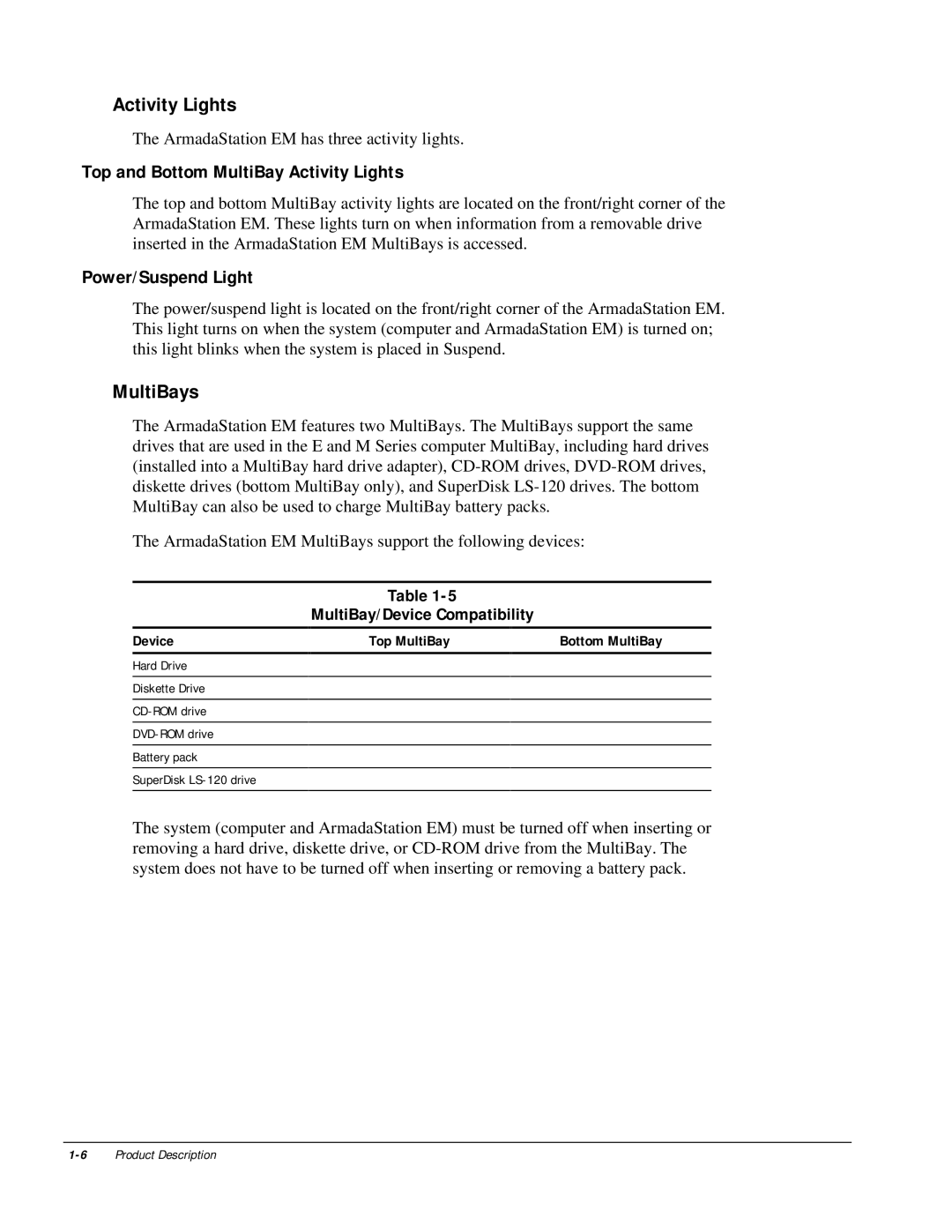Activity Lights
The ArmadaStation EM has three activity lights.
Top and Bottom MultiBay Activity Lights
The top and bottom MultiBay activity lights are located on the front/right corner of the ArmadaStation EM. These lights turn on when information from a removable drive inserted in the ArmadaStation EM MultiBays is accessed.
Power/Suspend Light
The power/suspend light is located on the front/right corner of the ArmadaStation EM. This light turns on when the system (computer and ArmadaStation EM) is turned on; this light blinks when the system is placed in Suspend.
MultiBays
The ArmadaStation EM features two MultiBays. The MultiBays support the same drives that are used in the E and M Series computer MultiBay, including hard drives (installed into a MultiBay hard drive adapter),
The ArmadaStation EM MultiBays support the following devices:
Table
MultiBay/Device Compatibility
Device |
| Top MultiBay |
| Bottom MultiBay |
Hard Drive |
| ■ |
| ■ |
|
|
|
|
|
Diskette Drive |
|
|
| ■ |
|
|
|
|
|
| ■ |
| ■ | |
|
|
|
|
|
| ■ |
| ■ | |
|
|
|
|
|
Battery pack |
|
|
| ■ |
|
|
|
|
|
SuperDisk |
| ■ |
| ■ |
|
|
|
|
|
The system (computer and ArmadaStation EM) must be turned off when inserting or removing a hard drive, diskette drive, or