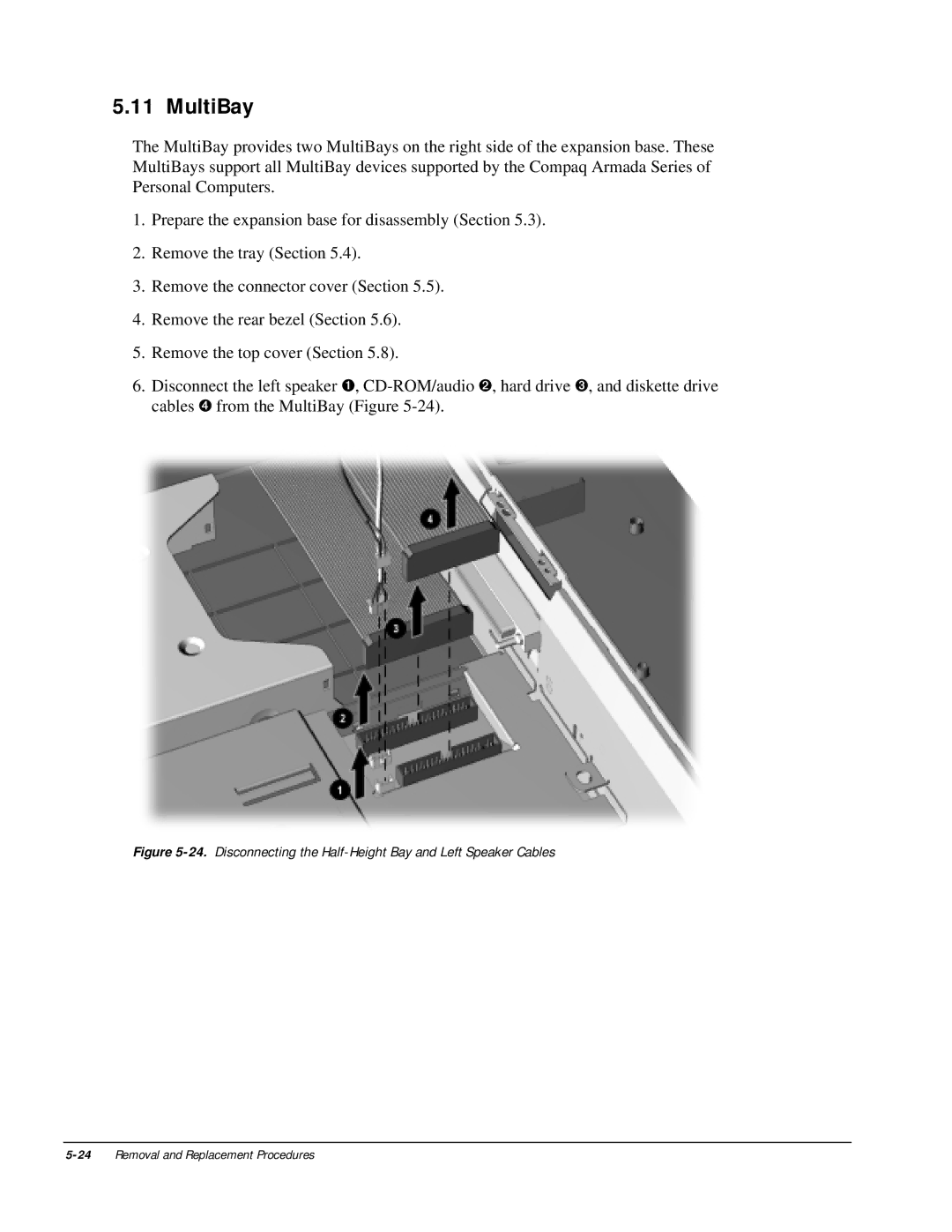5.11 MultiBay
The MultiBay provides two MultiBays on the right side of the expansion base. These MultiBays support all MultiBay devices supported by the Compaq Armada Series of Personal Computers.
1.Prepare the expansion base for disassembly (Section 5.3).
2.Remove the tray (Section 5.4).
3.Remove the connector cover (Section 5.5).
4.Remove the rear bezel (Section 5.6).
5.Remove the top cover (Section 5.8).
6.Disconnect the left speaker ➊,