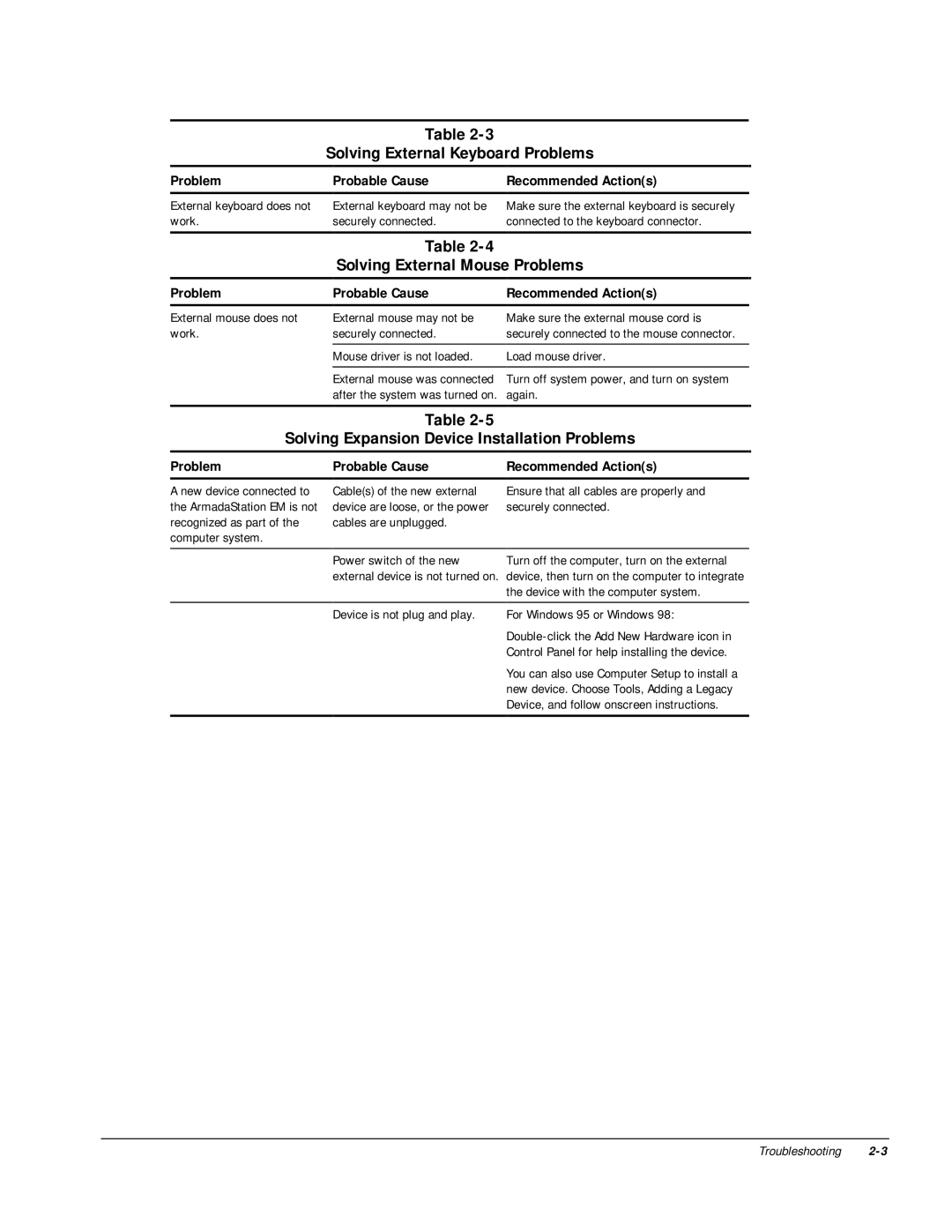Table
Solving External Keyboard Problems
Problem | Probable Cause | Recommended Action(s) | ||
|
|
|
|
|
External keyboard does not | External keyboard may not be | |
work. | securely connected. | |
|
|
|
Make sure the external keyboard is securely connected to the keyboard connector.
Table
Solving External Mouse Problems
Problem | Probable Cause | Recommended Action(s) | ||
|
|
|
|
|
External mouse does not | External mouse may not be | Make sure the external mouse cord is | ||
work. | securely connected. | securely connected to the mouse connector. | ||
|
|
| ||
| Mouse driver is not loaded. | Load mouse driver. | ||
|
|
| ||
| External mouse was connected | Turn off system power, and turn on system | ||
| after the system was turned on. | again. | ||
|
|
|
|
|
Table
Solving Expansion Device Installation Problems
Problem
Probable Cause | Recommended Action(s) | ||
|
|
|
|
A new device connected to the ArmadaStation EM is not recognized as part of the computer system.
Cable(s) of the new external device are loose, or the power cables are unplugged.
Power switch of the new external device is not turned on.
Device is not plug and play.
Ensure that all cables are properly and securely connected.
Turn off the computer, turn on the external device, then turn on the computer to integrate the device with the computer system.
For Windows 95 or Windows 98:
You can also use Computer Setup to install a new device. Choose Tools, Adding a Legacy Device, and follow onscreen instructions.
Troubleshooting