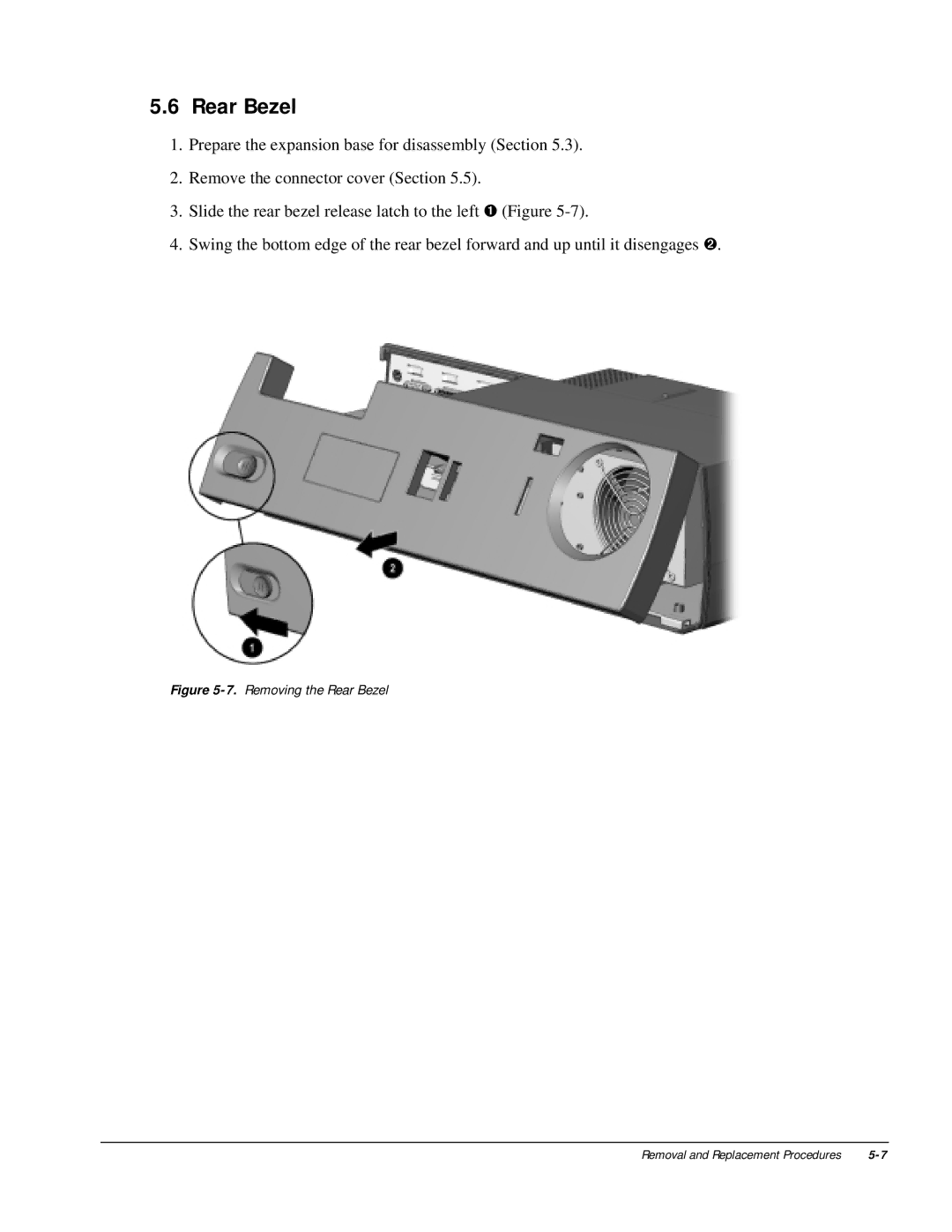5.6Rear Bezel
1.Prepare the expansion base for disassembly (Section 5.3).
2.Remove the connector cover (Section 5.5).
3.Slide the rear bezel release latch to the left ➊ (Figure
4.Swing the bottom edge of the rear bezel forward and up until it disengages ➋.
Figure 5-7. Removing the Rear Bezel
Removal and Replacement Procedures |