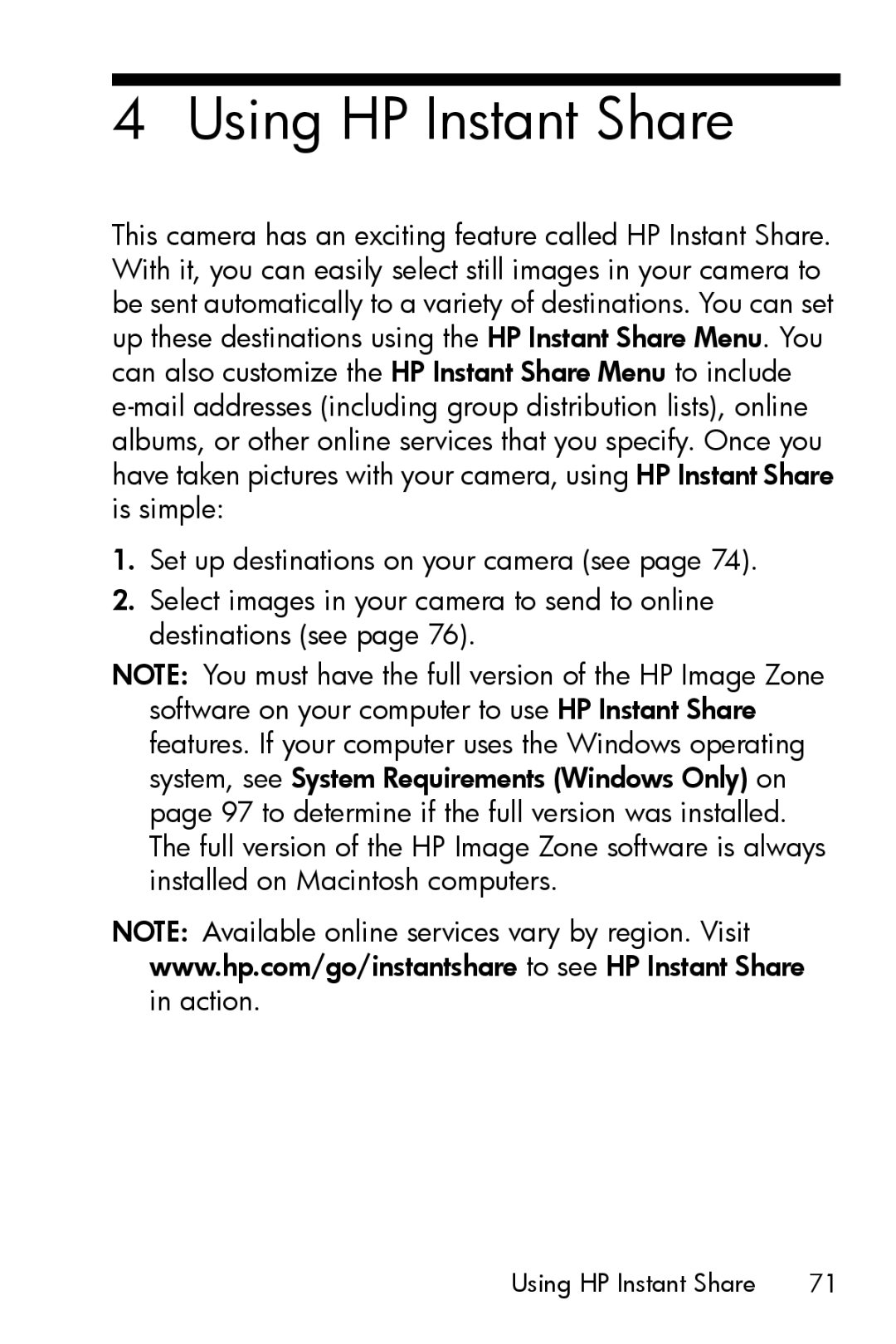4 Using HP Instant Share
This camera has an exciting feature called HP Instant Share. With it, you can easily select still images in your camera to be sent automatically to a variety of destinations. You can set up these destinations using the HP Instant Share Menu. You can also customize the HP Instant Share Menu to include
1.Set up destinations on your camera (see page 74).
2.Select images in your camera to send to online destinations (see page 76).
NOTE: You must have the full version of the HP Image Zone software on your computer to use HP Instant Share features. If your computer uses the Windows operating system, see System Requirements (Windows Only) on page 97 to determine if the full version was installed. The full version of the HP Image Zone software is always installed on Macintosh computers.
NOTE: Available online services vary by region. Visit www.hp.com/go/instantshare to see HP Instant Share in action.
Using HP Instant Share | 71 |