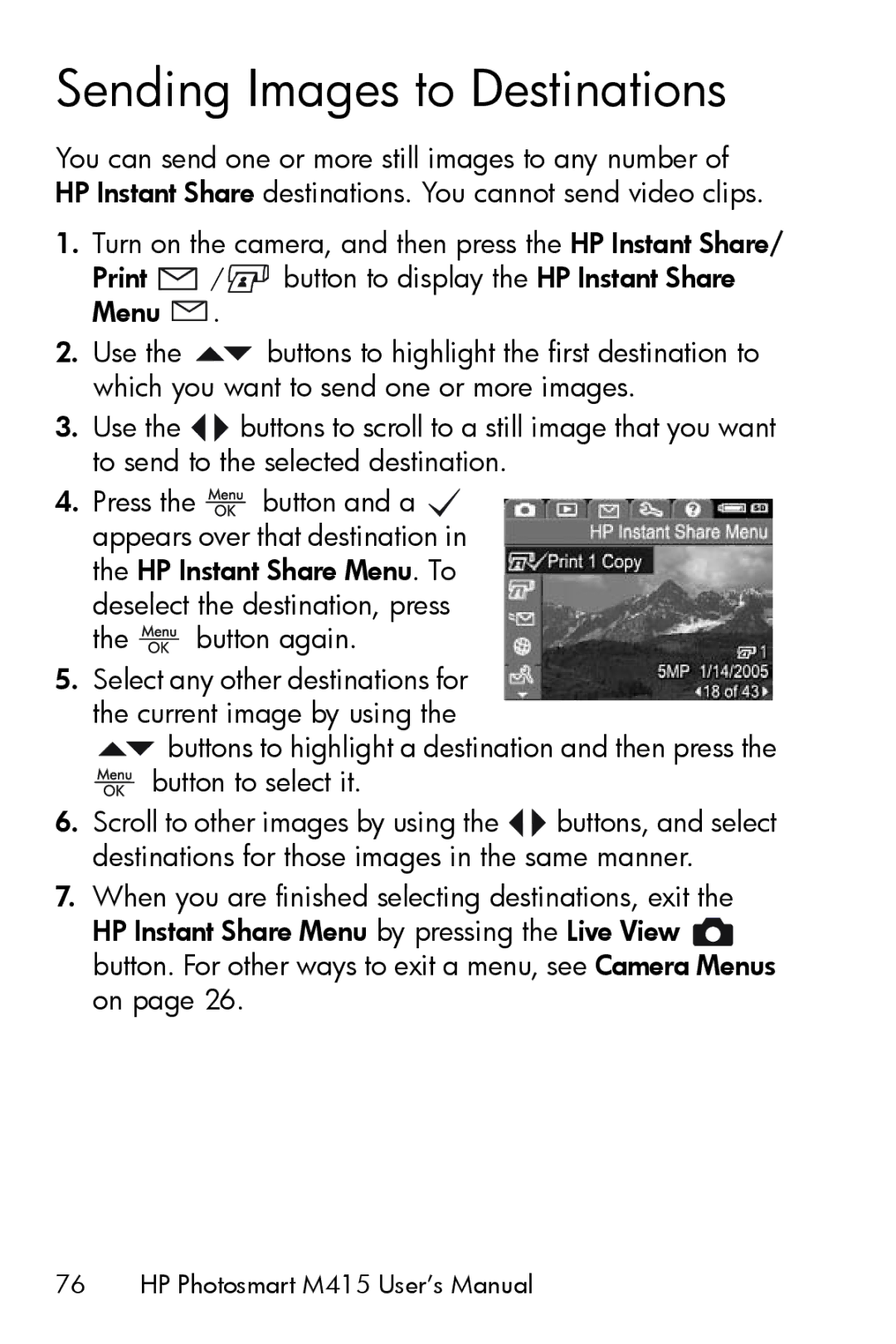Sending Images to Destinations
You can send one or more still images to any number of HP Instant Share destinations. You cannot send video clips.
1.Turn on the camera, and then press the HP Instant Share/
Print ![]() /
/![]() button to display the HP Instant Share Menu
button to display the HP Instant Share Menu ![]() .
.
2.Use the ![]() buttons to highlight the first destination to which you want to send one or more images.
buttons to highlight the first destination to which you want to send one or more images.
3.Use the ![]()
![]() buttons to scroll to a still image that you want to send to the selected destination.
buttons to scroll to a still image that you want to send to the selected destination.
4.Press the ![]() button and a
button and a ![]() appears over that destination in the HP Instant Share Menu. To deselect the destination, press
appears over that destination in the HP Instant Share Menu. To deselect the destination, press
the ![]() button again.
button again.
5.Select any other destinations for the current image by using the
![]() buttons to highlight a destination and then press the
buttons to highlight a destination and then press the
![]() button to select it.
button to select it.
6.Scroll to other images by using the ![]()
![]() buttons, and select destinations for those images in the same manner.
buttons, and select destinations for those images in the same manner.
7.When you are finished selecting destinations, exit the HP Instant Share Menu by pressing the Live View ![]() button. For other ways to exit a menu, see Camera Menus on page 26.
button. For other ways to exit a menu, see Camera Menus on page 26.