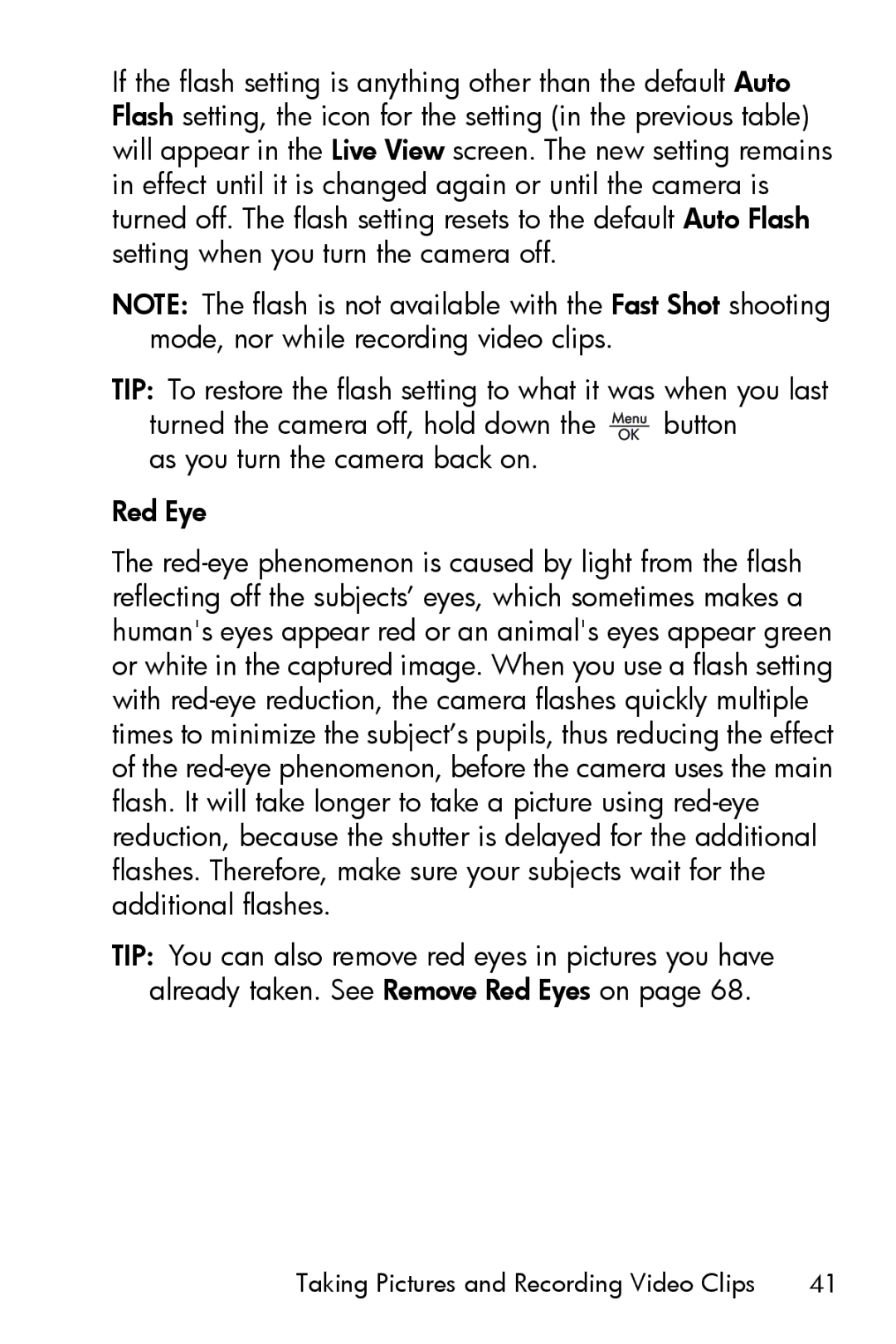If the flash setting is anything other than the default Auto Flash setting, the icon for the setting (in the previous table) will appear in the Live View screen. The new setting remains in effect until it is changed again or until the camera is turned off. The flash setting resets to the default Auto Flash setting when you turn the camera off.
NOTE: The flash is not available with the Fast Shot shooting mode, nor while recording video clips.
TIP: To restore the flash setting to what it was when you last
turned the camera off, hold down the ![]() button as you turn the camera back on.
button as you turn the camera back on.
Red Eye
The
TIP: You can also remove red eyes in pictures you have already taken. See Remove Red Eyes on page 68.
Taking Pictures and Recording Video Clips | 41 |