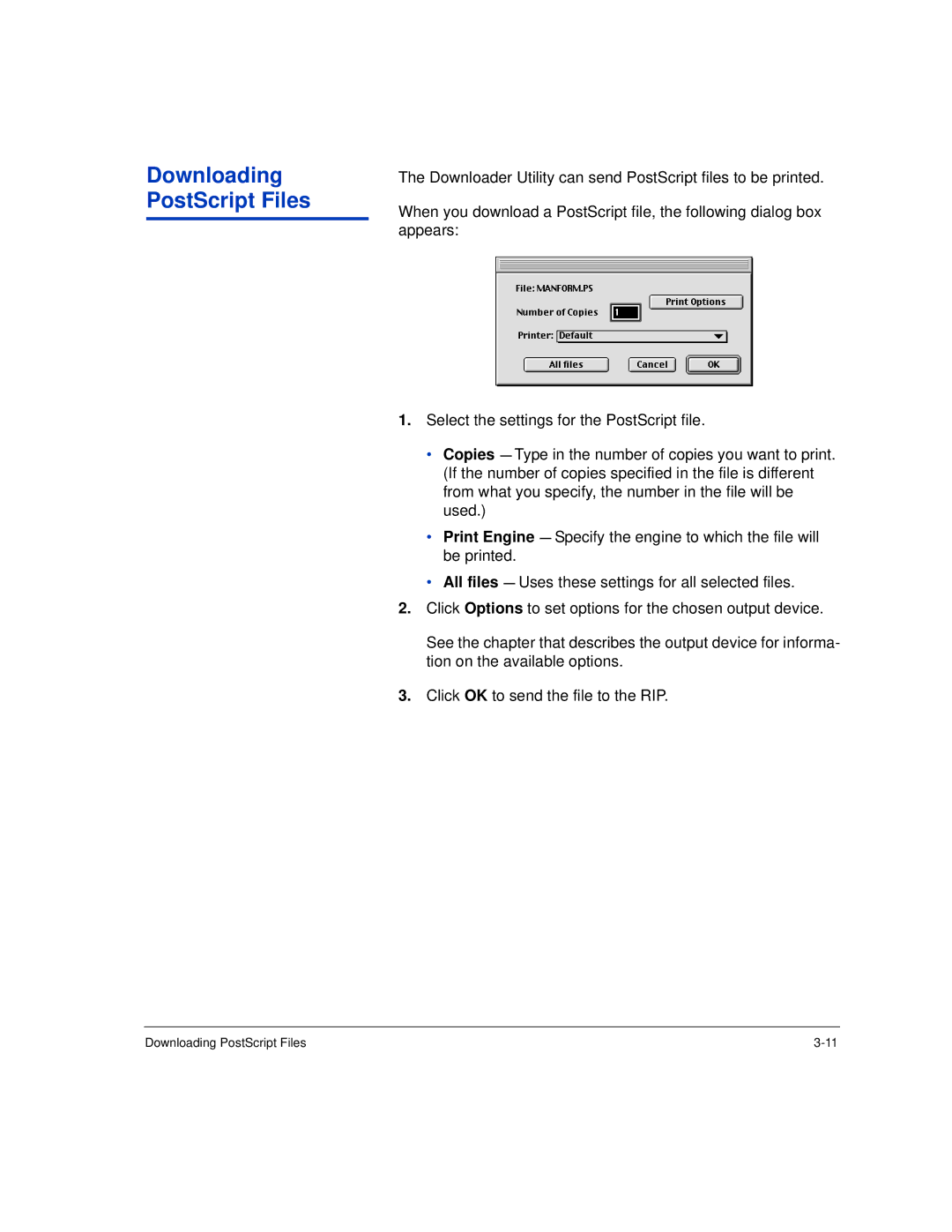Downloading PostScript Files
The Downloader Utility can send PostScript files to be printed.
When you download a PostScript file, the following dialog box appears:
1.Select the settings for the PostScript file.
•Copies — Type in the number of copies you want to print. (If the number of copies specified in the file is different from what you specify, the number in the file will be used.)
•Print Engine — Specify the engine to which the file will be printed.
•All files — Uses these settings for all selected files.
2.Click Options to set options for the chosen output device.
See the chapter that describes the output device for informa- tion on the available options.
3.Click OK to send the file to the RIP.
Downloading PostScript Files |