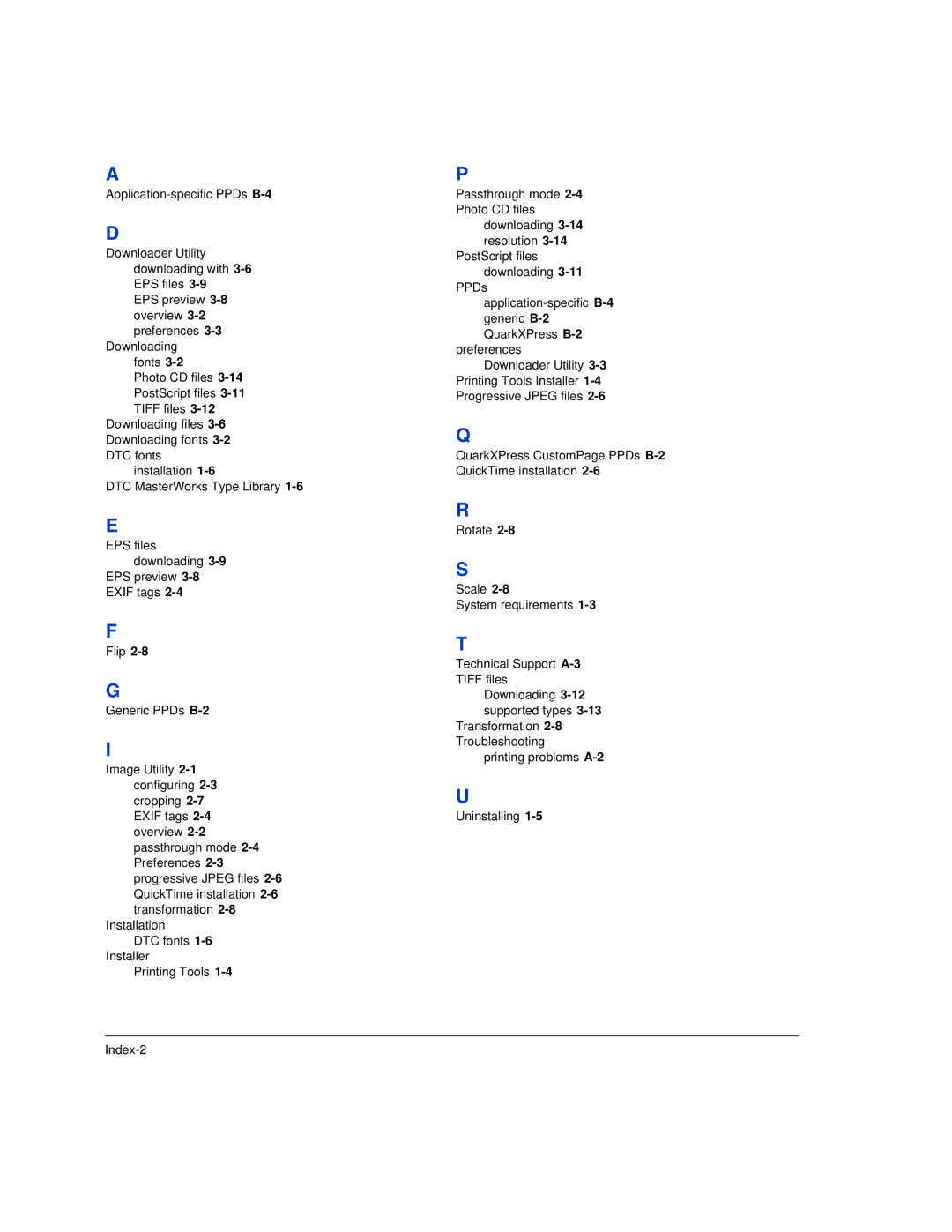A
D
Downloader Utility downloading with
EPS preview
Downloading fonts
Photo CD files
Downloading files
installation
DTC MasterWorks Type Library
E
EPS files downloading
EPS preview
F
Flip
G
Generic PPDs
I
Image Utility
Installation
DTC fonts
Printing Tools
P
Passthrough mode
downloading
PostScript files downloading
PPDs
preferences Downloader Utility
Printing Tools Installer
Q
QuarkXPress CustomPage PPDs
R
Rotate
S
Scale
System requirements
T
Technical Support
Downloading
Transformation
printing problems
U
Uninstalling