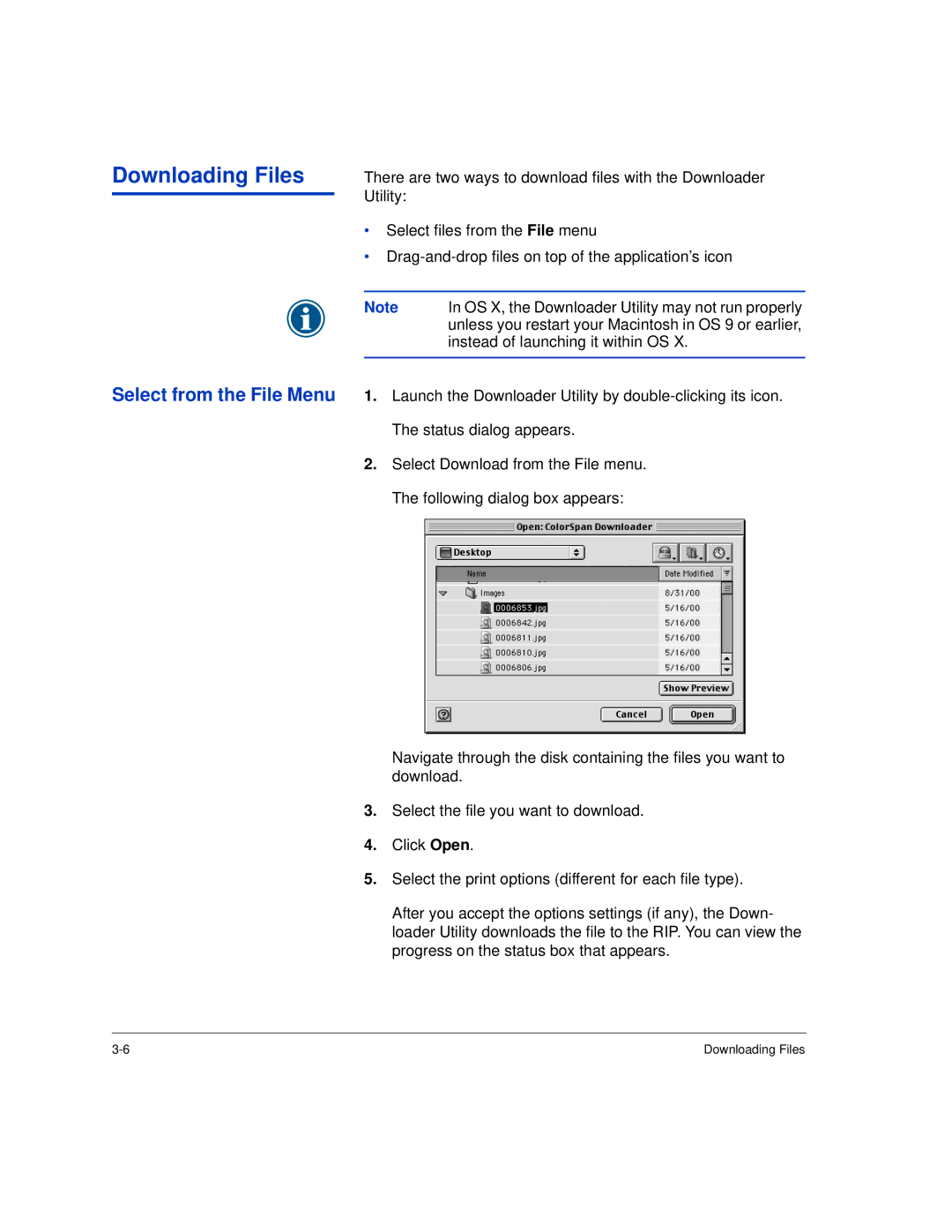Downloading Files
There are two ways to download files with the Downloader Utility:
•Select files from the File menu
•
Note In OS X, the Downloader Utility may not run properly unless you restart your Macintosh in OS 9 or earlier, instead of launching it within OS X.
Select from the File Menu 1. Launch the Downloader Utility by
The status dialog appears.
2.Select Download from the File menu. The following dialog box appears:
Navigate through the disk containing the files you want to download.
3.Select the file you want to download.
4.Click Open.
5.Select the print options (different for each file type).
After you accept the options settings (if any), the Down- loader Utility downloads the file to the RIP. You can view the progress on the status box that appears.
Downloading Files |