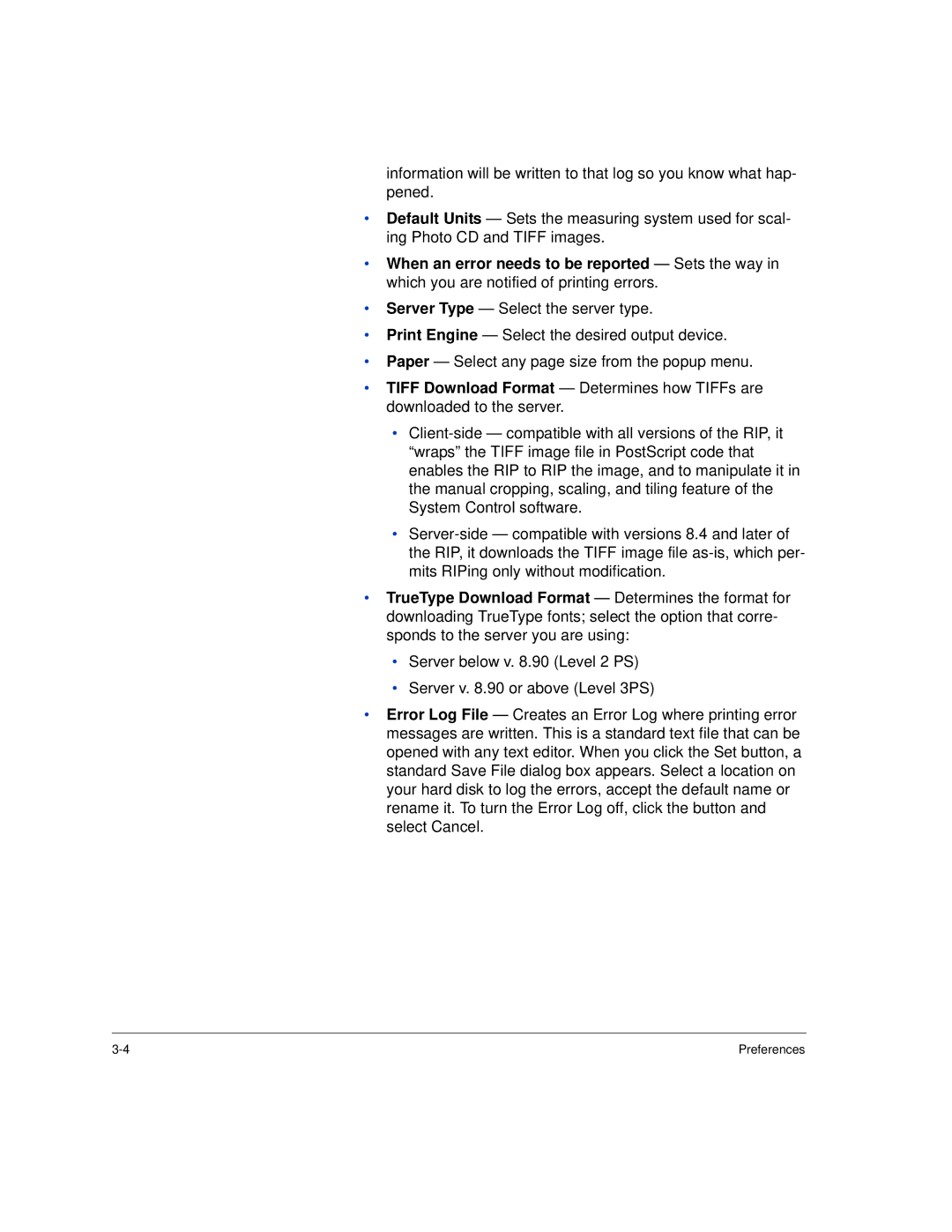information will be written to that log so you know what hap- pened.
•Default Units — Sets the measuring system used for scal- ing Photo CD and TIFF images.
•When an error needs to be reported — Sets the way in which you are notified of printing errors.
•Server Type — Select the server type.
•Print Engine — Select the desired output device.
•Paper — Select any page size from the popup menu.
•TIFF Download Format — Determines how TIFFs are downloaded to the server.
•
•
•TrueType Download Format — Determines the format for downloading TrueType fonts; select the option that corre- sponds to the server you are using:
•Server below v. 8.90 (Level 2 PS)
•Server v. 8.90 or above (Level 3PS)
•Error Log File — Creates an Error Log where printing error messages are written. This is a standard text file that can be opened with any text editor. When you click the Set button, a standard Save File dialog box appears. Select a location on your hard disk to log the errors, accept the default name or rename it. To turn the Error Log off, click the button and select Cancel.
Preferences |