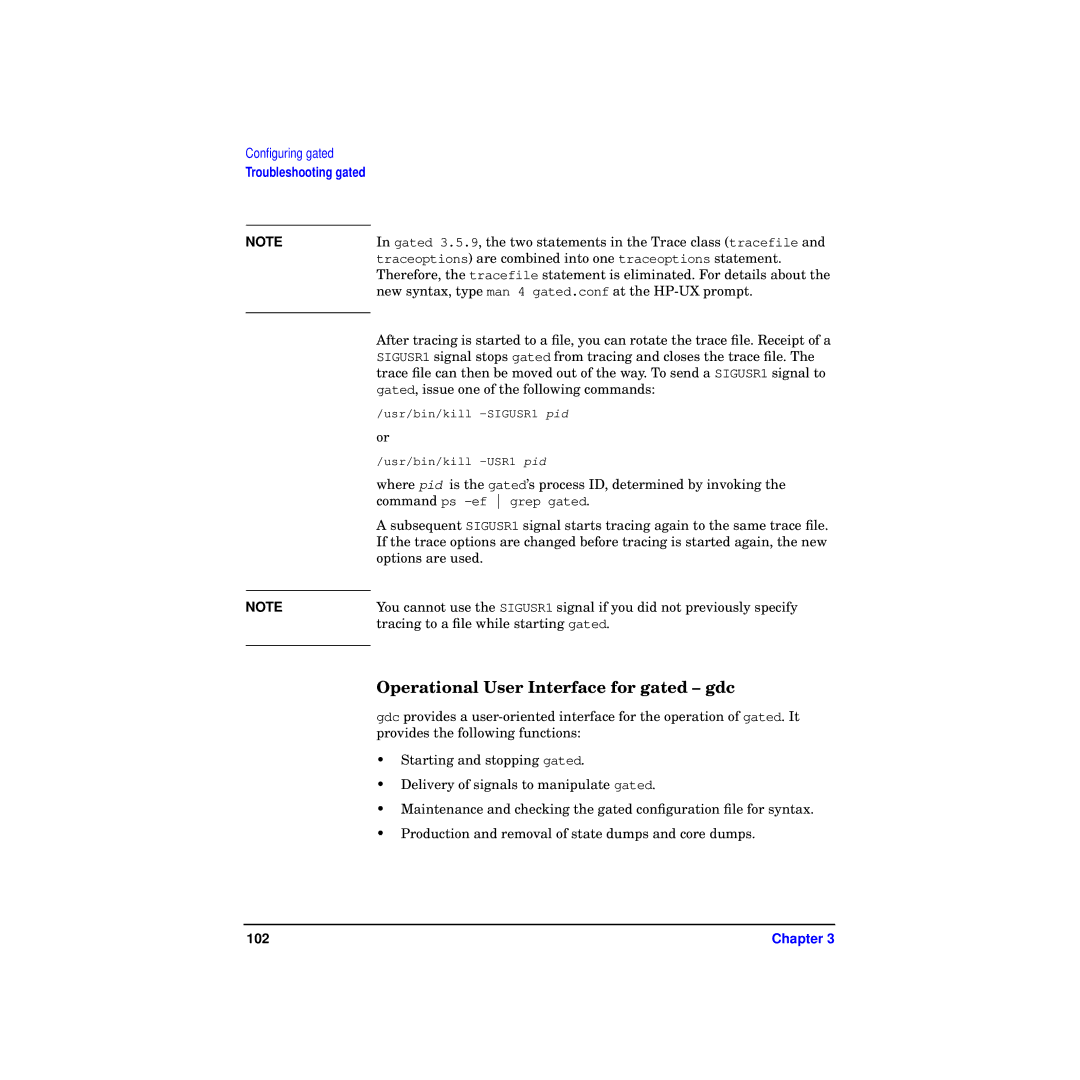Configuring gated
Troubleshooting gated
NOTE
NOTE
In gated 3.5.9, the two statements in the Trace class (tracefile and traceoptions) are combined into one traceoptions statement. Therefore, the tracefile statement is eliminated. For details about the new syntax, type man 4 gated.conf at the
After tracing is started to a file, you can rotate the trace file. Receipt of a SIGUSR1 signal stops gated from tracing and closes the trace file. The trace file can then be moved out of the way. To send a SIGUSR1 signal to gated, issue one of the following commands:
/usr/bin/kill
or
/usr/bin/kill
where pid is the gated’s process ID, determined by invoking the command ps
A subsequent SIGUSR1 signal starts tracing again to the same trace file. If the trace options are changed before tracing is started again, the new options are used.
You cannot use the SIGUSR1 signal if you did not previously specify tracing to a file while starting gated.
Operational User Interface for gated – gdc
gdc provides a
•Starting and stopping gated.
•Delivery of signals to manipulate gated.
•Maintenance and checking the gated configuration file for syntax.
•Production and removal of state dumps and core dumps.
102 | Chapter 3 |