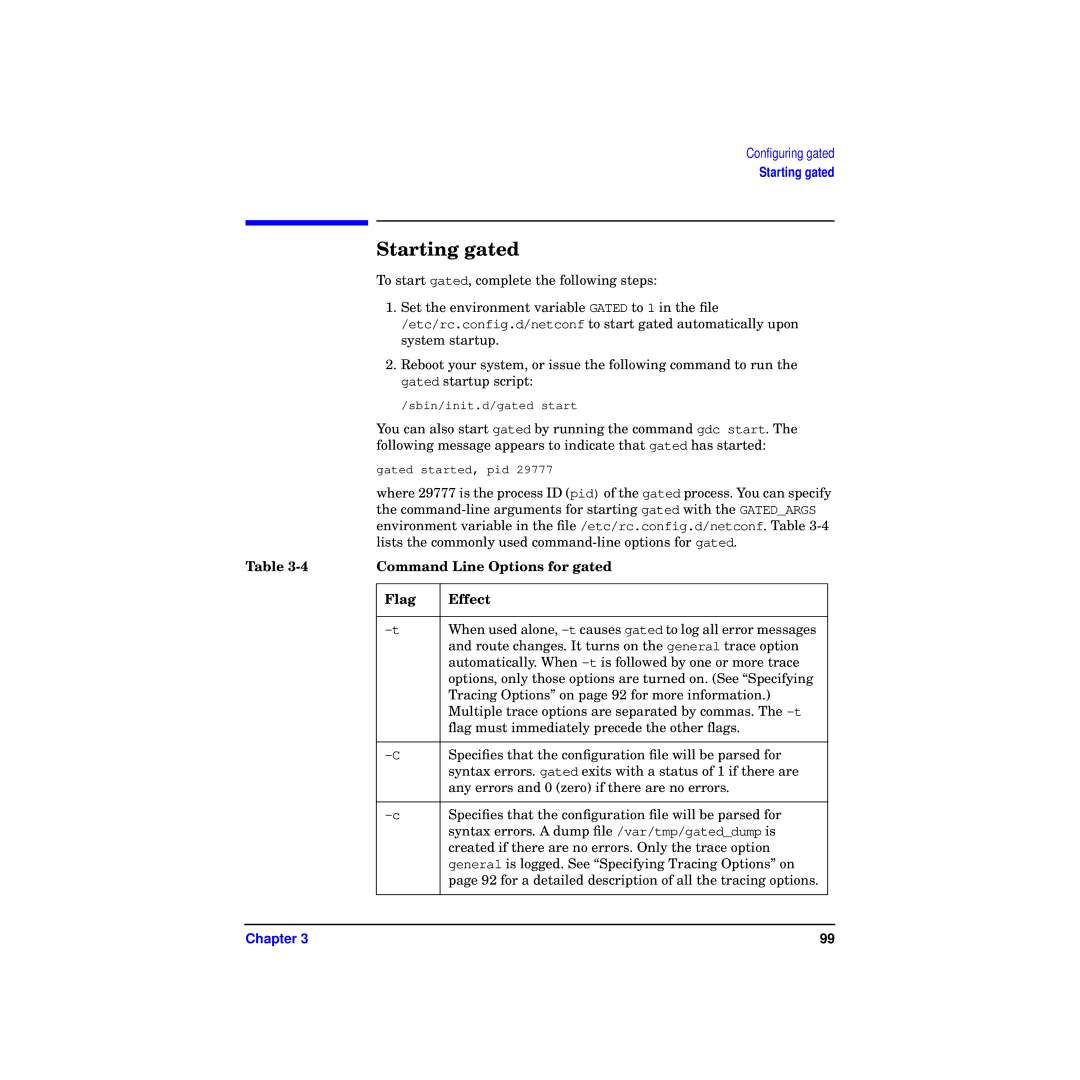Configuring gated
Starting gated
Starting gated
To start gated, complete the following steps:
1. Set the environment variable GATED to 1 in the file /etc/rc.config.d/netconf to start gated automatically upon system startup.
2. Reboot your system, or issue the following command to run the
gated startup script: /sbin/init.d/gated start
| You can also start gated by running the command gdc start. The | ||
| following message appears to indicate that gated has started: | ||
| gated started, pid 29777 | ||
| where 29777 is the process ID (pid) of the gated process. You can specify | ||
| the | ||
| environment variable in the file /etc/rc.config.d/netconf. Table | ||
| lists the commonly used | ||
Table | Command Line Options for gated | ||
|
|
|
|
| Flag | Effect |
|
|
|
|
|
| When used alone, |
| |
|
| and route changes. It turns on the general trace option |
|
|
| automatically. When |
|
|
| options, only those options are turned on. (See “Specifying |
|
|
| Tracing Options” on page 92 for more information.) |
|
|
| Multiple trace options are separated by commas. The |
|
|
| flag must immediately precede the other flags. |
|
|
|
|
|
| Specifies that the configuration file will be parsed for |
| |
|
| syntax errors. gated exits with a status of 1 if there are |
|
|
| any errors and 0 (zero) if there are no errors. |
|
|
|
|
|
| Specifies that the configuration file will be parsed for |
| |
|
| syntax errors. A dump file /var/tmp/gated_dump is |
|
|
| created if there are no errors. Only the trace option |
|
|
| general is logged. See “Specifying Tracing Options” on |
|
|
| page 92 for a detailed description of all the tracing options. |
|
|
|
|
|
Chapter 3 | 99 |