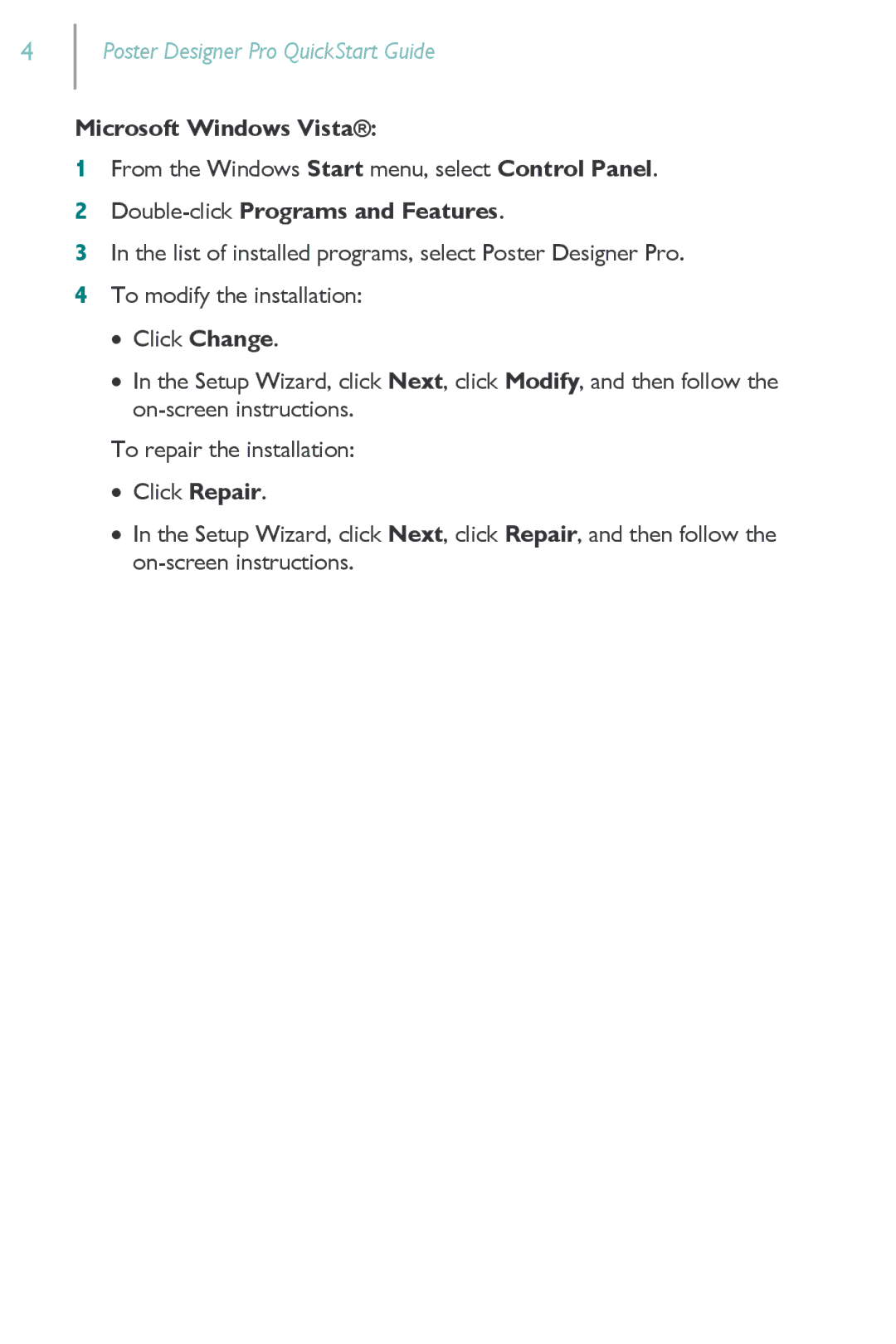4
Poster Designer Pro QuickStart Guide
Microsoft Windows Vista®:
1From the Windows Start menu, select Control Panel.
2Double-click Programs and Features.
3In the list of installed programs, select Poster Designer Pro.
4To modify the installation:
∙Click Change.
∙In the Setup Wizard, click Next, click Modify, and then follow the
To repair the installation:
∙Click Repair.
∙In the Setup Wizard, click Next, click Repair, and then follow the