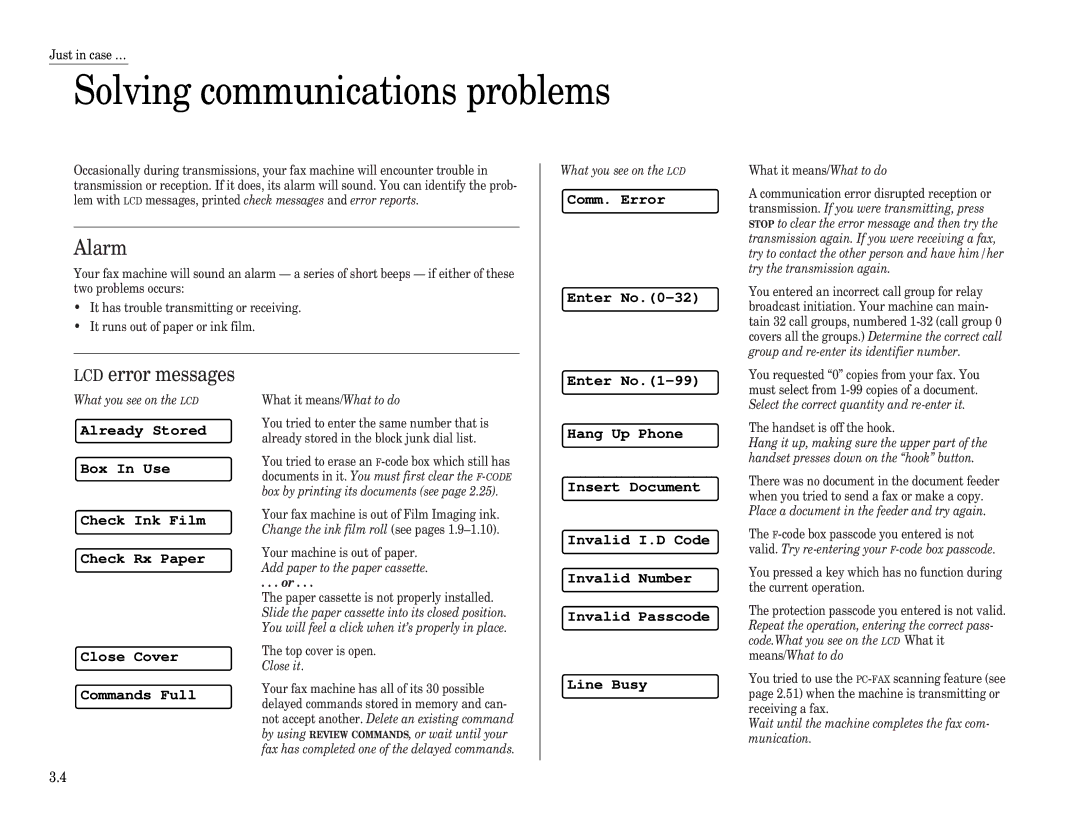Operating Instructions
Muratec F-65 Quick Reference Guide
Welcome …
Page
Welcome to your Muratec fax machine
Find your serial number and write it down
What’s in these operating instructions
Getting started Beyond the basics
Just in case …
Appendix and index
Getting started
What are resolution and grayscale?
What’s inside this section
Quick introduction to fax
What’s a fax document?
Take it out of the packaging
What are all the parts?
Page
What do the keys do?
Status indication lights
= The ink film is full
= Your machine is almost out of ink film
Setting up
Pick an installation spot first
Power tips
Loading paper
Paper face down into the paper
Plug in and power up
Setting the paper size
Attaching the paper-handling parts
PaperSizeLetter
Adjust the monitor speaker’s volume
Installing / Changing the Ink Film
Blue leader film
When you install a new ink film
Operating Tips
Attaching a second phone or an answering machine
To press
Clearing settings before beginning
Using EasyStart to enter initial settings
EasyStart
What do you want to do?
When you see the character you want
Your Name
Abcdef
Phone TypeTone
Phone TypePulse
Complete
Some thoughts on resolution, grayscale and contrast
Sending faxes
Some guidelines
How big and small your pages can be
Entering a pause character when dialing
Potential problems with call-waiting and voice mail
Set DialingPause
Time 05-10
Sending
How to insert a document
Using memory transmission
919725552009
Transmit
Dial the fax number
… or …
If the call doesn’t go through redialing
Canceling a document while sending it
An introduction to Review Commands
Prog/Cancel
C015552009
Tel Ready mode
Fax Ready mode
Receiving faxes
Different ways to get the job done
Tel/Fax Ready mode
Primary Tel/Fax
Tel Primary
Fax Primary
Ans/Fax Ready mode
When the paper or ink film runs out
Making copies
Copying from feeder
Copying from memory
No. of Copy =
It’s a great phone, too
Dialing during a power failure
Call request
Beyond the basics
Beyond the basics
Setting up for scans
Getting everything just the way you want it
Setting the print parameters
Print Parameters
Reduc Rate Auto
Reduc Rate 91%
Setting ECM
Setting the copy parameters
Setting the number of rings
Setting silent mode
Setting the language
Printing your settings
Printing a program list
Num Une-Touche
Autodialer
Autodialer basics
Using one-touch numbers
Erase One-Touch
Muratec Office
Completed
Using speed-dial numbers
Enter Speed-Dial
01No Number
05No Number
Muratec Office S05
05Name
Fax dialing via speed-dial
Phoning via speed-dial
Erasing a speed-dial number
Erase Speed-Dial
05555-987-6543
What if an EasyDial call does not go through?
EasyDial directory dialing
ABC Company
Delayed transmission
Setting up a delayed transmission
Printing a stored document
Reviewing or canceling delayed commands
Printing a delayed command list
Basics of broadcasting
Delayed broadcasting
Broadcasting
Relay broadcast initiation
Relay Tx
Group No
Group No ,4
Time 14/1400
Polling
Polling
Enter Fax Number
Make and pay for the call. Your machine can perform
Limiting polling access to your fax machine
Code polling
Code an introduction
Setting up the F-code boxes
Code communication
01Box Name
03Sub-Address#
54321#
Sub-Addr. In Use
Hold Time
03Password
135*7#9
Erasing an empty F-code box
Erase F-Code Box
03Muratec Offic
Code Box In Use
Code transmission and polling
Enter Password
654321
Code polling
Code Polling
Beyond the basics Press ENTER. The LCD shows briefly
Programmable one-touch keys
Using the power of programmable one-touch keys
Programming a delayed transmission
Programming a broadcast
Time 11/2030
Time 30/1705
Time 00/1705
P3Fax Number
Programming a relay broadcast initiation
P3No Number
Group No ,24
Programming an F-code transmission
555-0692,A,S01
23456#1
Programming F-code polling
Press ENTER. The LCD will show briefly
Programmable one-touch fax dialing
Erasing a programmable one-touch key
Printing a list of your programmable one-touch keys
Operation protection
Keeping things secure
Key to it all the passcode
Using your fax machine during operation protection
Security reception
Activating security reception
Set Security Rx
Set PIN Mode
Masking the PIN
Printing from security reception and turning it off
Print Mem Rx Doc
S01
Enter PIN Number
1057
See Autodialing while using the pin mask,
19725550911*1234
19725550911
1234
Setting for use with a closed network
Setting Block Junk Fax
BlockJunk Dial
01555-3038
Print Junk Dial
Block Junk Off
Special features
Cover
Managing your fax with its journal and reports
Journal On/Off
Auto Print Off
Auto Print On
Setting the Transmit confirmation reports TCRs
OneLine + distinctive ring detection
What the reports tell you
Set TCR
Set DRD
DRDOff
DRDOn
Ring Pattern a
Caller-ID
Talking first, then sending a fax
Talking first, then receiving a fax
Responding to a call request
Printing the caller-IDList
Making the PC-FAXconnection
PC-FAXfeature fax/computer connectivity
PC-FAXfeature requirements for your computer
Scanning from your fax to your computer
Printing from your computer to your fax
RS-232Cinterface cable
AT commands
Sending/receiving faxes with your computer
Just in case …
We’re online to help you
If a printout jams
Clearing paper jams
If an original document jams
Page
Solving communications problems
Alarm
LCD error messages
Comm. Error Enter No.0-32
Enter a different number for your F-code box’s subaddress
Reset the page and try again
Enter a PIN for that number, then try again
Errors
Error reports
Kinds of error codes
Specific errors
Check Message printouts
Re-try the call
Conditions can change rapidly, so try the call again later
Paper. Try the call again
Caring for your fax machine
Cleaning tips
Keep the air vents clean
Curing frequent jams in the document feeder
Corrective cleaning
Cleaning your fax machine
Fixing unsatisfactory printout quality
Other with isopropyl alcohol
Sending faxes
Common questions
General questions
Reports
Receiving faxes
Polling
Working with your answering machine
How your fax machine works
Page
Glossary
Bits per second See bps
Halftone See Grayscale
Hub See Relay broadcasting
Leased line See Private line
Location ID See Station ID
Scanning width See Effective scanning width
Receiver ID See Station ID
REN See Ringer equivalence number
Page
Just in case …
Appendix and index
Specifications
Regulatory information
Index
See EasyDial
50-2.52
See Sending faxes
Exclusions
Limited warranty
Obligations