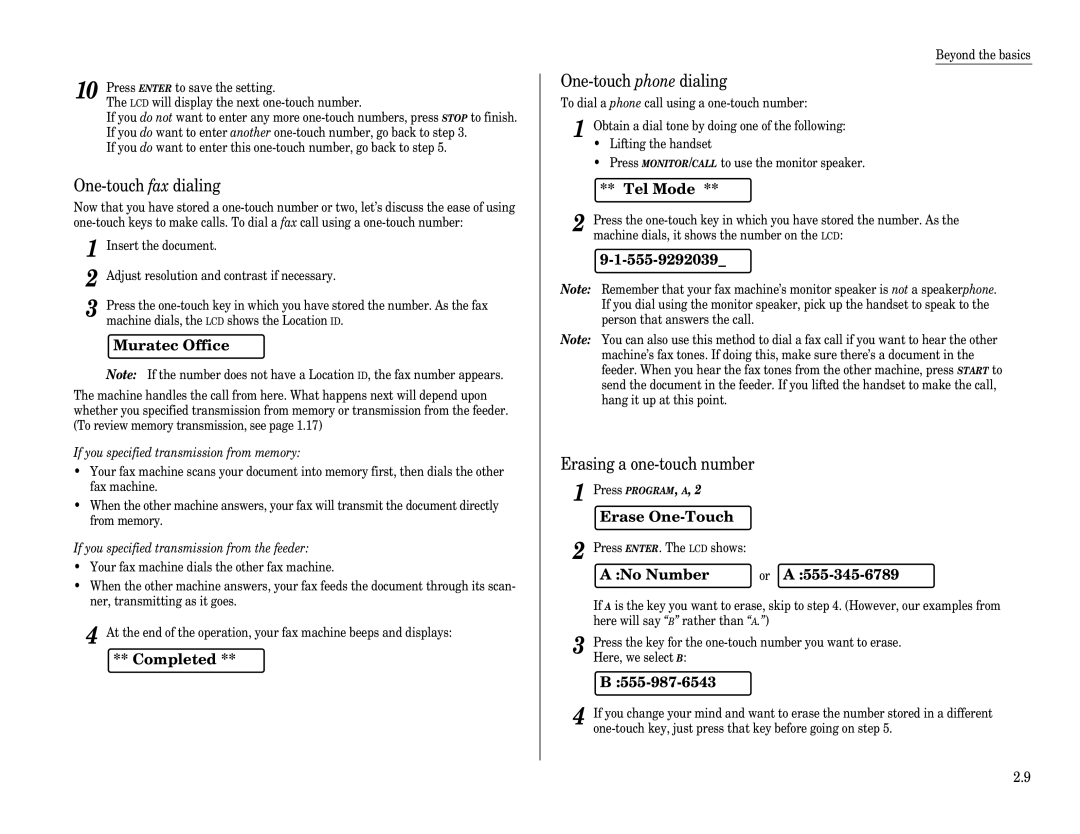10 Press ENTER to save the setting.
The LCD will display the next
If you do not want to enter any more
If you do want to enter this
One-touch fax dialing
Now that you have stored a
1 Insert the document.
2 Adjust resolution and contrast if necessary.
3 Press the
Muratec Office
Note: If the number does not have a Location ID, the fax number appears.
The machine handles the call from here. What happens next will depend upon whether you specified transmission from memory or transmission from the feeder. (To review memory transmission, see page 1.17)
If you specified transmission from memory:
•Your fax machine scans your document into memory first, then dials the other fax machine.
•When the other machine answers, your fax will transmit the document directly from memory.
If you specified transmission from the feeder:
•Your fax machine dials the other fax machine.
•When the other machine answers, your fax feeds the document through its scan- ner, transmitting as it goes.
4 At the end of the operation, your fax machine beeps and displays:
** Completed **
Beyond the basics
One-touch phone dialing
To dial a phone call using a
1 Obtain a dial tone by doing one of the following:
•Lifting the handset
•Press MONITOR/CALL to use the monitor speaker.
**Tel Mode **
2 Press the
9-1-555-9292039_
Note: Remember that your fax machine’s monitor speaker is not a speakerphone. If you dial using the monitor speaker, pick up the handset to speak to the person that answers the call.
Note: You can also use this method to dial a fax call if you want to hear the other machine’s fax tones. If doing this, make sure there’s a document in the feeder. When you hear the fax tones from the other machine, press START to send the document in the feeder. If you lifted the handset to make the call, hang it up at this point.
Erasing a
1 Press PROGRAM, A, 2
Erase One-Touch
2 Press ENTER. The LCD shows:
A :No Number | or |
If A is the key you want to erase, skip to step 4. (However, our examples from here will say “B” rather than “A.”)
3 Press the key for the
4 If you change your mind and want to erase the number stored in a different
2.9