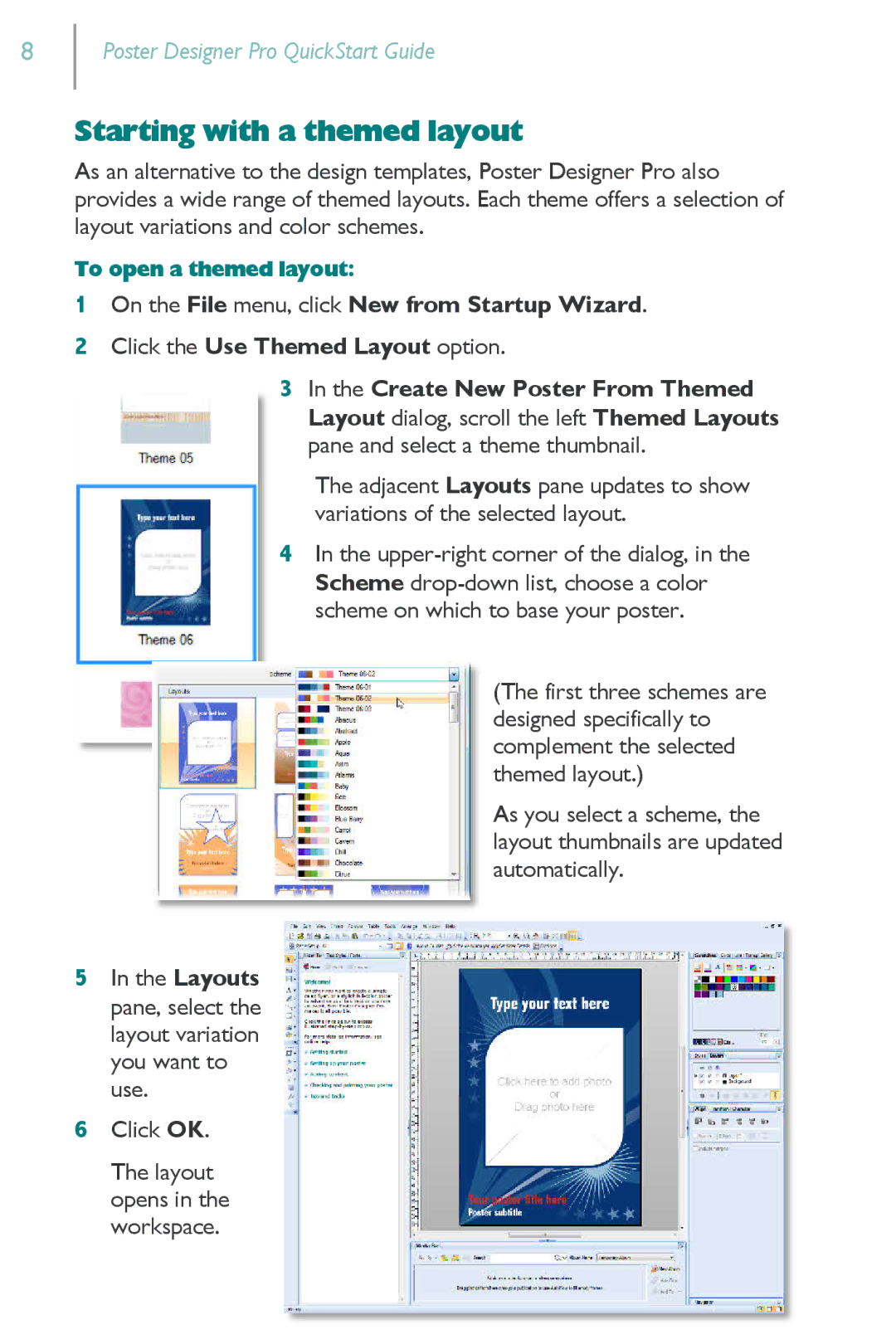8
Poster Designer Pro QuickStart Guide
Starting with a themed layout
As an alternative to the design templates, Poster Designer Pro also provides a wide range of themed layouts. Each theme offers a selection of layout variations and color schemes.
To open a themed layout:
1On the File menu, click New from Startup Wizard.
2Click the Use Themed Layout option.
3In the Create New Poster From Themed Layout dialog, scroll the left Themed Layouts pane and select a theme thumbnail.
The adjacent Layouts pane updates to show variations of the selected layout.
4In the
(The first three schemes are designed specifically to complement the selected themed layout.)
As you select a scheme, the layout thumbnails are updated automatically.
5In the Layouts pane, select the layout variation you want to use.
6Click OK.
The layout opens in the workspace.