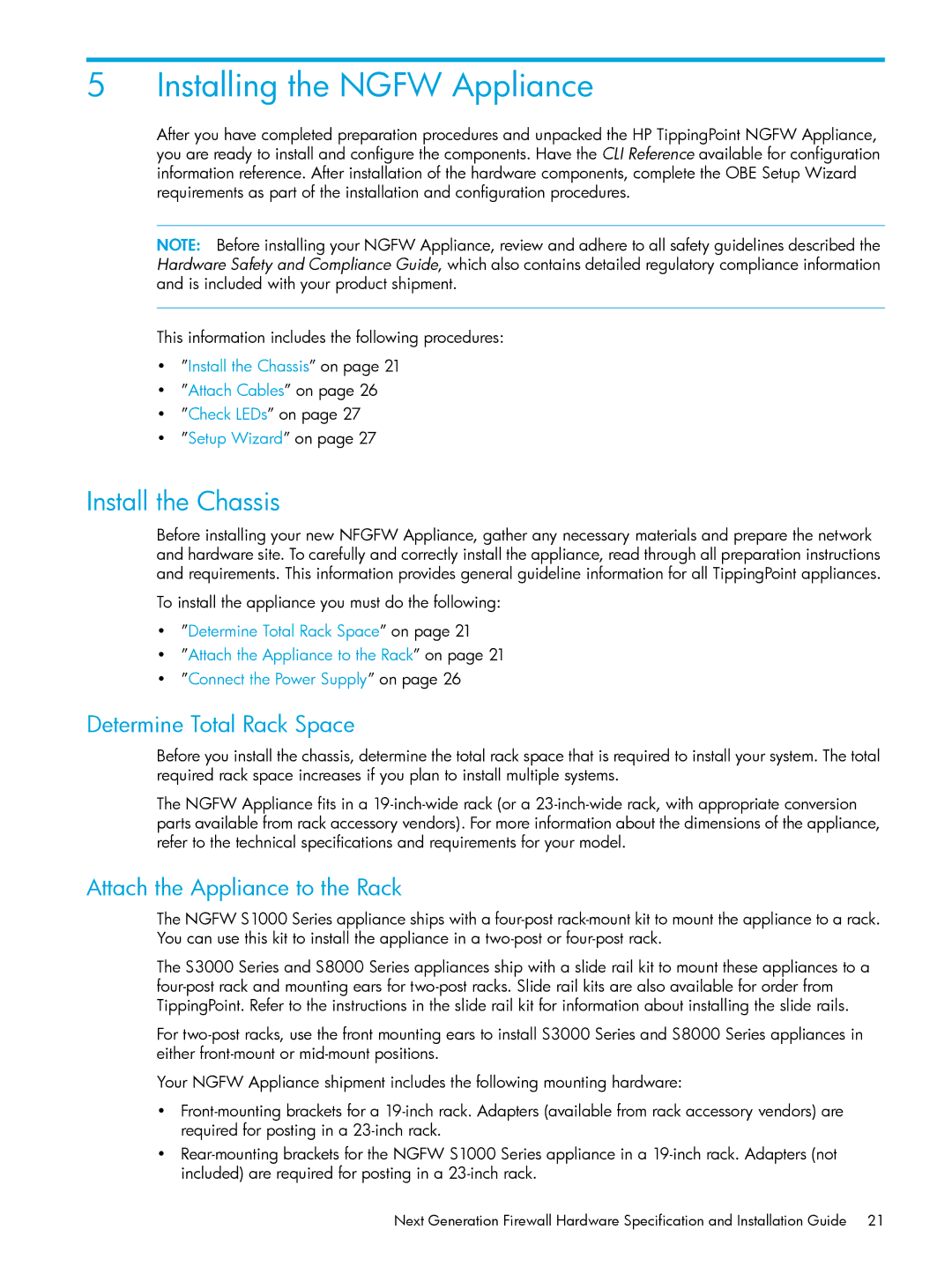5 Installing the NGFW Appliance
After you have completed preparation procedures and unpacked the HP TippingPoint NGFW Appliance, you are ready to install and configure the components. Have the CLI Reference available for configuration information reference. After installation of the hardware components, complete the OBE Setup Wizard requirements as part of the installation and configuration procedures.
NOTE: Before installing your NGFW Appliance, review and adhere to all safety guidelines described the Hardware Safety and Compliance Guide, which also contains detailed regulatory compliance information and is included with your product shipment.
This information includes the following procedures:
•”Install the Chassis” on page 21
•”Attach Cables” on page 26
•”Check LEDs” on page 27
•”Setup Wizard” on page 27
Install the Chassis
Before installing your new NFGFW Appliance, gather any necessary materials and prepare the network and hardware site. To carefully and correctly install the appliance, read through all preparation instructions and requirements. This information provides general guideline information for all TippingPoint appliances.
To install the appliance you must do the following:
•”Determine Total Rack Space” on page 21
•”Attach the Appliance to the Rack” on page 21
•”Connect the Power Supply” on page 26
Determine Total Rack Space
Before you install the chassis, determine the total rack space that is required to install your system. The total required rack space increases if you plan to install multiple systems.
The NGFW Appliance fits in a
Attach the Appliance to the Rack
The NGFW S1000 Series appliance ships with a
The S3000 Series and S8000 Series appliances ship with a slide rail kit to mount these appliances to a
For
Your NGFW Appliance shipment includes the following mounting hardware:
•
•
Next Generation Firewall Hardware Specification and Installation Guide 21