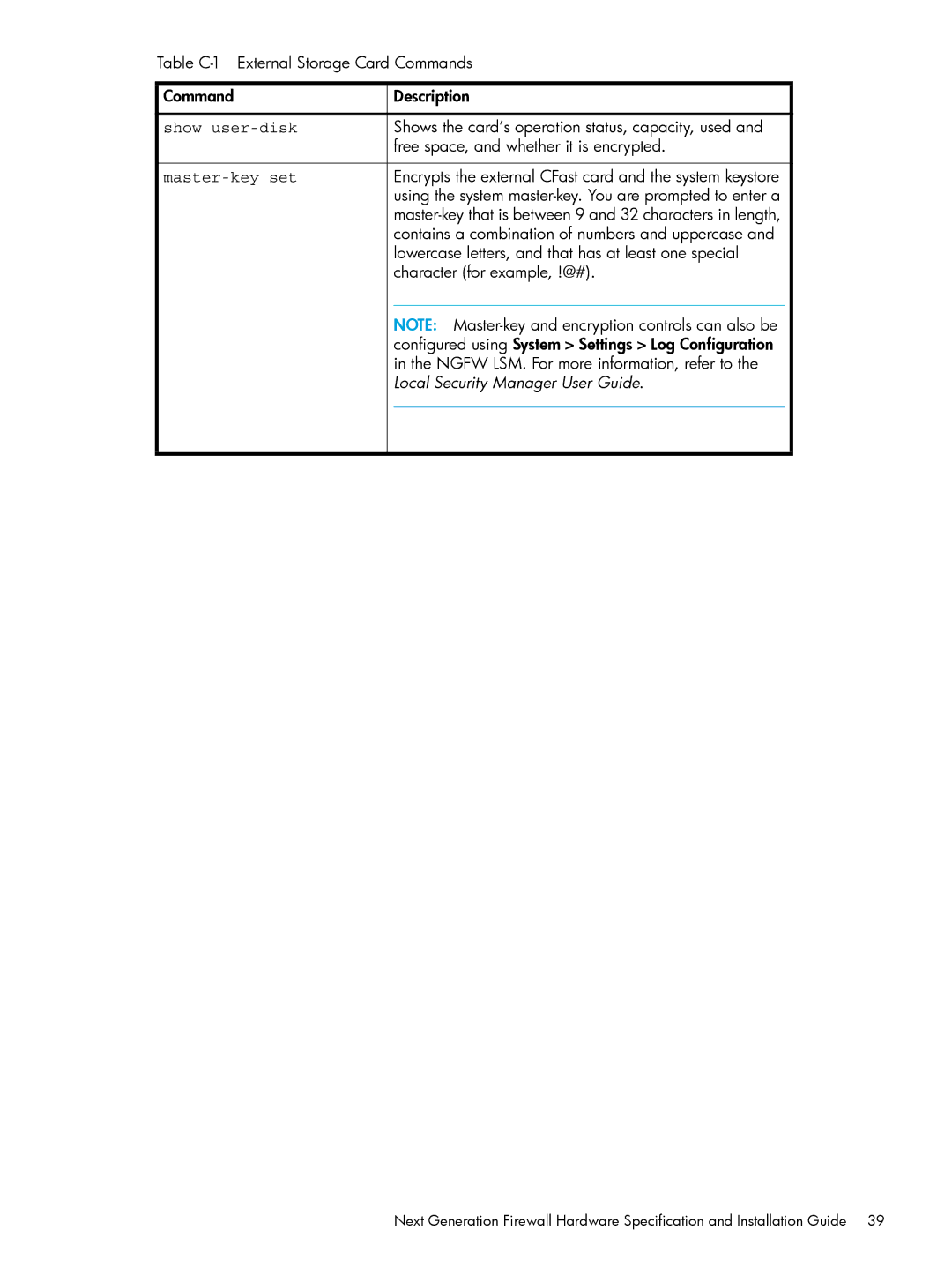Table
Command | Description |
| |
|
|
|
|
show |
| Shows the card’s operation status, capacity, used and |
|
|
| free space, and whether it is encrypted. |
|
|
|
|
|
|
| Encrypts the external CFast card and the system keystore |
|
|
| using the system |
|
|
|
| |
|
| contains a combination of numbers and uppercase and |
|
|
| lowercase letters, and that has at least one special |
|
|
| character (for example, !@#). |
|
|
|
|
|
|
| NOTE: |
|
|
| configured using System > Settings > Log Configuration |
|
|
| in the NGFW LSM. For more information, refer to the |
|
|
| Local Security Manager User Guide. |
|
|
|
|
|
|
|
|
|
Next Generation Firewall Hardware Specification and Installation Guide 39