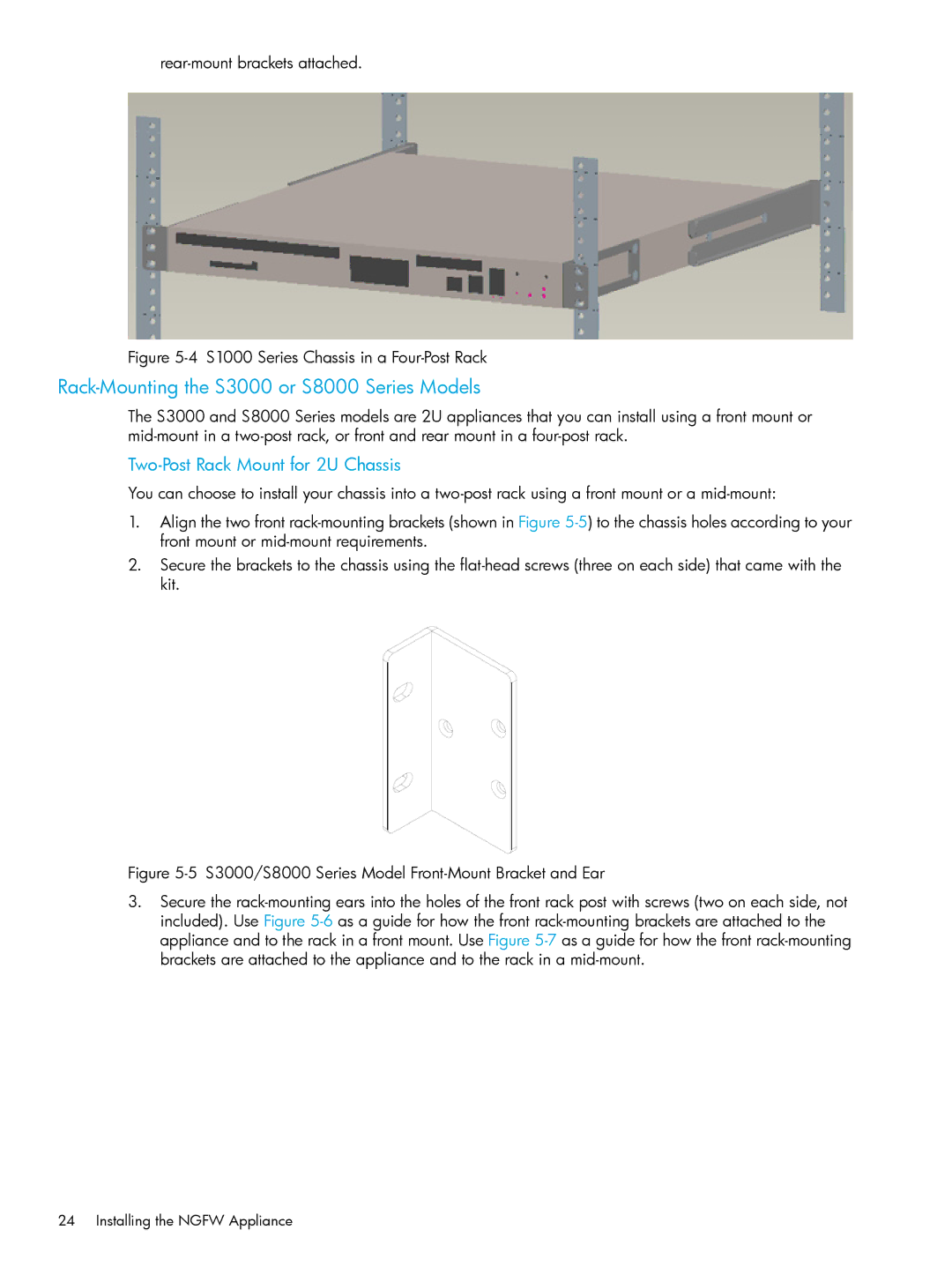Figure 5-4 S1000 Series Chassis in a Four-Post Rack
Rack-Mounting the S3000 or S8000 Series Models
The S3000 and S8000 Series models are 2U appliances that you can install using a front mount or
Two-Post Rack Mount for 2U Chassis
You can choose to install your chassis into a
1.Align the two front
2.Secure the brackets to the chassis using the
Figure 5-5 S3000/S8000 Series Model Front-Mount Bracket and Ear
3.Secure the rack-mounting ears into the holes of the front rack post with screws (two on each side, not included). Use Figure 5-6 as a guide for how the front rack-mounting brackets are attached to the appliance and to the rack in a front mount. Use Figure 5-7 as a guide for how the front rack-mounting brackets are attached to the appliance and to the rack in a mid-mount.
24 Installing the NGFW Appliance