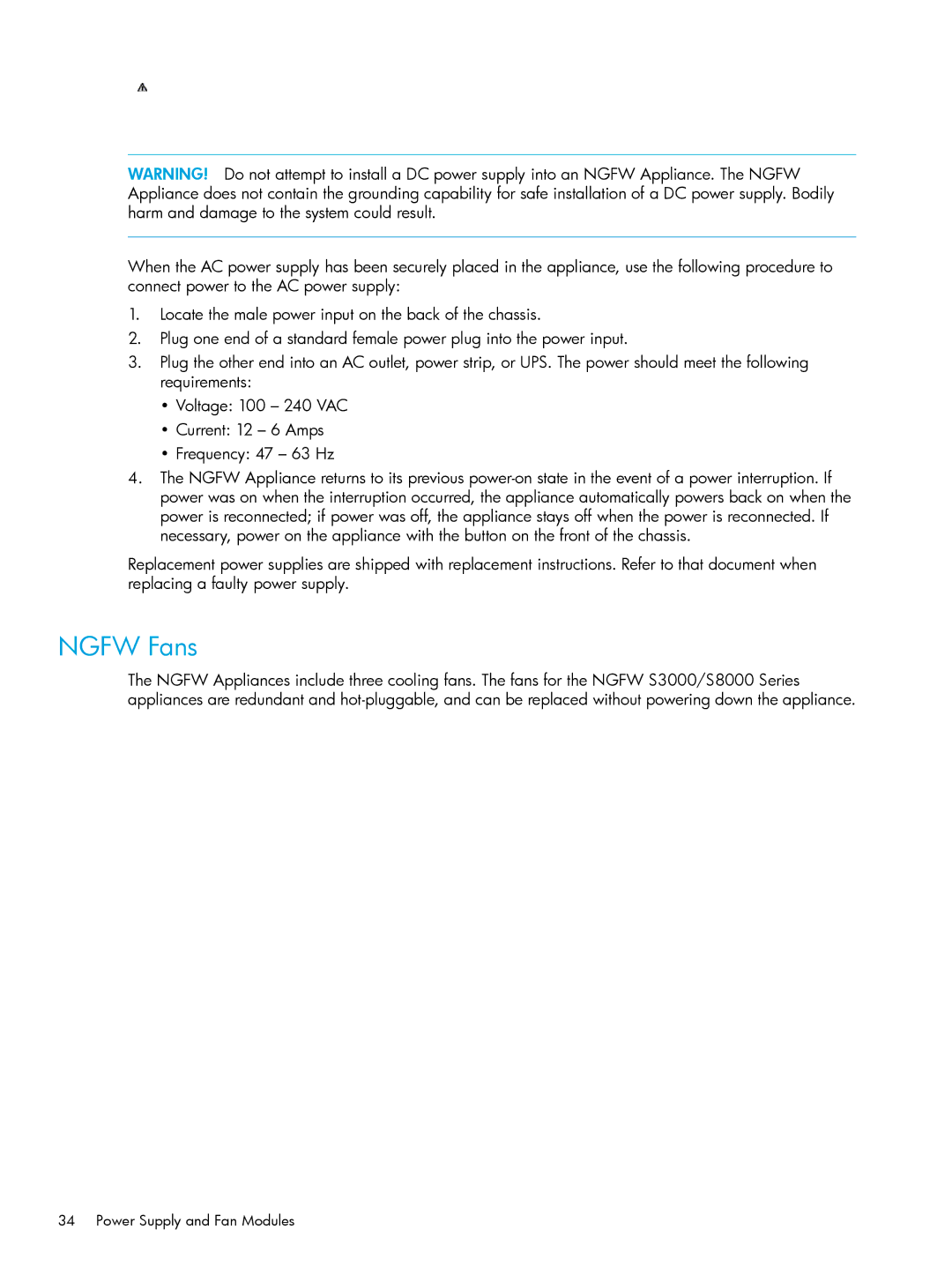WARNING! Do not attempt to install a DC power supply into an NGFW Appliance. The NGFW Appliance does not contain the grounding capability for safe installation of a DC power supply. Bodily harm and damage to the system could result.
When the AC power supply has been securely placed in the appliance, use the following procedure to connect power to the AC power supply:
1.Locate the male power input on the back of the chassis.
2.Plug one end of a standard female power plug into the power input.
3.Plug the other end into an AC outlet, power strip, or UPS. The power should meet the following requirements:
•Voltage: 100 – 240 VAC
•Current: 12 – 6 Amps
•Frequency: 47 – 63 Hz
4.The NGFW Appliance returns to its previous
Replacement power supplies are shipped with replacement instructions. Refer to that document when replacing a faulty power supply.
NGFW Fans
The NGFW Appliances include three cooling fans. The fans for the NGFW S3000/S8000 Series appliances are redundant and
34 Power Supply and Fan Modules