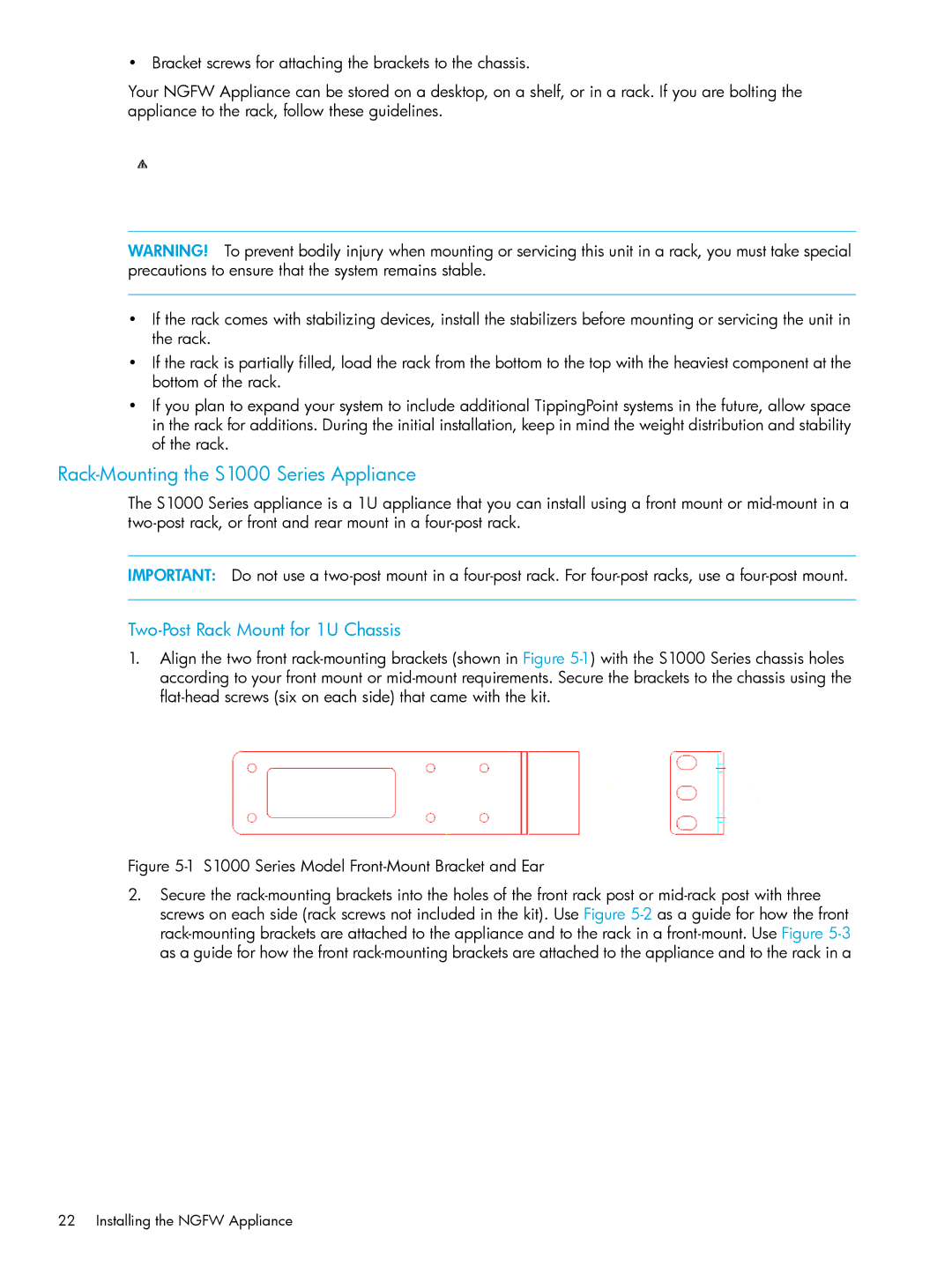• Bracket screws for attaching the brackets to the chassis.
Your NGFW Appliance can be stored on a desktop, on a shelf, or in a rack. If you are bolting the appliance to the rack, follow these guidelines.
WARNING! To prevent bodily injury when mounting or servicing this unit in a rack, you must take special precautions to ensure that the system remains stable.
•If the rack comes with stabilizing devices, install the stabilizers before mounting or servicing the unit in the rack.
•If the rack is partially filled, load the rack from the bottom to the top with the heaviest component at the bottom of the rack.
•If you plan to expand your system to include additional TippingPoint systems in the future, allow space in the rack for additions. During the initial installation, keep in mind the weight distribution and stability of the rack.
Rack-Mounting the S1000 Series Appliance
The S1000 Series appliance is a 1U appliance that you can install using a front mount or
IMPORTANT: Do not use a
Two-Post Rack Mount for 1U Chassis
1.Align the two front
Figure 5-1 S1000 Series Model Front-Mount Bracket and Ear
2.Secure the
22 Installing the NGFW Appliance