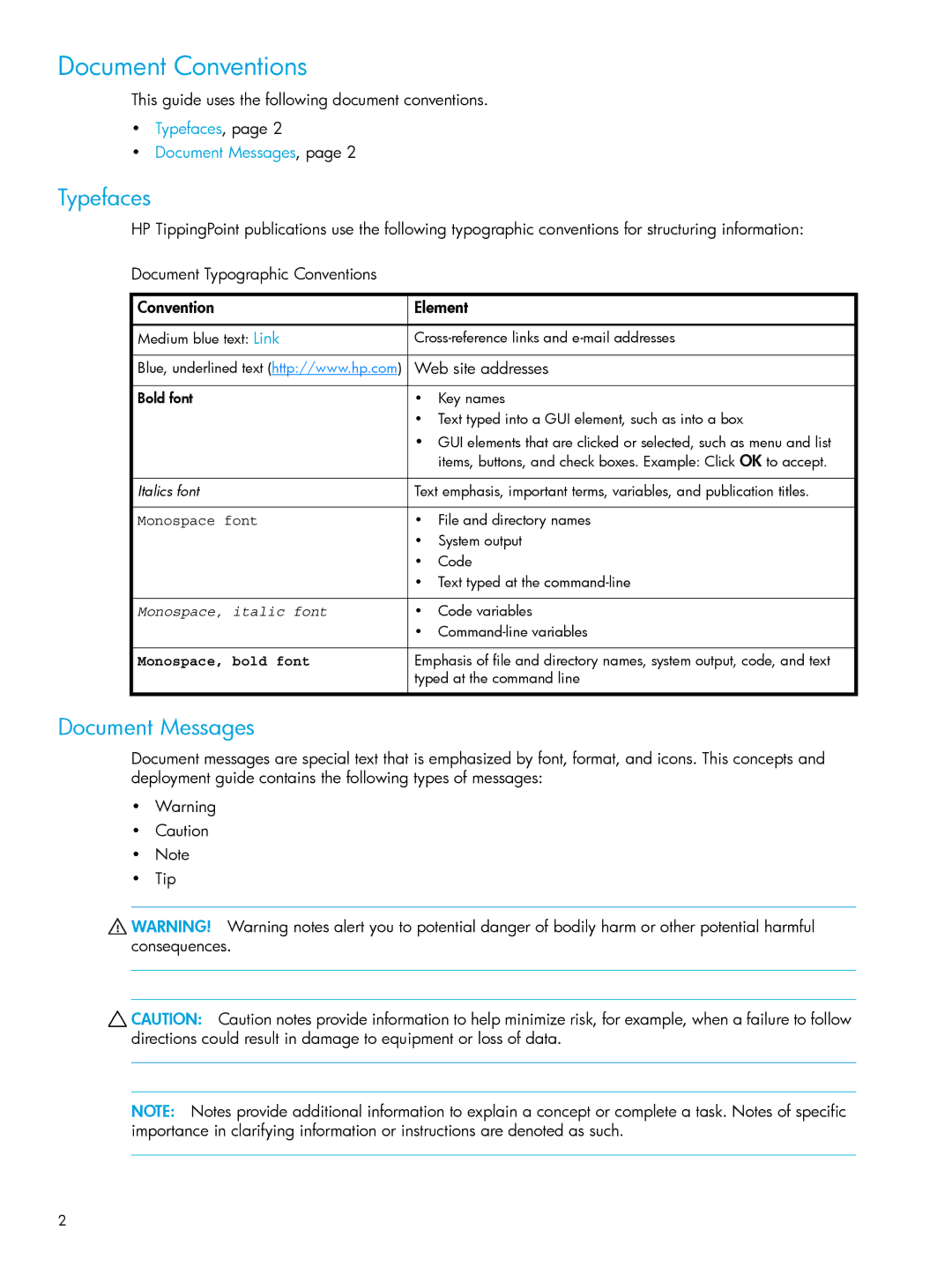Document Conventions
This guide uses the following document conventions.
•Typefaces, page 2
•Document Messages, page 2
Typefaces
HP TippingPoint publications use the following typographic conventions for structuring information:
Document Typographic Conventions
Convention | Element | |
|
| |
Medium blue text: Link | ||
|
| |
Blue, underlined text (http://www.hp.com) | Web site addresses | |
|
|
|
Bold font | • | Key names |
| • | Text typed into a GUI element, such as into a box |
| • | GUI elements that are clicked or selected, such as menu and list |
|
| items, buttons, and check boxes. Example: Click OK to accept. |
|
| |
Italics font | Text emphasis, important terms, variables, and publication titles. | |
|
|
|
Monospace font | • | File and directory names |
| • | System output |
| • | Code |
| • | Text typed at the |
|
|
|
Monospace, italic font | • | Code variables |
| • | |
|
| |
Monospace, bold font | Emphasis of file and directory names, system output, code, and text | |
| typed at the command line | |
|
|
|
Document Messages
Document messages are special text that is emphasized by font, format, and icons. This concepts and deployment guide contains the following types of messages:
•Warning
•Caution
•Note
•Tip
![]() WARNING! Warning notes alert you to potential danger of bodily harm or other potential harmful consequences.
WARNING! Warning notes alert you to potential danger of bodily harm or other potential harmful consequences.
![]() CAUTION: Caution notes provide information to help minimize risk, for example, when a failure to follow directions could result in damage to equipment or loss of data.
CAUTION: Caution notes provide information to help minimize risk, for example, when a failure to follow directions could result in damage to equipment or loss of data.
NOTE: Notes provide additional information to explain a concept or complete a task. Notes of specific importance in clarifying information or instructions are denoted as such.
2