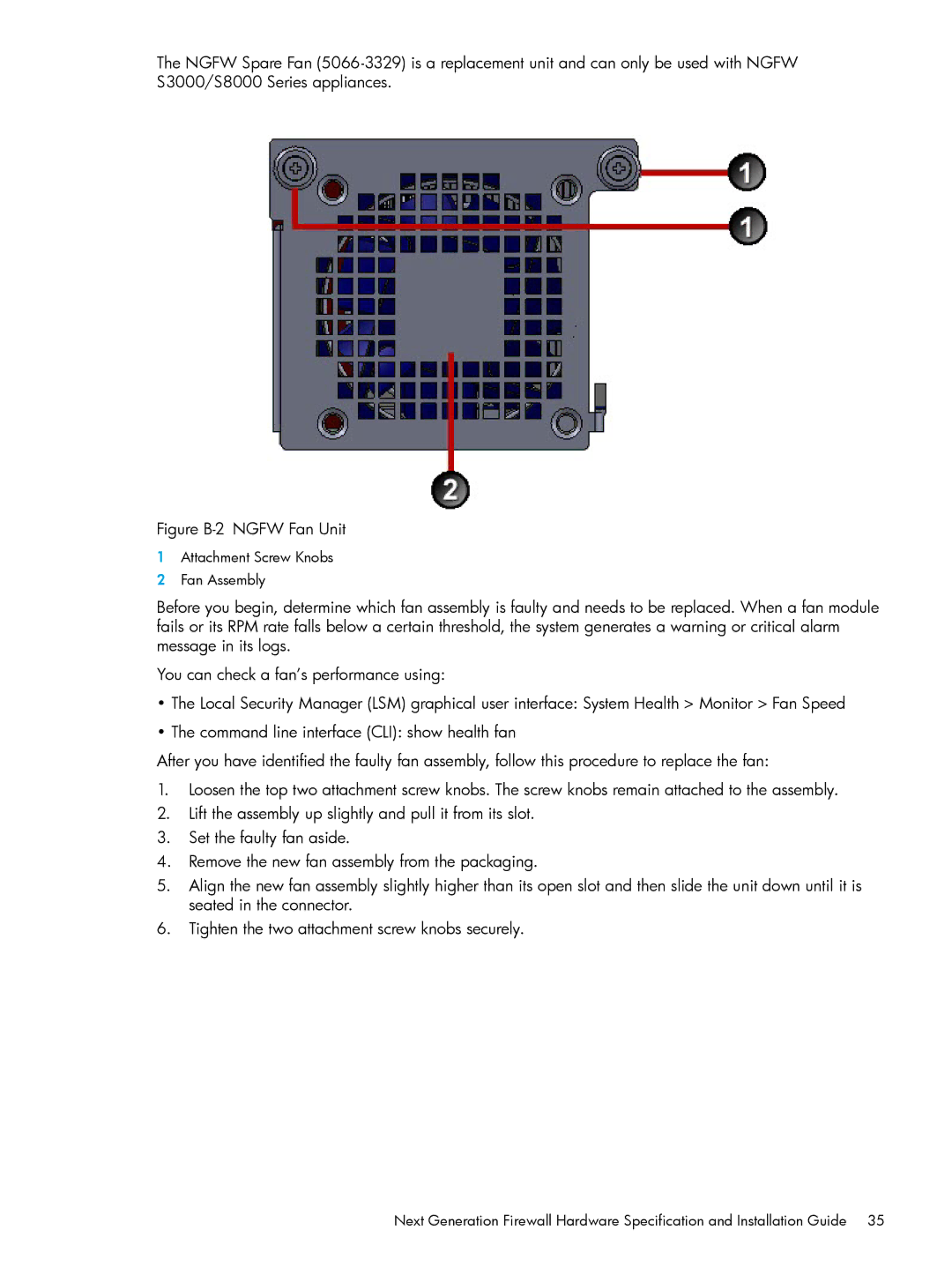The NGFW Spare Fan
Figure B-2 NGFW Fan Unit
1Attachment Screw Knobs
2Fan Assembly
Before you begin, determine which fan assembly is faulty and needs to be replaced. When a fan module fails or its RPM rate falls below a certain threshold, the system generates a warning or critical alarm message in its logs.
You can check a fan’s performance using:
•The Local Security Manager (LSM) graphical user interface: System Health > Monitor > Fan Speed
•The command line interface (CLI): show health fan
After you have identified the faulty fan assembly, follow this procedure to replace the fan:
1.Loosen the top two attachment screw knobs. The screw knobs remain attached to the assembly.
2.Lift the assembly up slightly and pull it from its slot.
3.Set the faulty fan aside.
4.Remove the new fan assembly from the packaging.
5.Align the new fan assembly slightly higher than its open slot and then slide the unit down until it is seated in the connector.
6.Tighten the two attachment screw knobs securely.
Next Generation Firewall Hardware Specification and Installation Guide 35