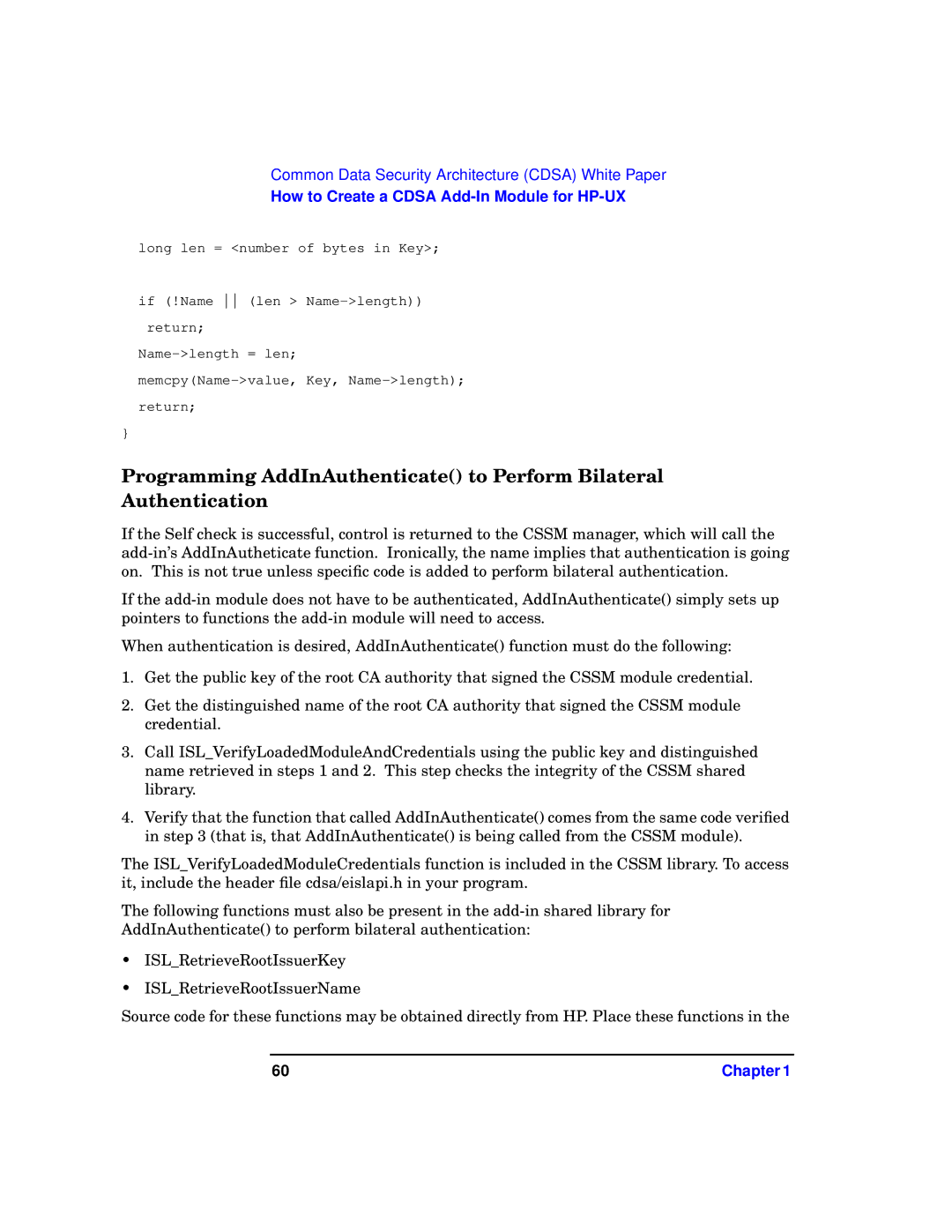Common Data Security Architecture (CDSA) White Paper
How to Create a CDSA Add-In Module for HP-UX
long len = <number of bytes in Key>;
if (!Name (len >
}
Programming AddInAuthenticate() to Perform Bilateral Authentication
If the Self check is successful, control is returned to the CSSM manager, which will call the
If the
When authentication is desired, AddInAuthenticate() function must do the following:
1.Get the public key of the root CA authority that signed the CSSM module credential.
2.Get the distinguished name of the root CA authority that signed the CSSM module credential.
3.Call ISL_VerifyLoadedModuleAndCredentials using the public key and distinguished name retrieved in steps 1 and 2. This step checks the integrity of the CSSM shared library.
4.Verify that the function that called AddInAuthenticate() comes from the same code verified in step 3 (that is, that AddInAuthenticate() is being called from the CSSM module).
The ISL_VerifyLoadedModuleCredentials function is included in the CSSM library. To access it, include the header file cdsa/eislapi.h in your program.
The following functions must also be present in the
•ISL_RetrieveRootIssuerKey
•ISL_RetrieveRootIssuerName
Source code for these functions may be obtained directly from HP. Place these functions in the
60 | Chapter 1 |