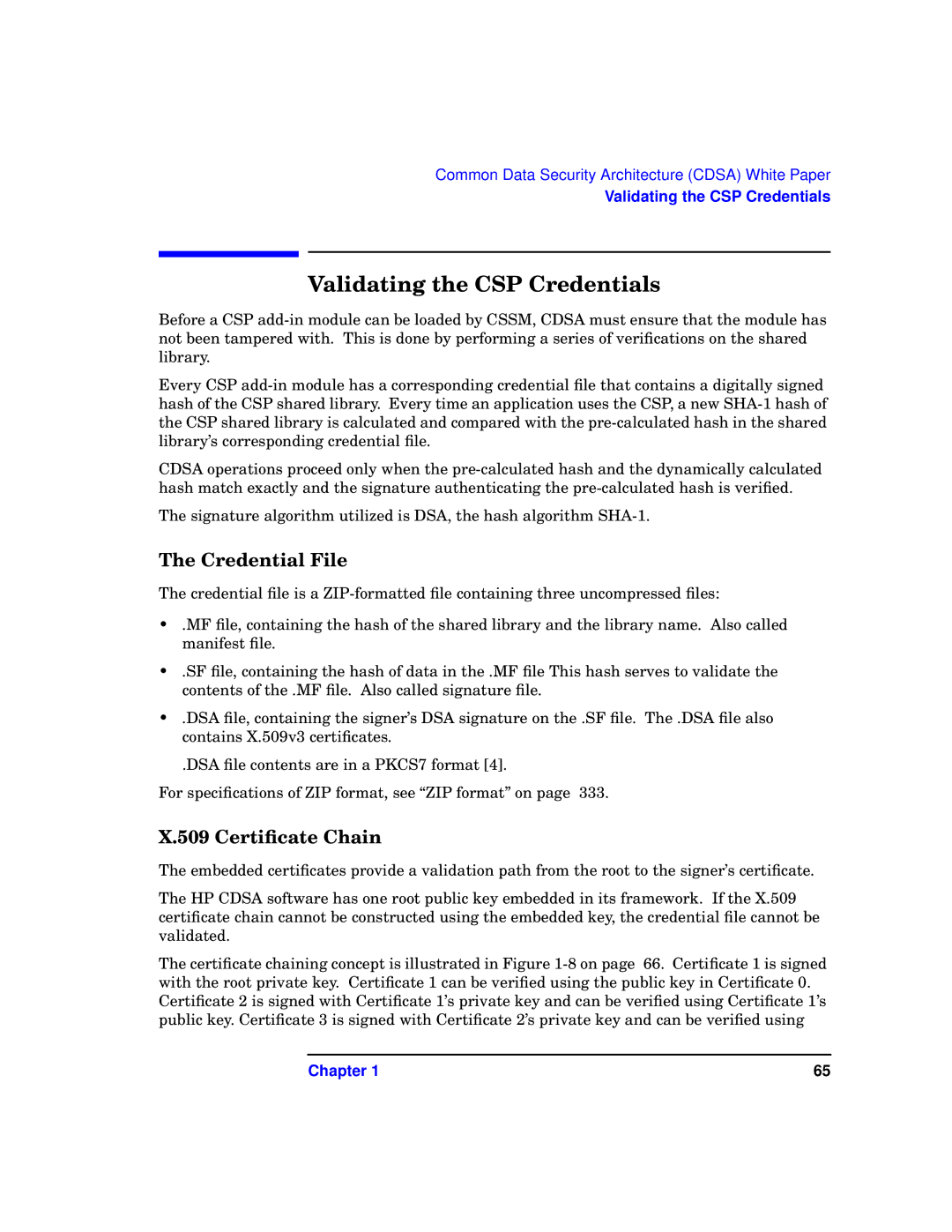Common Data Security Architecture (CDSA) White Paper
Validating the CSP Credentials
Validating the CSP Credentials
Before a CSP
Every CSP
CDSA operations proceed only when the
The signature algorithm utilized is DSA, the hash algorithm
The Credential File
The credential file is a
•.MF file, containing the hash of the shared library and the library name. Also called manifest file.
•.SF file, containing the hash of data in the .MF file This hash serves to validate the contents of the .MF file. Also called signature file.
•.DSA file, containing the signer’s DSA signature on the .SF file. The .DSA file also contains X.509v3 certificates.
.DSA file contents are in a PKCS7 format [4].
For specifications of ZIP format, see “ZIP format” on page 333.
X.509 Certificate Chain
The embedded certificates provide a validation path from the root to the signer’s certificate.
The HP CDSA software has one root public key embedded in its framework. If the X.509 certificate chain cannot be constructed using the embedded key, the credential file cannot be validated.
The certificate chaining concept is illustrated in Figure
Chapter 1 | 65 |