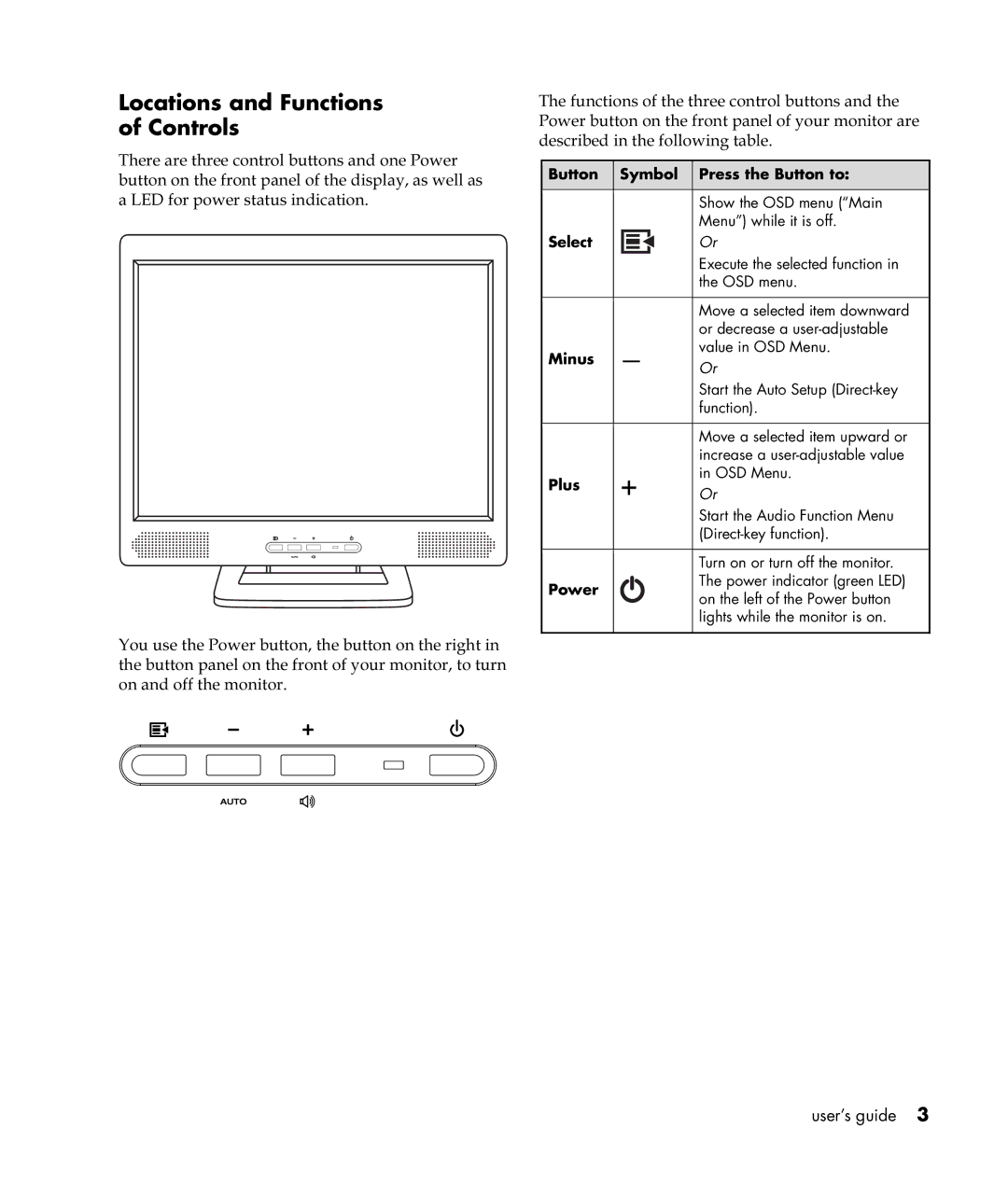Locations and Functions of Controls
There are three control buttons and one Power button on the front panel of the display, as well as a LED for power status indication.
You use the Power button, the button on the right in the button panel on the front of your monitor, to turn on and off the monitor.
The functions of the three control buttons and the Power button on the front panel of your monitor are described in the following table.
| Button | Symbol |
| Press the Button to: | |
|
|
|
|
|
|
|
|
|
|
| Show the OSD menu (“Main |
|
|
|
|
| Menu”) while it is off. |
| Select |
|
|
| Or |
|
|
|
|
| Execute the selected function in |
|
|
|
|
| the OSD menu. |
|
|
|
|
|
|
|
|
|
|
| Move a selected item downward |
|
|
|
|
| or decrease a |
| Minus | — |
| value in OSD Menu. | |
|
| Or | |||
|
|
|
|
| |
|
|
|
|
| Start the Auto Setup |
|
|
|
|
| function). |
|
|
|
|
|
|
|
|
|
|
| Move a selected item upward or |
|
|
|
|
| increase a |
| Plus | + |
|
| in OSD Menu. |
|
|
| Or | ||
|
|
|
|
| |
|
|
|
|
| Start the Audio Function Menu |
|
|
|
|
| |
|
|
|
|
|
|
|
|
|
|
| Turn on or turn off the monitor. |
| Power |
|
|
| The power indicator (green LED) |
|
|
|
| on the left of the Power button | |
|
|
|
|
| |
|
|
|
|
| lights while the monitor is on. |
|
|
|
|
|
|
user’s guide 3