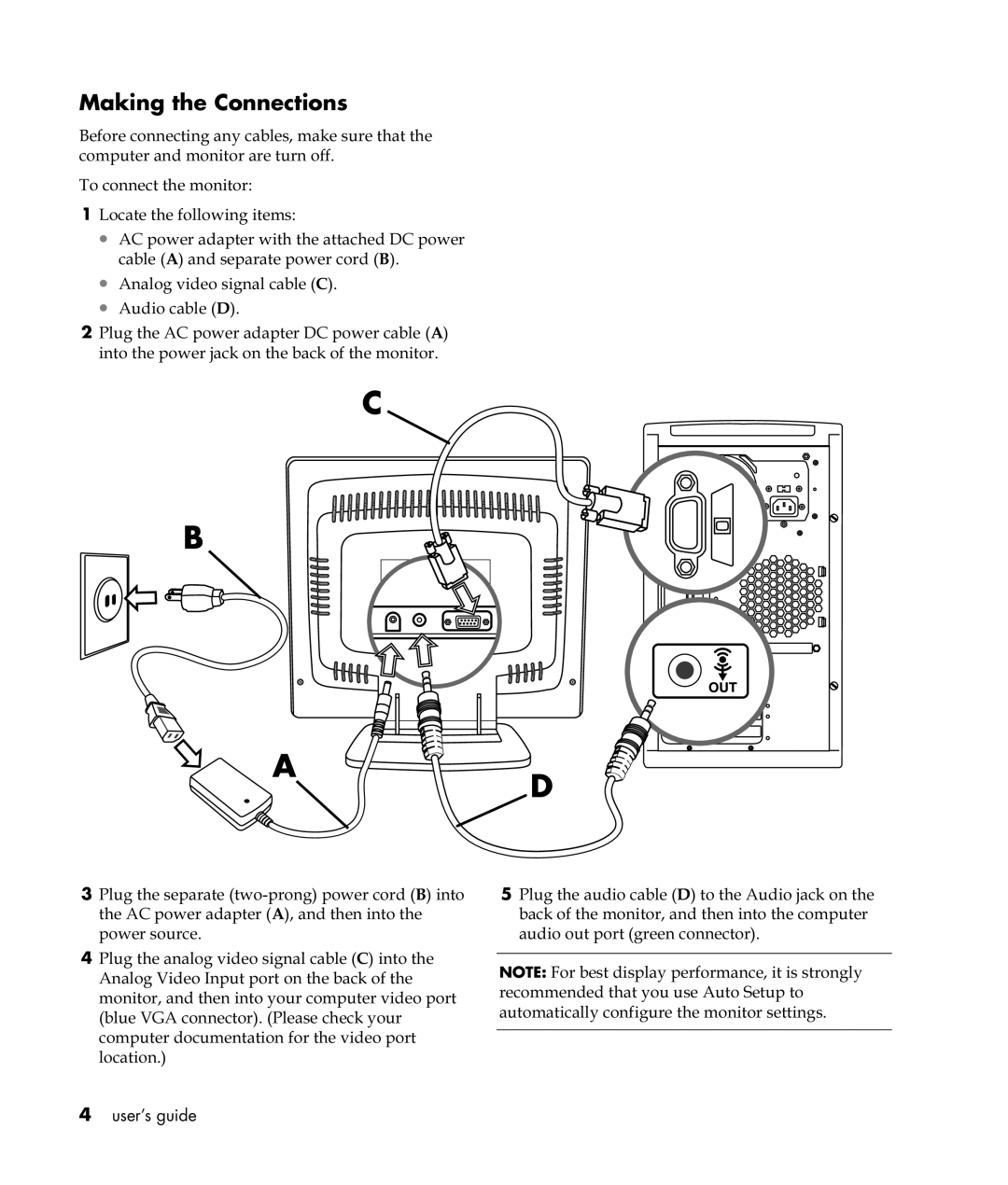Making the Connections
Before connecting any cables, make sure that the computer and monitor are turn off.
To connect the monitor:
1Locate the following items:
•AC power adapter with the attached DC power cable (A) and separate power cord (B).
•Analog video signal cable (C).
•Audio cable (D).
2Plug the AC power adapter DC power cable (A) into the power jack on the back of the monitor.
C
B
A | D |
|
3Plug the separate
4Plug the analog video signal cable (C) into the Analog Video Input port on the back of the monitor, and then into your computer video port (blue VGA connector). (Please check your computer documentation for the video port location.)
4user’s guide
5Plug the audio cable (D) to the Audio jack on the back of the monitor, and then into the computer audio out port (green connector).
NOTE: For best display performance, it is strongly recommended that you use Auto Setup to automatically configure the monitor settings.