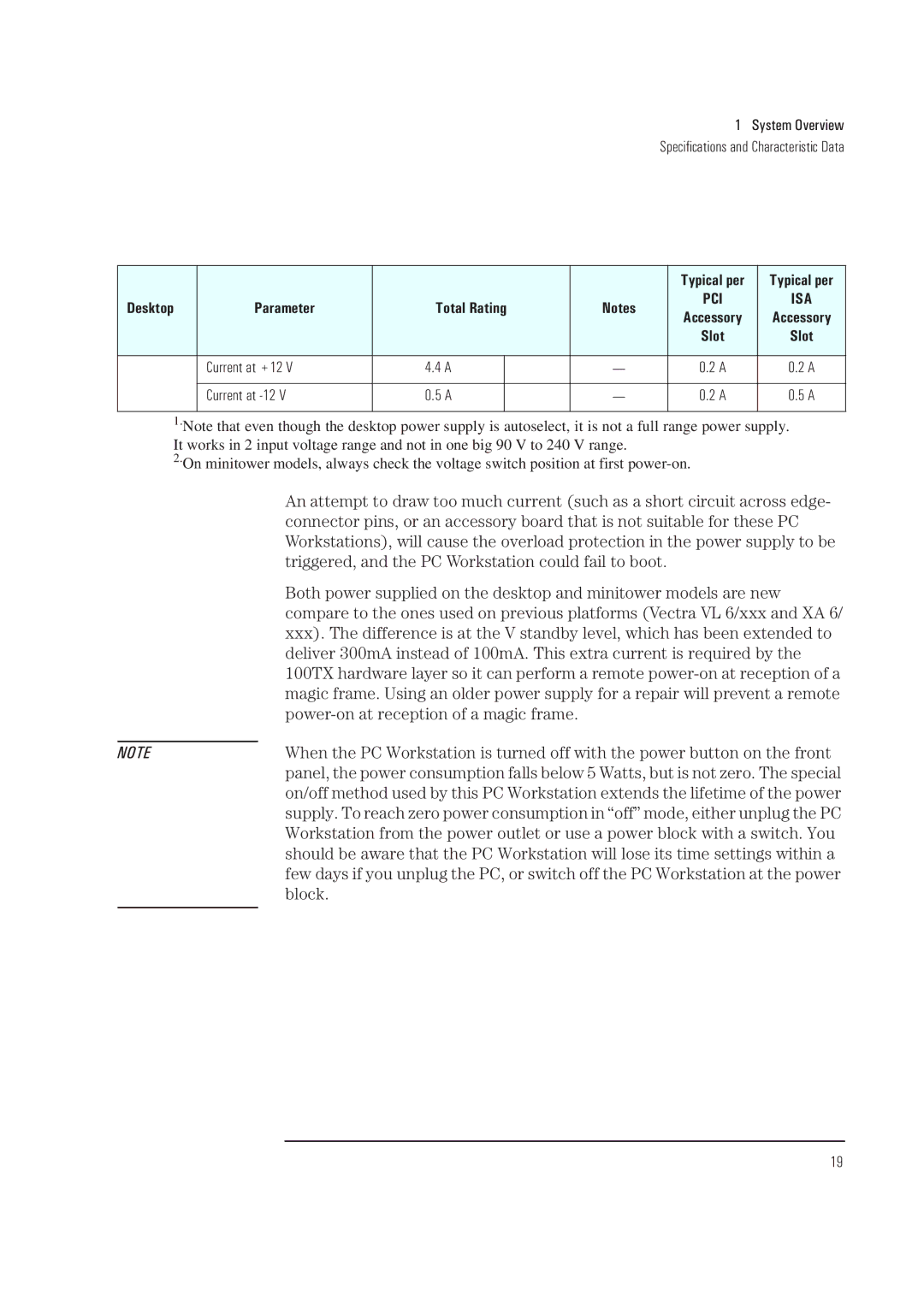1 System Overview
Specifications and Characteristic Data
|
|
|
|
| Typical per | Typical per | |
Desktop | Parameter | Total Rating | Notes | PCI | ISA | ||
Accessory | Accessory | ||||||
|
|
|
|
| |||
|
|
|
|
| Slot | Slot | |
|
|
|
|
|
|
| |
| Current at +12 V | 4.4 A |
| — | 0.2 A | 0.2 A | |
|
|
|
|
|
|
| |
| Current at | 0.5 A |
| — | 0.2 A | 0.5 A | |
|
|
|
|
|
|
| |
1.Note that even though the desktop power supply is autoselect, it is not a full range power supply. It works in 2 input voltage range and not in one big 90 V to 240 V range.
2.On minitower models, always check the voltage switch position at first
| An attempt to draw too much current (such as a short circuit across edge- |
| connector pins, or an accessory board that is not suitable for these PC |
| Workstations), will cause the overload protection in the power supply to be |
| triggered, and the PC Workstation could fail to boot. |
| Both power supplied on the desktop and minitower models are new |
| compare to the ones used on previous platforms (Vectra VL 6/xxx and XA 6/ |
| xxx). The difference is at the V standby level, which has been extended to |
| deliver 300mA instead of 100mA. This extra current is required by the |
| 100TX hardware layer so it can perform a remote |
| magic frame. Using an older power supply for a repair will prevent a remote |
|
|
|
|
NOTE | When the PC Workstation is turned off with the power button on the front |
| panel, the power consumption falls below 5 Watts, but is not zero. The special |
| on/off method used by this PC Workstation extends the lifetime of the power |
| supply. To reach zero power consumption in “off” mode, either unplug the PC |
| Workstation from the power outlet or use a power block with a switch. You |
| should be aware that the PC Workstation will lose its time settings within a |
| few days if you unplug the PC, or switch off the PC Workstation at the power |
| block. |
|
|
19