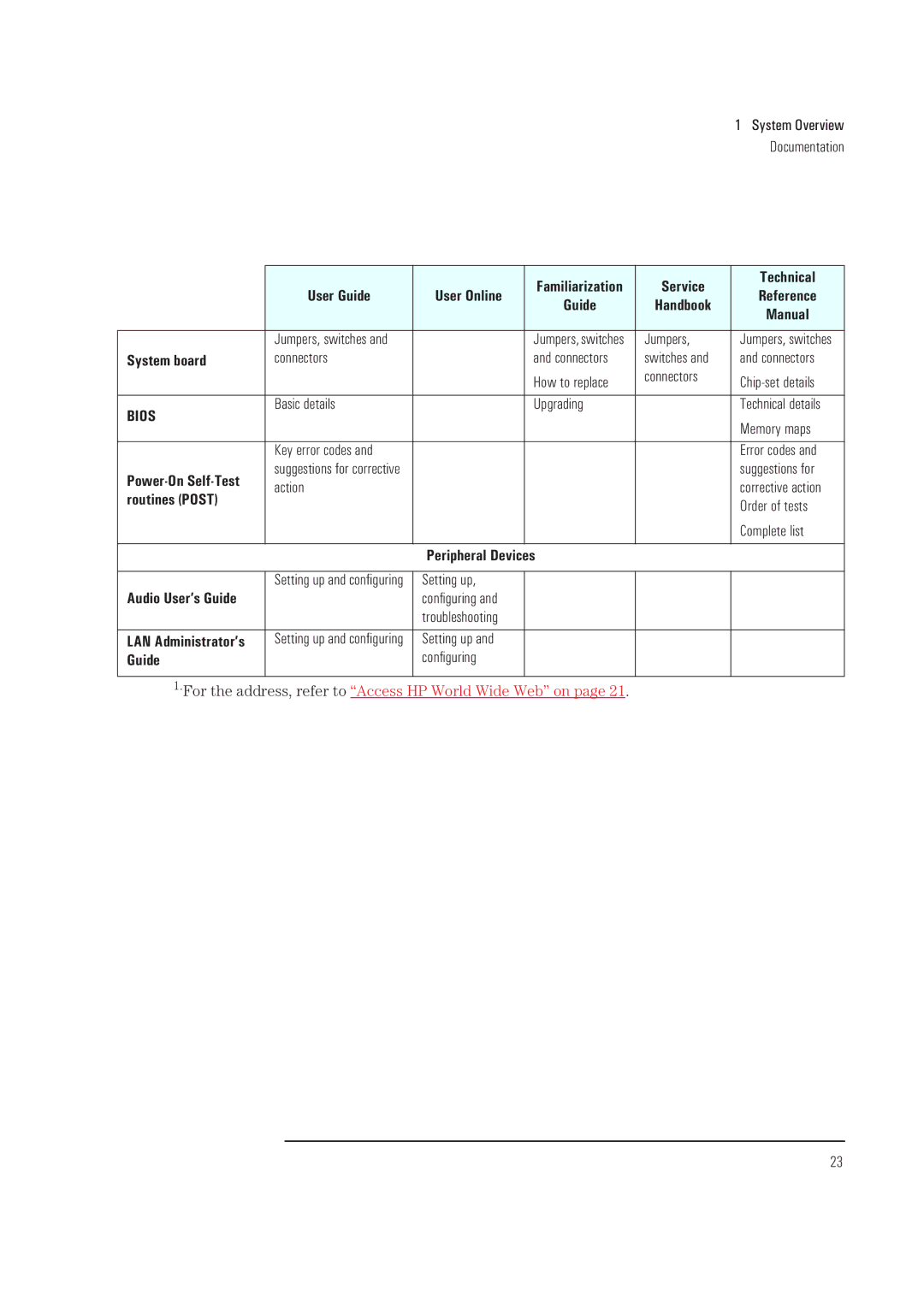1 System Overview
Documentation
|
|
| Familiarization | Service | Technical |
| User Guide | User Online | Reference | ||
| Guide | Handbook | |||
|
|
| Manual | ||
|
|
|
|
| |
|
|
|
|
|
|
| Jumpers, switches and |
| Jumpers, switches | Jumpers, | Jumpers, switches |
System board | connectors |
| and connectors | switches and | and connectors |
|
|
| How to replace | connectors | |
|
|
|
| ||
|
|
|
|
|
|
BIOS | Basic details |
| Upgrading |
| Technical details |
|
|
|
| Memory maps | |
|
|
|
|
| |
|
|
|
|
|
|
| Key error codes and |
|
|
| Error codes and |
suggestions for corrective |
|
|
| suggestions for | |
action |
|
|
| corrective action | |
routines (POST) |
|
|
| ||
|
|
|
| Order of tests | |
|
|
|
|
| |
|
|
|
|
| Complete list |
|
|
|
|
|
|
|
| Peripheral Devices | |||
|
|
|
|
|
|
| Setting up and configuring | Setting up, |
|
|
|
Audio User’s Guide |
| configuring and |
|
|
|
|
| troubleshooting |
|
|
|
|
|
|
|
|
|
LAN Administrator’s | Setting up and configuring | Setting up and |
|
|
|
Guide |
| configuring |
|
|
|
|
|
|
|
|
|
1.For the address, refer to “Access HP World Wide Web” on page 21.
23