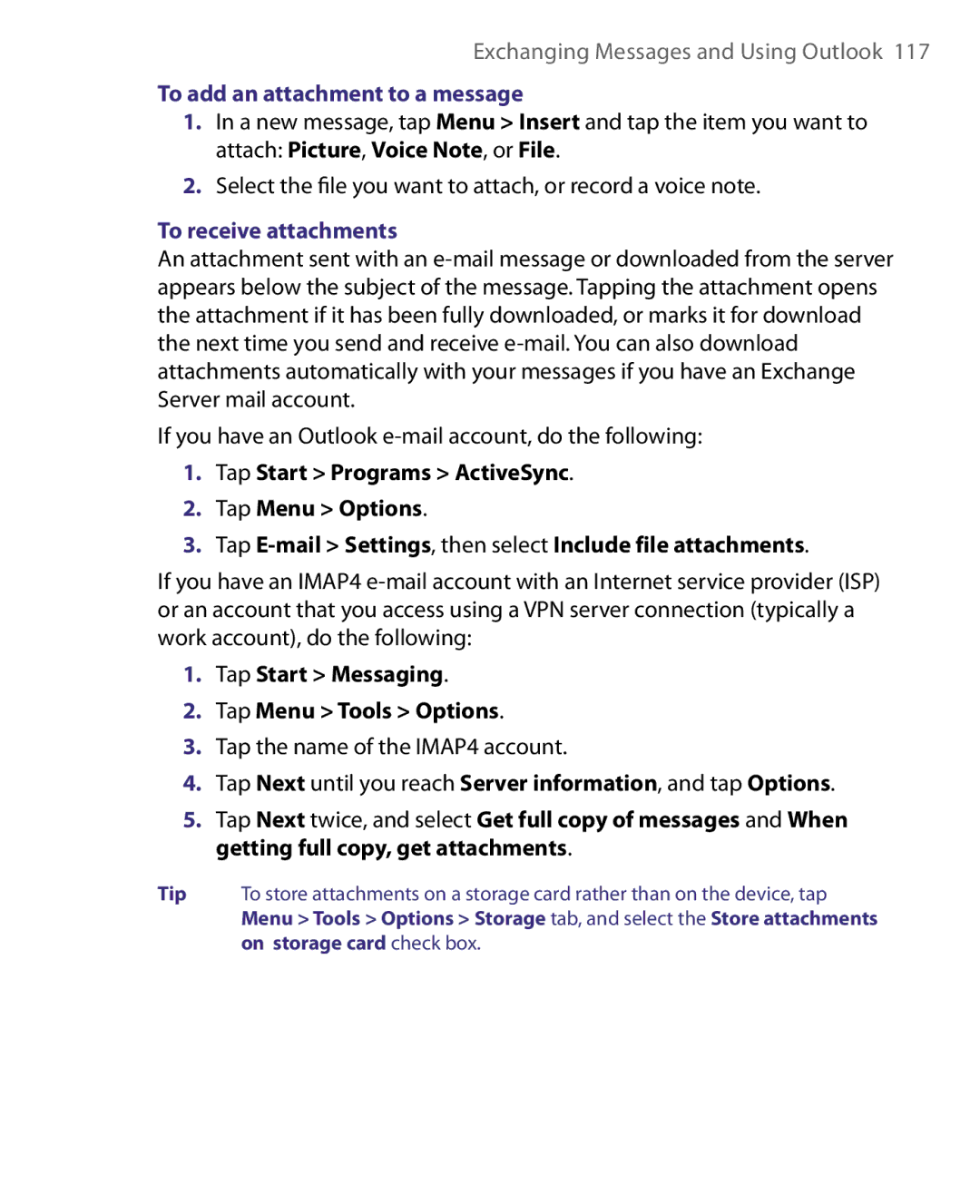Exchanging Messages and Using Outlook 117
To add an attachment to a message
1.In a new message, tap Menu > Insert and tap the item you want to attach: Picture, Voice Note, or File.
2.Select the file you want to attach, or record a voice note.
To receive attachments
An attachment sent with an
If you have an Outlook
1.Tap Start > Programs > ActiveSync.
2.Tap Menu > Options.
3.Tap
If you have an IMAP4
1.Tap Start > Messaging.
2.Tap Menu > Tools > Options.
3.Tap the name of the IMAP4 account.
4.Tap Next until you reach Server information, and tap Options.
5.Tap Next twice, and select Get full copy of messages and When getting full copy, get attachments.
Tip To store attachments on a storage card rather than on the device, tap Menu > Tools > Options > Storage tab, and select the Store attachments on storage card check box.