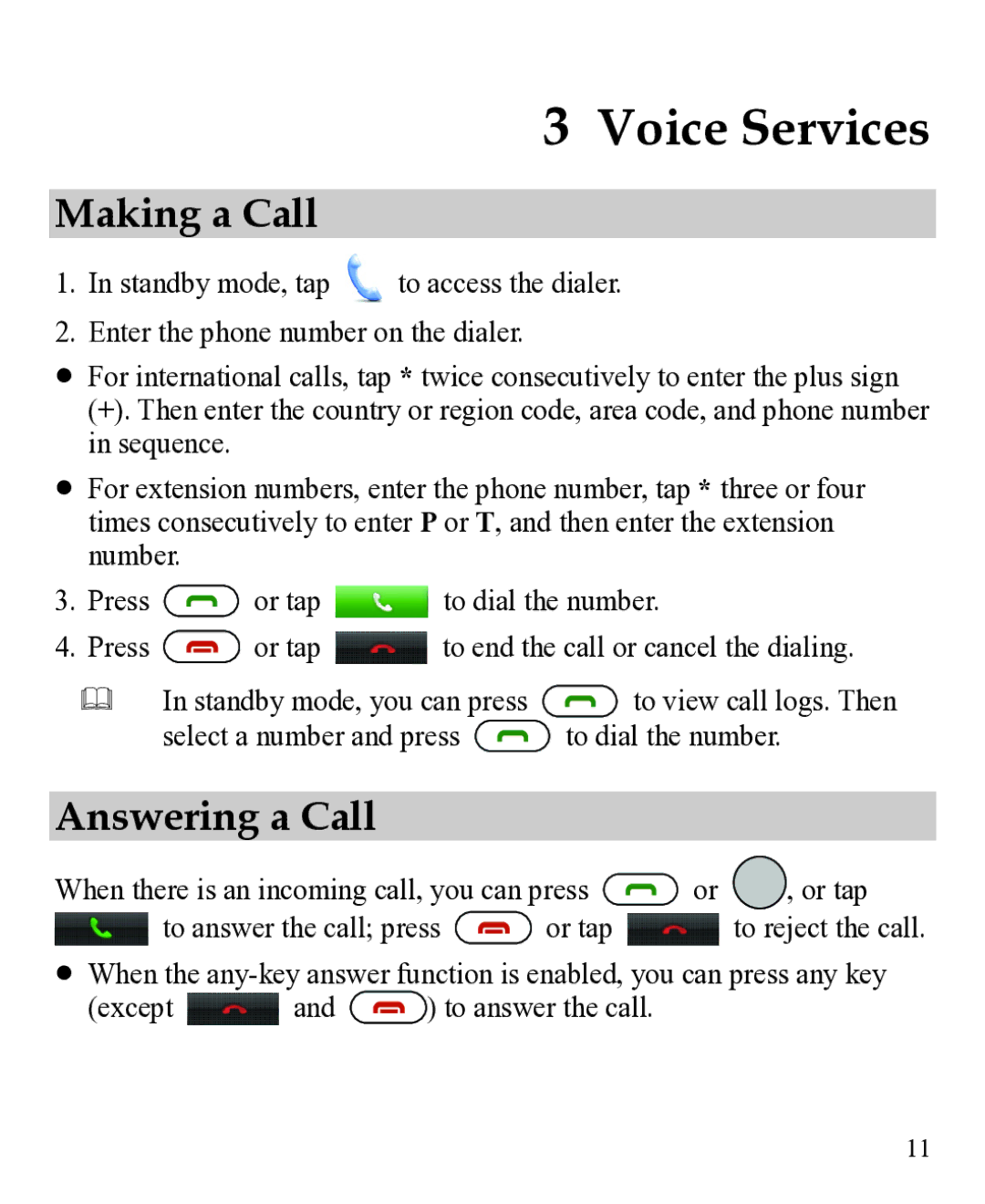3 Voice Services
Making a Call
1.In standby mode, tap ![]() to access the dialer.
to access the dialer.
2.Enter the phone number on the dialer.
For international calls, tap * twice consecutively to enter the plus sign
(+). Then enter the country or region code, area code, and phone number in sequence.
For extension numbers, enter the phone number, tap * three or four times consecutively to enter P or T, and then enter the extension number.
3.Press ![]() or tap
or tap ![]() to dial the number.
to dial the number.
4.Press ![]() or tap
or tap ![]() to end the call or cancel the dialing.
to end the call or cancel the dialing.
| In standby mode, you can press | to view call logs. Then |
| select a number and press | to dial the number. |
Answering a Call
When there is an incoming call, you can press ![]() or
or ![]() , or tap
, or tap
![]() to answer the call; press
to answer the call; press ![]() or tap
or tap ![]() to reject the call.
to reject the call.
When the
(except ![]() and
and ![]() ) to answer the call.
) to answer the call.
11