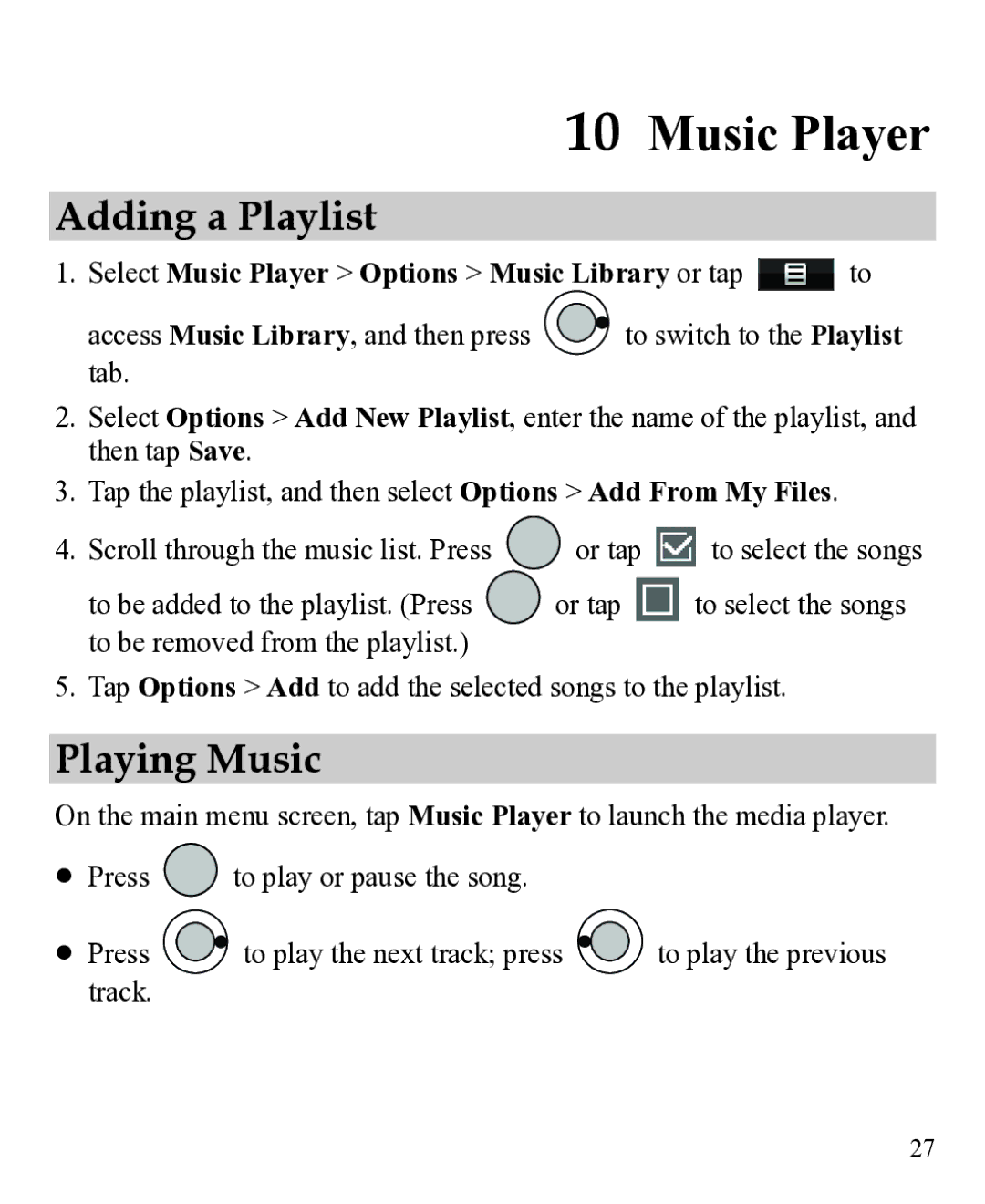10 Music Player
Adding a Playlist
1.Select Music Player > Options > Music Library or tap  to
to
access Music Library, and then press ![]() to switch to the Playlist tab.
to switch to the Playlist tab.
2.Select Options > Add New Playlist, enter the name of the playlist, and then tap Save.
3.Tap the playlist, and then select Options > Add From My Files.
4.Scroll through the music list. Press ![]() or tap
or tap ![]() to select the songs
to select the songs
to be added to the playlist. (Press ![]() or tap
or tap ![]() to select the songs to be removed from the playlist.)
to select the songs to be removed from the playlist.)
5.Tap Options > Add to add the selected songs to the playlist.
Playing Music
On the main menu screen, tap Music Player to launch the media player.
Press ![]() to play or pause the song.
to play or pause the song.
Press ![]() to play the next track; press
to play the next track; press ![]() to play the previous track.
to play the previous track.
27