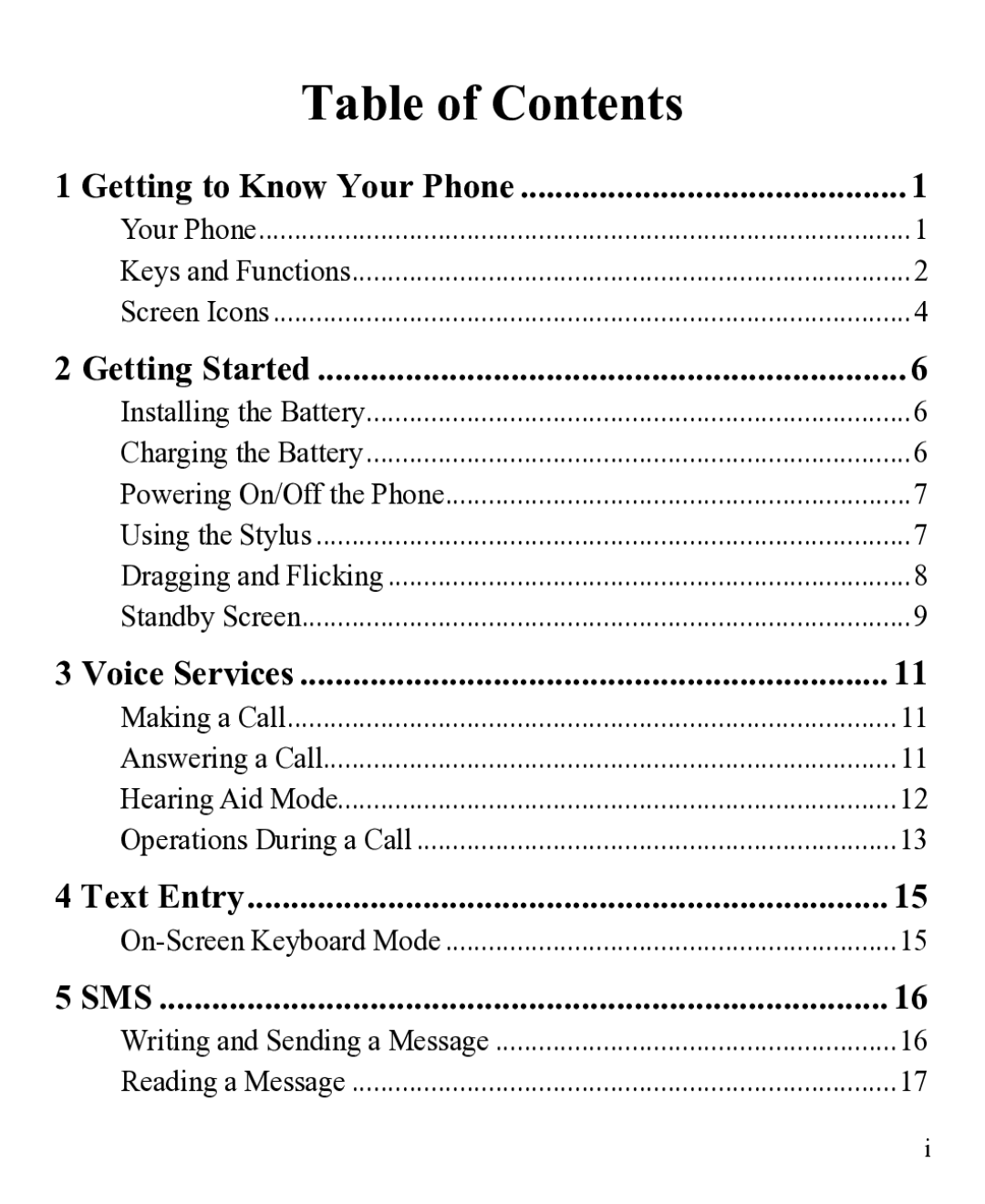Table of Contents |
|
1 Getting to Know Your Phone | 1 |
Your Phone | 1 |
Keys and Functions | 2 |
Screen Icons | 4 |
2 Getting Started | 6 |
Installing the Battery | 6 |
Charging the Battery | 6 |
Powering On/Off the Phone | 7 |
Using the Stylus | 7 |
Dragging and Flicking | 8 |
Standby Screen | 9 |
3 Voice Services | 11 |
Making a Call | 11 |
Answering a Call | 11 |
Hearing Aid Mode | 12 |
Operations During a Call | 13 |
4 Text Entry | 15 |
15 | |
5 SMS | 16 |
Writing and Sending a Message | 16 |
Reading a Message | 17 |
i