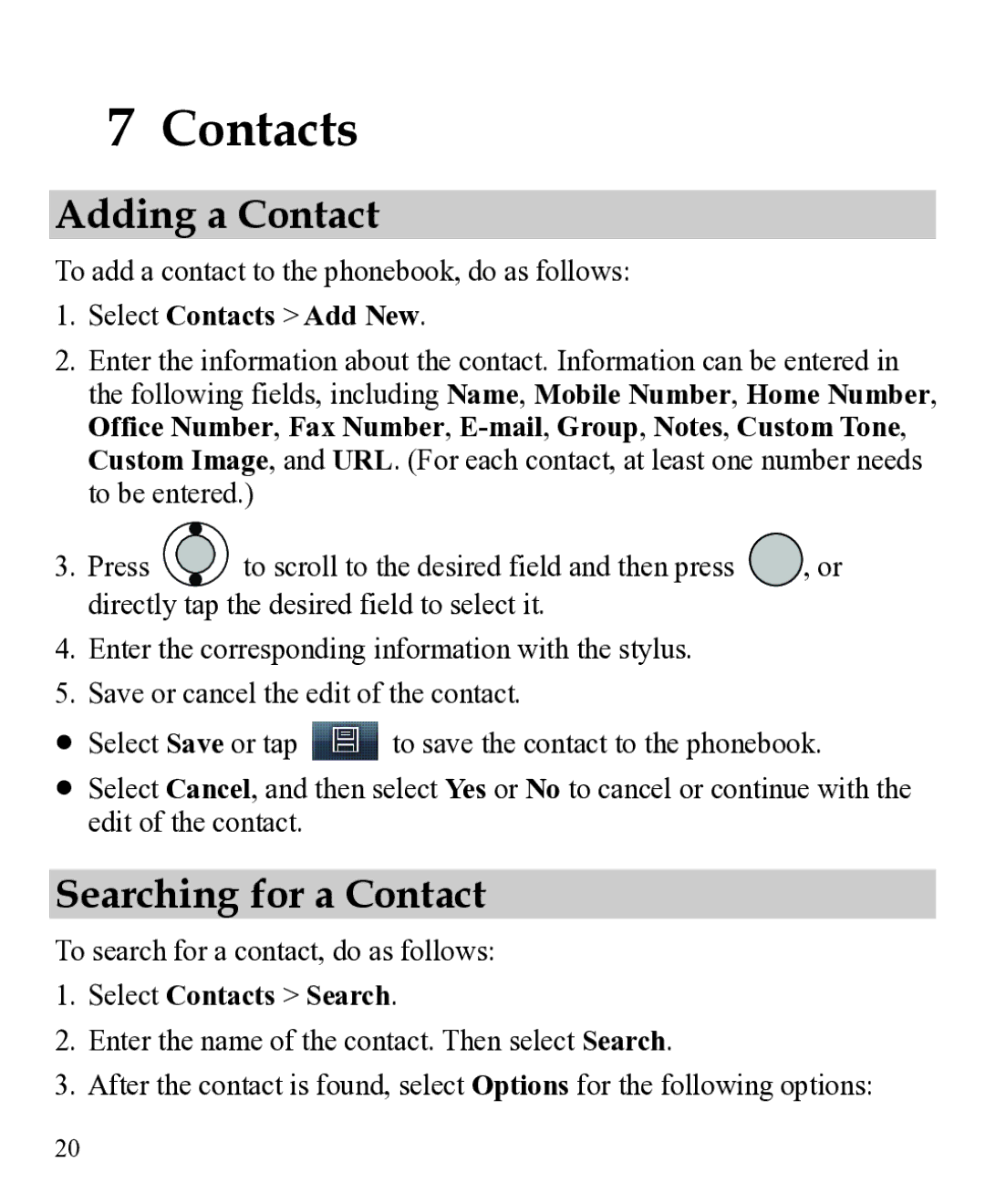7Contacts
Adding a Contact
To add a contact to the phonebook, do as follows:
1.Select Contacts > Add New.
2.Enter the information about the contact. Information can be entered in the following fields, including Name, Mobile Number, Home Number, Office Number, Fax Number,
3.Press ![]() to scroll to the desired field and then press
to scroll to the desired field and then press ![]() , or directly tap the desired field to select it.
, or directly tap the desired field to select it.
4.Enter the corresponding information with the stylus.
5.Save or cancel the edit of the contact.
Select Save or tap ![]() to save the contact to the phonebook.
to save the contact to the phonebook.
Select Cancel, and then select Yes or No to cancel or continue with the edit of the contact.
Searching for a Contact
To search for a contact, do as follows:
1.Select Contacts > Search.
2.Enter the name of the contact. Then select Search.
3.After the contact is found, select Options for the following options:
20