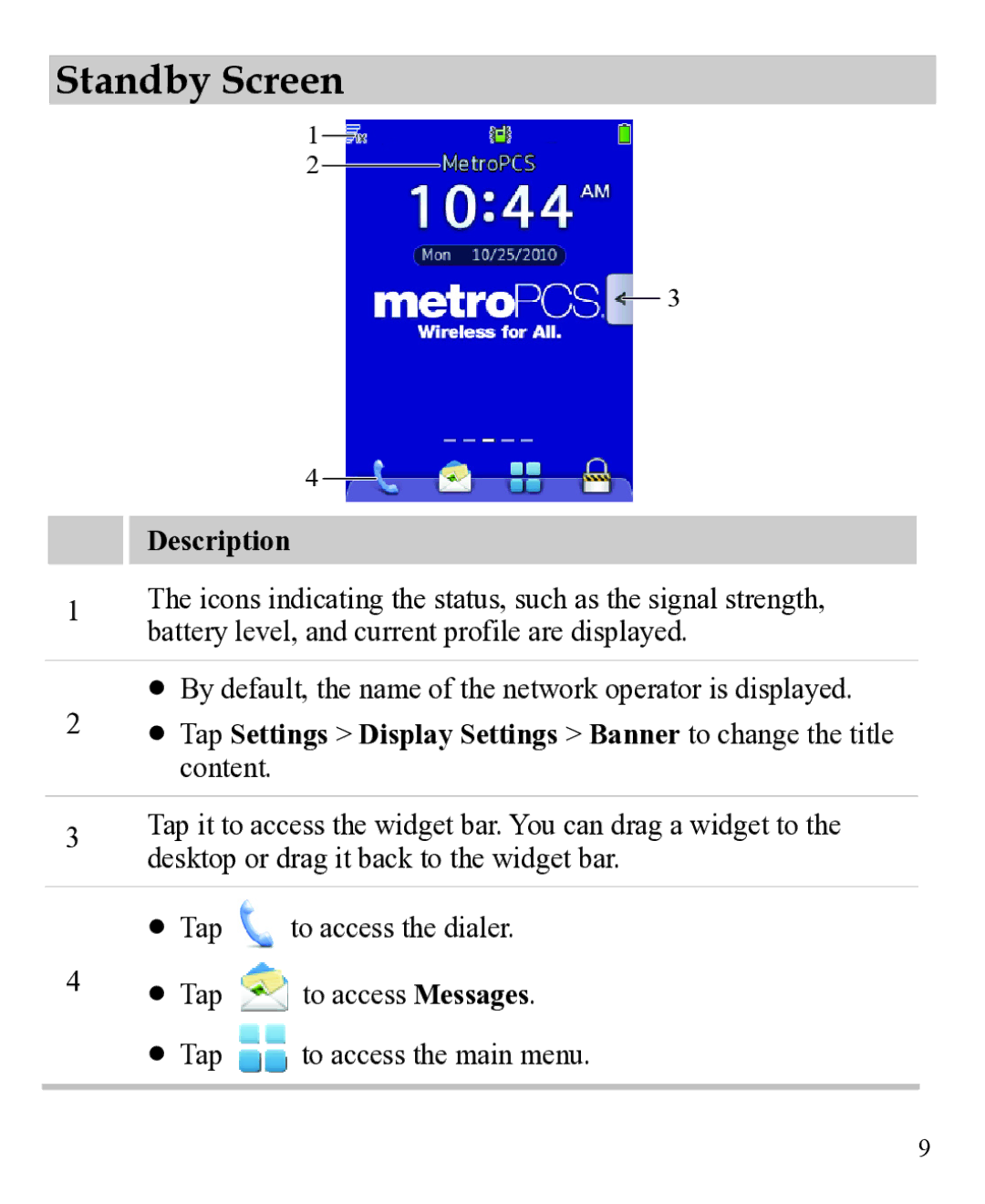Standby Screen
1
2
3
4
Description
1The icons indicating the status, such as the signal strength, battery level, and current profile are displayed.
By default, the name of the network operator is displayed.
2 Tap Settings > Display Settings > Banner to change the title content.
3Tap it to access the widget bar. You can drag a widget to the desktop or drag it back to the widget bar.
Tap ![]() to access the dialer.
to access the dialer.
4 Tap ![]() to access Messages.
to access Messages.
Tap ![]()
![]() to access the main menu.
to access the main menu.
9