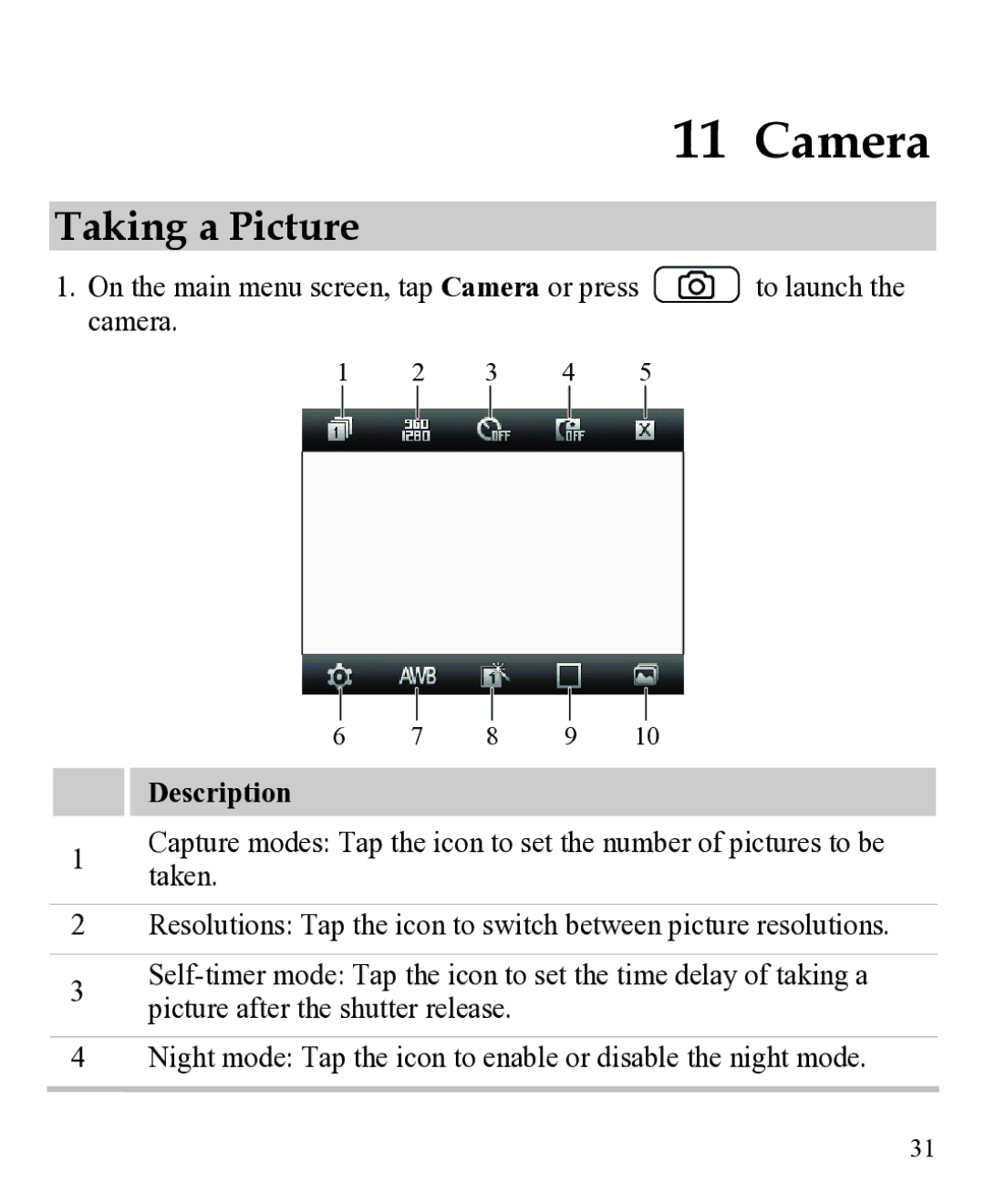|
|
|
|
|
|
|
| 11 Camera | ||
|
|
|
|
|
|
|
|
|
|
|
Taking a Picture |
|
|
|
|
|
|
|
| ||
1. On the main menu screen, tap Camera or press |
|
|
| to launch the | ||||||
|
|
| ||||||||
camera. |
|
|
|
|
|
|
|
| ||
1 | 2 | 3 | 4 | 5 |
|
| ||||
|
|
|
|
|
|
|
|
|
|
|
|
|
|
|
|
|
|
|
|
|
|
|
|
|
|
|
|
|
|
|
|
|
6 7 8 9 10
Description
1Capture modes: Tap the icon to set the number of pictures to be taken.
2Resolutions: Tap the icon to switch between picture resolutions.
3
4Night mode: Tap the icon to enable or disable the night mode.
31